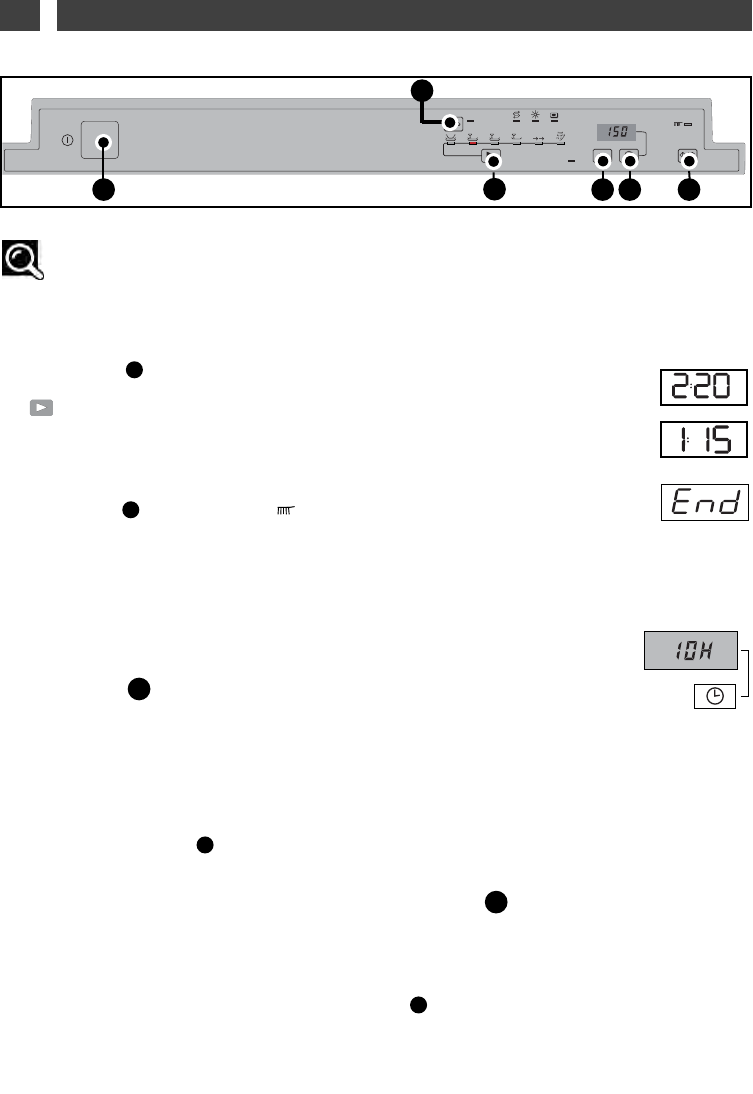
20
EN
11/ PROGRAMMING
Advice :
Consult the Programmes table on the preceding pages to determine the programme you
need for the type of items, the quantity and the amount of food residue.
End of programme
Remaining time
Programme length
Waiting for delayed
start
•
Immediate programme start
Press “
OOnn
/Off” , to switch on your appliance
and select your programme by pressing the but-
ton or the Automatic programme by pressing
the “AUTO” button.
— When a programme is selected, the associated
light illuminates.
Press “Start/C” , the “In progress” light illumi-
nates. Close the door and the programme starts.
A short audible signal (beep) confirm the button’s
selection, except for the “On/Off” button.
•
Delayed programme start
Delay your programme by 1 to 12 hours by kee-
ping on briefly pressing, or holding down, the
“Delayed Start”
button, as you prefer.
Confirm by pressing “Start/C”.
The screen counts down the hours until the pro-
gramme starts.
EE
FF
AA
•
Cancelling a programme
Hold down the “Start/
CC
” button for a few seconds.
•
Stopping the appliance
When the programme has finished, press the “On/Off” button .
•
Setting the audible signal
The setting enables you to activate or de-activate the beep at the end of the programme.
— Access the setting by holding down “Set” juntil you hear a double audible signal (long beep). Select
your preference by pressing the “Delayed Start” button
:
- Beep activated : an audible signal is heard and the “End” light flashes. The screen shows
BBIIPP..
-
Beep de-activated : no audible signal and the “End” light is unlit.
The setting is confirmed automatically after approximately 10 seconds.
DD
AA
FF
End
70°C 65°C 55°C 45°C 45°C
BLANCO
Fig. 02
AA DD EE FF
CC
BB


















