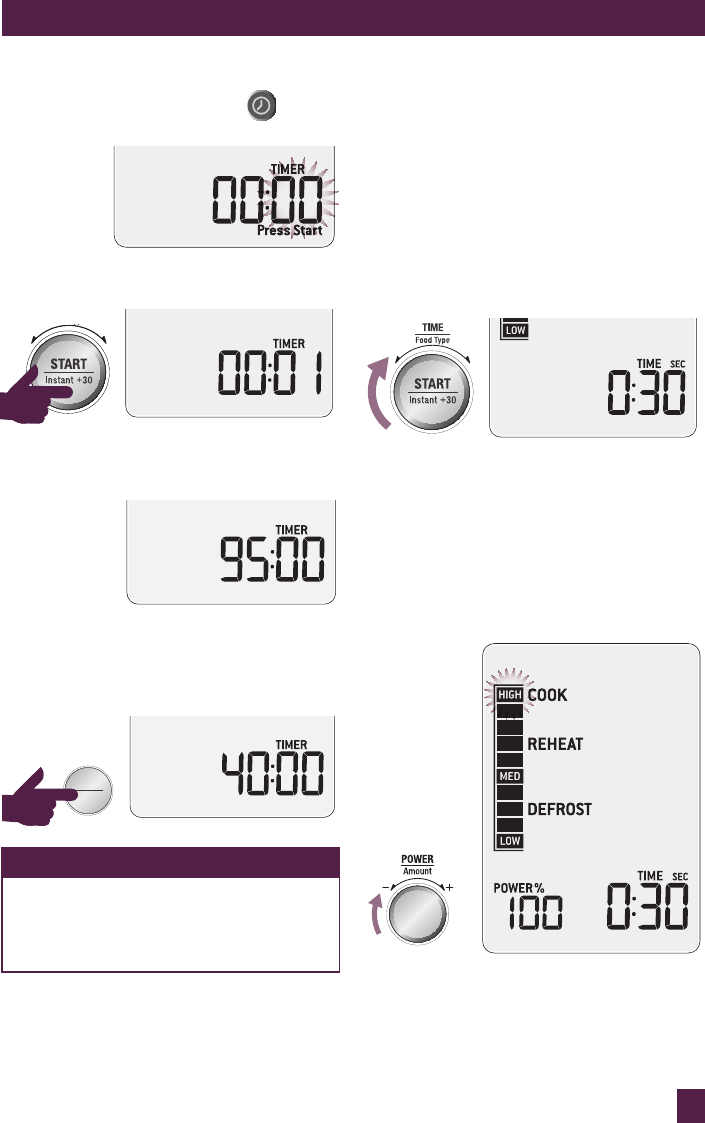
19
OPERATING YOUR NEW BREVILLE PRODUCT
Setting the count up timer
Press TIMER on shortcuts panel.
The default time is 00:00.
The highlighted digits flash to show it can be
adjusted. Press START button to begin.
STOP
CLEAR
A Bit More
STOP
CLEAR
A Bit More
The maximum count up time is 95:00
(95 minutes).
STOP
CLEAR
A Bit More
To stop the timer anywhere between zero
and 95 minutes press STOP/CLEAR button
once to pause or twice to clear and return to
default screen.
STOP
CLEAR
A Bit More
NOTE
No need to adjust your desired
count up time as the microwave will
automatically count up from zero to
95 minutes.
TIME & POWER LEVEL ADJUSTMENT
Select different times and microwave power
levels by simply turning the TIME and
AMOUNT dials.
The maximum microwave cooking time is
95 minutes (95:00).
There are 10 power levels available.
TURNING THE TIME DIAL
Turn TIME dial to adjust the time.
STOP
CLEAR
A Bit More
The default time will be 30 seconds.
TURNING THE AMOUNT DIAL
Turn the AMOUNT dial clockwise.
When the AMOUNT dial is turned clockwise
HIGH will flash and 100% POWER will
be displayed.
STOP
CLEAR
A Bit More


















