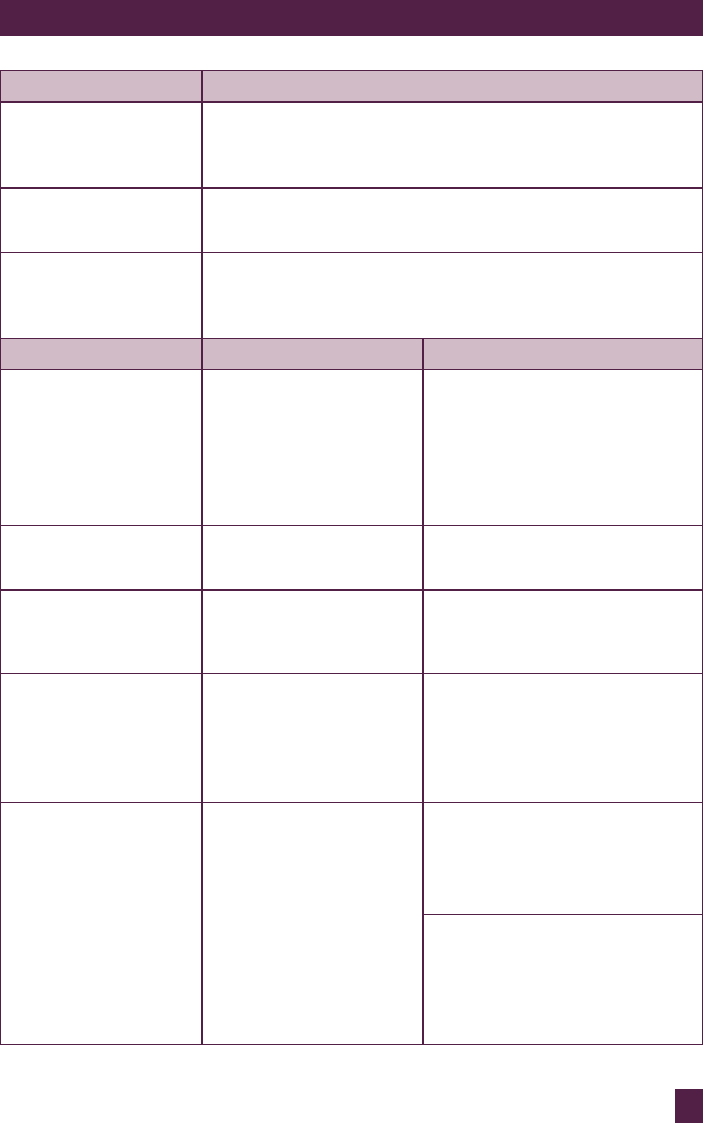
53
TROUBLESHOOTING
POSSIBLE PROBLEM EASY SOLUTION
Microwave oven
interfering with
television reception.
• Radio and TV reception may be interfered with during
operation. This is similar to the interference that is sometimes
cause by vacuums, blenders etc.
Dim microwave
oven light.
• When operating on low power levels, the microwave oven light
may be dimmer.
Steam accumulating
on door and hot air
coming out from vents.
• During operation, steam may be produced. Most will exit
through the vents, however some may accumulate around the
oven door.
POSSIBLE PROBLEM POSSIBLE REASON EASY SOLUTION
Microwave oven will
not start.
• Power cord not
plugged in properly or
switched on.
• Fuse blown or circuit
breaker problem.
• Trouble with outlet.
• Unplug, put the plug in again
and switch on.
• Replace the fuse or reset circuit
breaker.
• Have a professional check that
the outlet is not faulty.
Microwave oven
does not heat.
• Door not closed
properly.
• Ensure door is shut properly.
Glass turntable makes
noise during operation.
• Turntable roller not
assembled properly or
needs to be cleaned.
• Reset and clean if necessary.
LCD time digit shows
EA1A then V1:00 or
similar information
then goes to default
mode.
• Both STOP/Clear &
SMART COOK button
are pressed at the same
time under the default
mode.
• No action required. This is
normal and LCD just shows
the model type and software
version.
LCD time digit shows
00 for a short period
of time then shows 1 or
0 and stays at 1 or 0.
• Both STOP/Clear &
SMART REHEAT
button are pressed at
the same time under
the default mode.
• If the LCD time digit stays at 0,
send the unit back to repair.
• 0 indicates Sensor IQ
transducer is not OK.
• If LCD time digit stays at 1,
Press STOP/Clear to set the
unit back to default mode.
• 1 indicates Sensor IQ
transducer is OK.


















