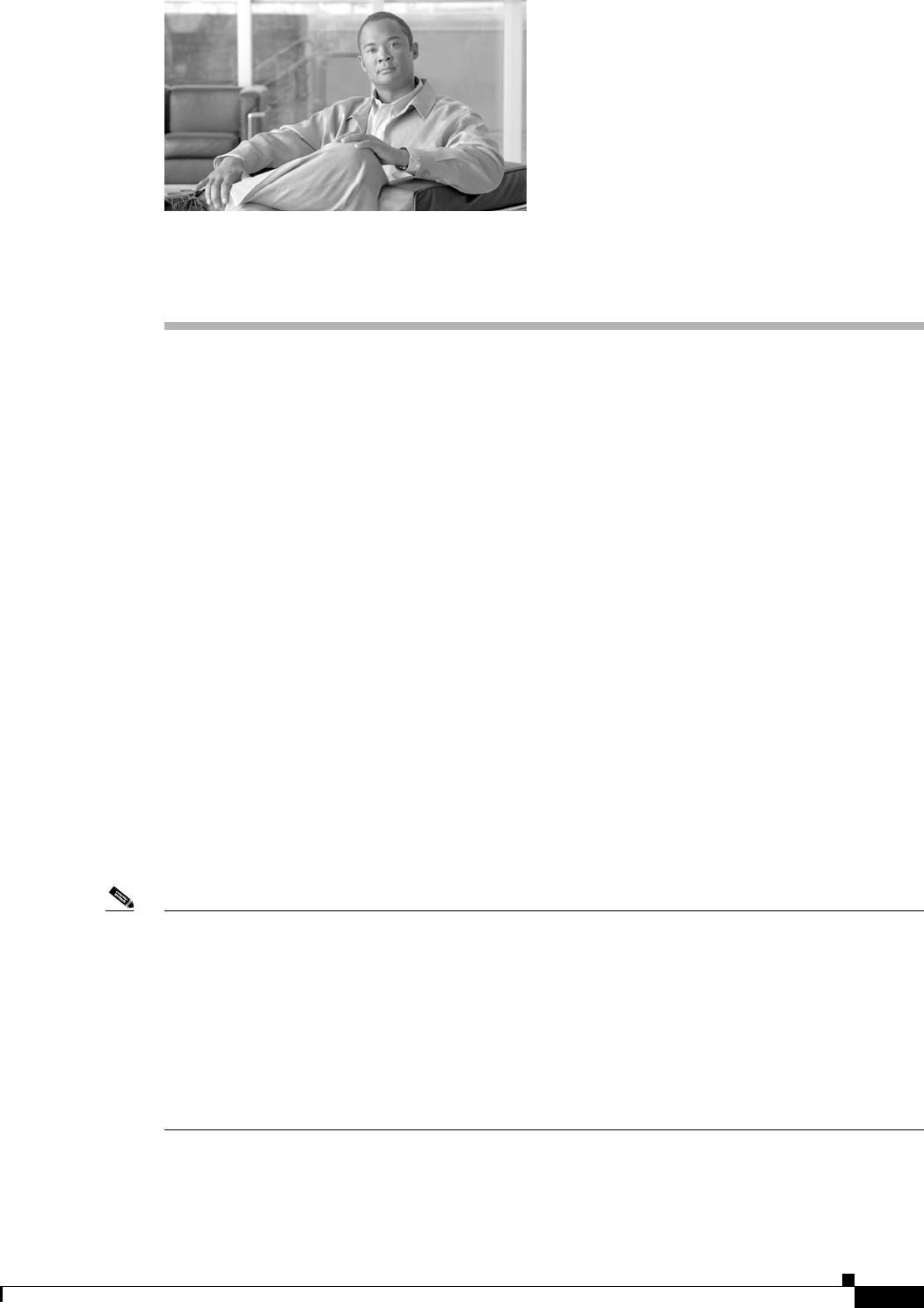
CHAPTER
103-1
Cisco Unified Communications Manager Administration Guide
OL-18611-01
103
Common Phone Profile Configuration
Common phone profiles provide data that Cisco TFTP requires. After you configure a common phone
profile, use the Phone Configuration window to associate a phone that is running SCCP or SIP with a
common phone profile.
Use the following topics to configure and locate common phone profiles:
• Common Phone Profile Configuration Settings, page 103-1
• Finding Common Phone Profiles, page 103-4
• Configuring Common Phone Profiles, page 103-5
• Synchronizing Common Phone Profiles With Affected Devices, page 103-6
• Deleting Common Phone Profiles, page 103-7
• Related Topics, page 103-7
Common Phone Profile Configuration Settings
Common phone profiles provide data that Cisco TFTP requires. After you configure a common phone
profile, use the Phone Configuration window to associate a phone that is running SCCP or SIP with a
common phone profile.
Table 103-1 describes the available settings in the Common Phone Profile Configuration window. For
more information about related procedures, see the “Related Topics” section on page 103-7.
Note To view field descriptions and help for product-specific configuration items, click the ? question icon in
the Product Specific Configuration area to display help in a popup window.
Select the “Override Common Settings” box for any setting in Product Specific Configuration area that
you wish to update. If you do not check this box, the corresponding parameter setting does not take
effect. Parameters that you set in the Product Specific Configuration area may also appear in the Device
Configuration window for various devices and in the Enterprise Phone Configuration window. If you set
these same parameters in these other windows too, the setting that takes precedence is determined in the
following order: 1) Device Configuration window settings, 2) Common Phone Profile window settings,
3) Enterprise Phone Configuration window settings.










