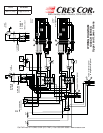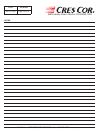Ovens
FL-2340
Rev. 5 (7/08) Page 5 of 14
Call Toll-free: 877-CRES COR (273-7267) • Fax: 800-822-0393 • www.crescor.com
5925 Heisley Road • Mentor, OH 44060-1833
OPERATING INSTRUCTIONS
Timer
Power
Switch
Thermostat
“Hold”
Thermometer
Thermostat
“Cook”
Yellow
Light
Green
Light
FOR FIRST-TIME OPERATION ONLY:
A new oven needs to “burn off” factory oils and glue before
it’s fi rst use. Do NOT load food into oven until this has
been done!
Push switch to “ON”.1.
Set the 2. Cook thermostat to 325°F/163°C.
Set the 3. Hold thermostat to 150°F/66°C.
Set the timer to one (1) hour.4.
Allow oven to run automatically for one (1) hour of 5.
Cook cycle and 30 minutes of Hold cycle.
Turn oven off and let cool.6.
Wipe inside clean with detergent and hot water.7.
HOW TO START UNIT
(after fi rst-time operation):
Push POWER switch “ON”.
NOTE: For HOLD or COOK mode, preheat unit to desired
temperature for 30 minutes.
For Automatic Operation:
Set 1. Cook thermostat to the cooking temperature you
need.
Set 2. Hold thermostat to the warming temperature you
need. Proper food holding temperature is 140°F/60°C or
higher.
Set 3. Timer for the roasting time. The unit will
automatically switch to the pre-set “hold” temperature
after roasting time has expired.
For Holding Operation ONLY:
Cold food is NOT to be added when unit is
operating in HOLD mode.
Set 1. HOLD thermostat to the temperature you need.
Set Timer at zero.2.
TO SHUT DOWN UNIT:
Push SWITCH to “OFF”.
NOTE: Ventilating fans will continue to run until cabinet is
cool. Do NOT disconnect the power supply to the
cabinet while the ventilating fan is still operating.
WARNING
Air is VERY HOT when door is opened.