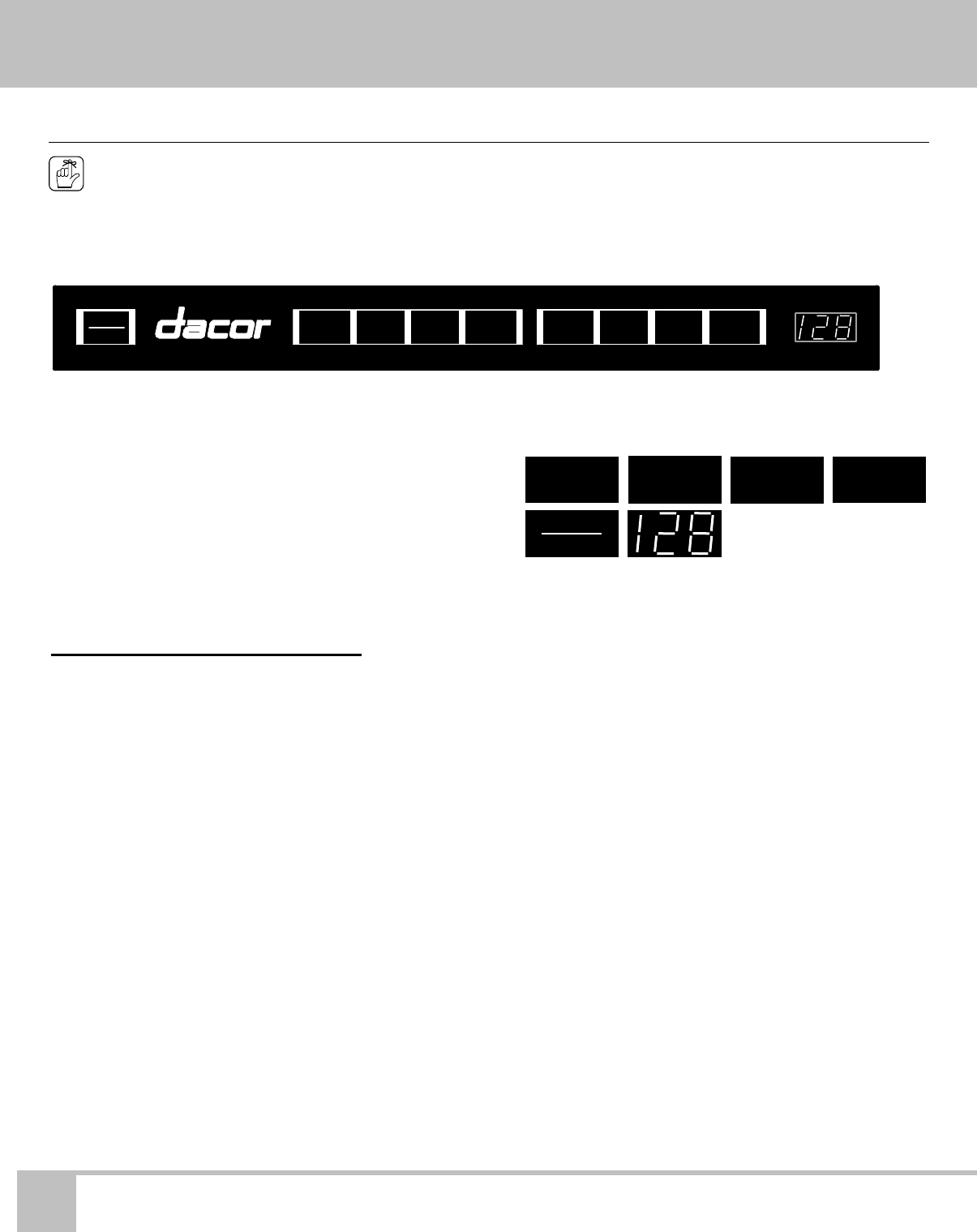
Operating Your Dishwasher
16
Dacor
®
Dishwasher
Starting Your Dishwasher
IMPORTANT:
• See the
Getting to Know Your Dishwasher
section for a description of
the various wash settings.
• If the dishwasher drain line is connected to a garbage disposal, run the
disposal before operating the dishwasher for proper drainage.
To wash or rinse the dishes:
1. For best performance, turn on the hot water at a nearby faucet until the
running water is hot. Doing so clears cold water from the pipes.
2. Press one of the wash cycle buttons or the rinse button
on the control panel.
3. Press START/STOP. The numeric display will show the
length of the cycle in minutes.
4. Close the door.
5. Push on the door handle to make sure that the door is completely shut.
After a brief pause, the dishwasher will start.
Adding a Dish After You Start
You can add a dish, if needed, after starting your dishwasher. Dacor
recommends that you only add items during the first five minutes of operation to
make sure they get clean.
To add a dish:
1. Open the door. The dishwasher will stop operating.
2. Wait a moment for the steam to clear.
3. Without touching any of the hot surfaces or racks, insert the item into
one of the racks, following normal loading instructions.
4. Close the door.
5. Push on the door handle to make sure that the door is completely shut.
After a short pause, operation will resume.
NORMAL
HEAVY
RINSE
CRYSTAL
START
STOP
START
STOP
NORMAL HEAVY CRYSTAL RINSE DELAY
SANI
RINSE
CANCEL SECURE


















