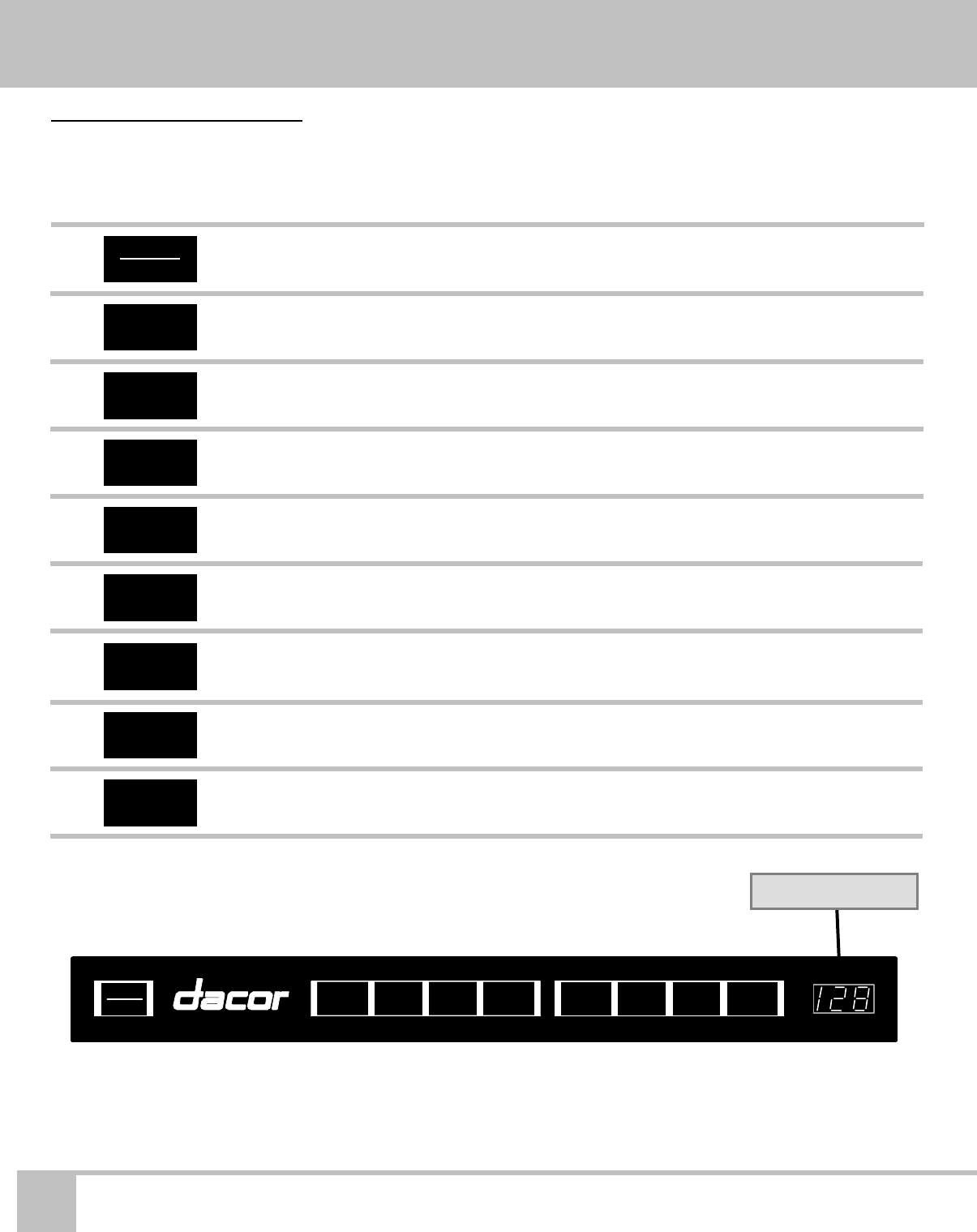
Getting to Know Your Dishwasher
8
Dacor
®
Dishwasher
Parts of the Control Panel
Numeric Display: Displays the approximate number of minutes until the end of the cycle.
If you are using the delay feature, it shows the number of hours before
the dishwasher will start.
BUTTONS
Use this button to start the dishwasher after selecting a wash cycle or
the rinse cycle (see page 16). It can also be used to pause the
dishwasher in the middle of a wash or rinse cycle (see page 17).
This wash setting is best for normal soil.
This wash setting is best for very dirty tableware and cookware.
This wash setting is best for china, crystal or glass. It is also good for
lightly soiled items that have been pre-rinsed.
Press this button if you want to run the rinse portion of the cycle only.
The dry cycle will not run. Also, use this setting to rinse tableware that
you do not want to wash right away.
This feature allows you to set the dishwasher to start at a later time (see
page 18).
This feature rinses the dishware with rinse water that is 5°F (3°C) hotter
than the regular cycle rinse water for maximum sanitization and drying
(see page 17). It can be used with the normal wash cycle only.
Use this button to stop the dishwasher in the middle of a cycle (see page
17).
A safety feature. This button locks the control panel to prevent children
from tampering with it (see page 19).
NORMAL
HEAVY
SECURE
RINSE
DELAY
SANI
RINSE
CRYSTAL
CANCEL
START
STOP
Numeric Dis
p
la
y
START
STOP
NORMAL HEAVY CRYSTAL RINSE DELAY
SANI
RINSE
CANCEL SECURE


















