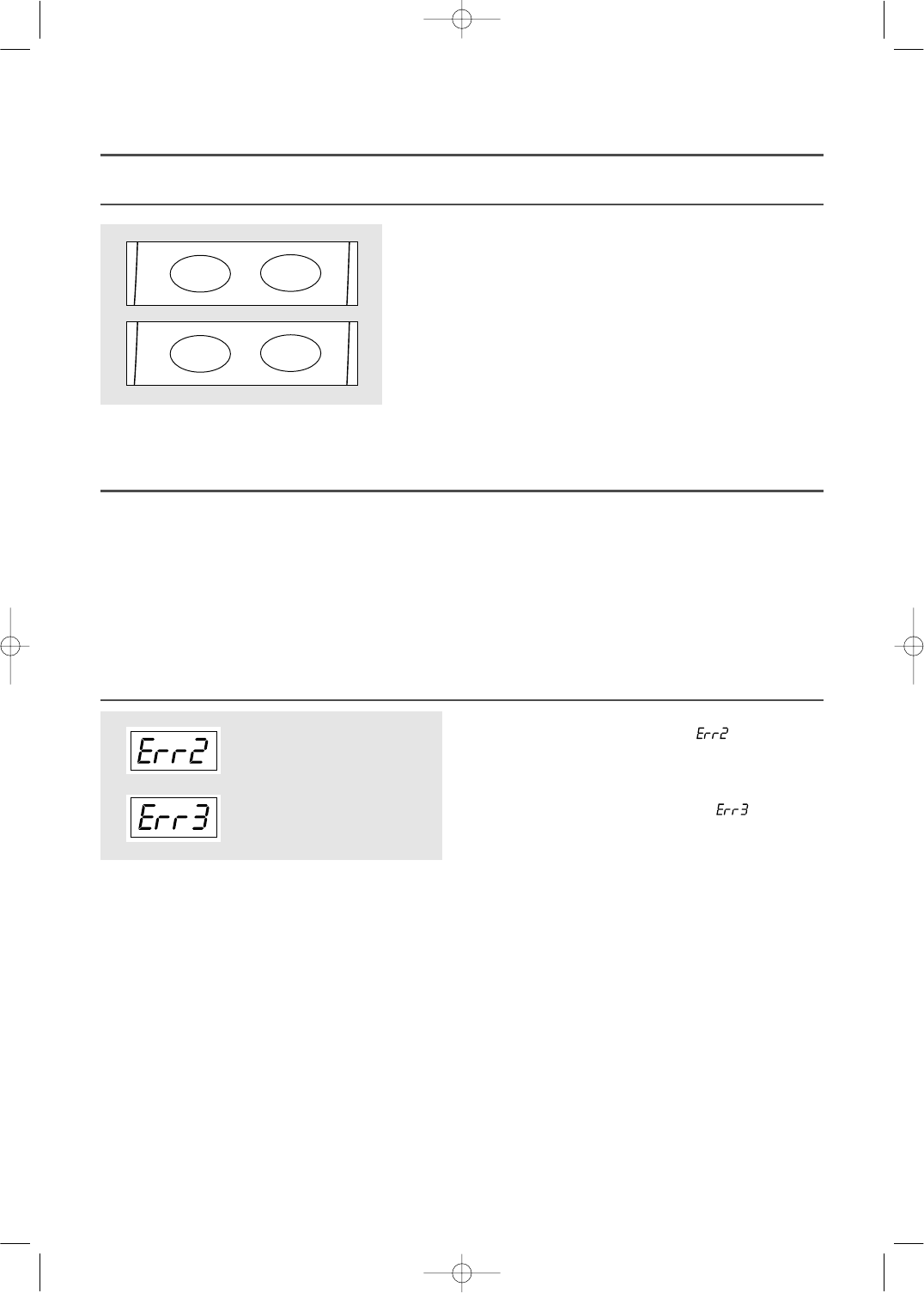
13
The speedy cook function allows the oven to begin cooking immediately on full power 800W.
The speedy cook button has been pre-programmed to increase in increments of 30 seconds up to a maximum time of 5 minutes.
SPEEDY COOK
1. Touch stop/clear button.
" : 0" or clock appears in the display.
2. Touch start/speedy cook button once.
m/w indicator lights up and the oven begins to operate immediately.
The oven light comes on and the turntable starts rotating.
1. Open the door.
• Oven stops operating.
• You can restart the oven by closing the door and touching start/speedy cook button.
2. Press the stop/clear button.
• Oven stops operating.
• If you wish to cancel the cooking settings, press the stop/clear button again.
TO STOP THE OVEN WHILE THE OVEN IS OPERATING
Stop/
Clear
Start/
Speedy cook
▲
Stop/
Clear
Start/
Speedy cook
▲
ABNORMAL MESSAGE
• If the inside temperature of the oven is higher than expected or the
temperature sensor doesn't work properly, " " message will be
shown in the display.
• Unplug the power and call our technical service.
• When the temperature sensor is disconnected, " " message will
be shown in the display.
• Unplug the power and call our technical service.
KOC-621Q0S(¿ )-Desuk˙ 01.11.24 11:58 AM ˘ `13


















