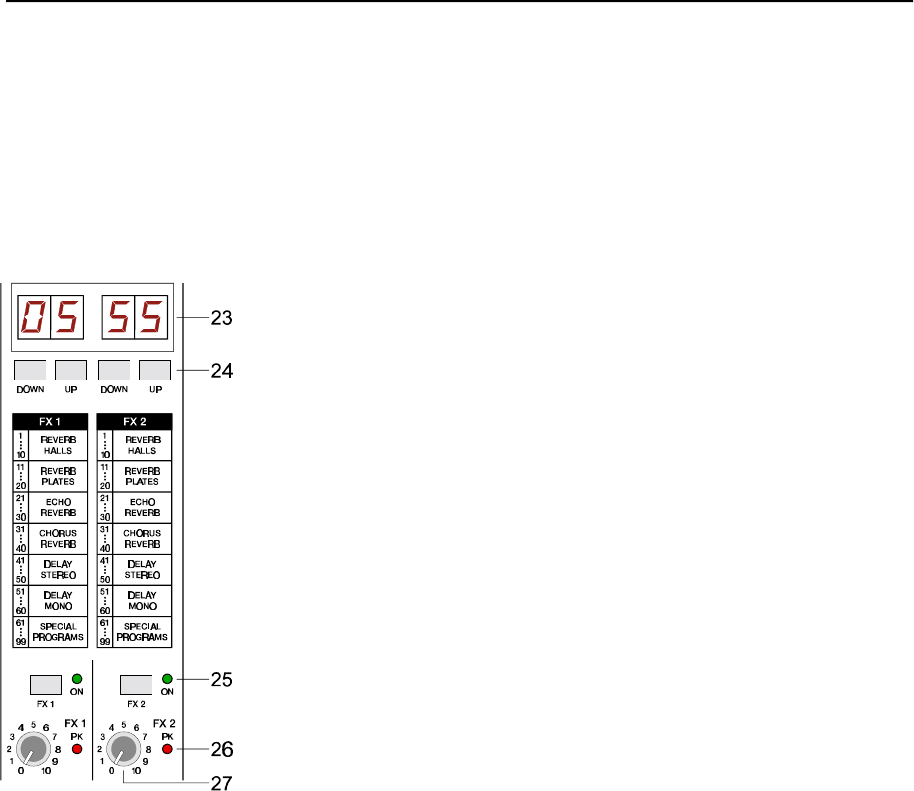
26. PEAK LED
These indicators signal if the input stages of the internal FX-units are driven into
clipping. To achieve an adequate S/N-ratio, please adjust the FX units’ input level as
follows.
Note on how to adjust the FX input signal:
It is good advice to keep an eye on the peak indicators when operating your MP7
to be able to quickly interact when the signal levels exceed the normal range and
enter clipping.
27. EFFECT RETURN FX1 / FX2
The setting of these stereo controls determines the amount of the effect signal getting
added to the main mix.
1. Establish a “dry” mix - without effect settings - according to the previous
descriptions.
2. Set the FX-return control (27) of the corresponding effect channel to its
center position.
3. Use the UP/DOWN-buttons to select the desired FX-program preset.
4. Press the FX ON-switch.
5. Play the sound source of the desired input channel and adjust the desired
amount of the FX-signal, using the FX-controls of the input channel until the
resulting effect mix meets your requirements. Repeat this procedure for all
input channels that you would like to include in the effect mix.
6. Please make sure that the PEAK LED only lights frequently at highly dynamic
signal peaks.
7. Now, using the FX-return controls lets you alter the percentage of the effect
signal in the main mix.
EFFECT 1/2
34


















