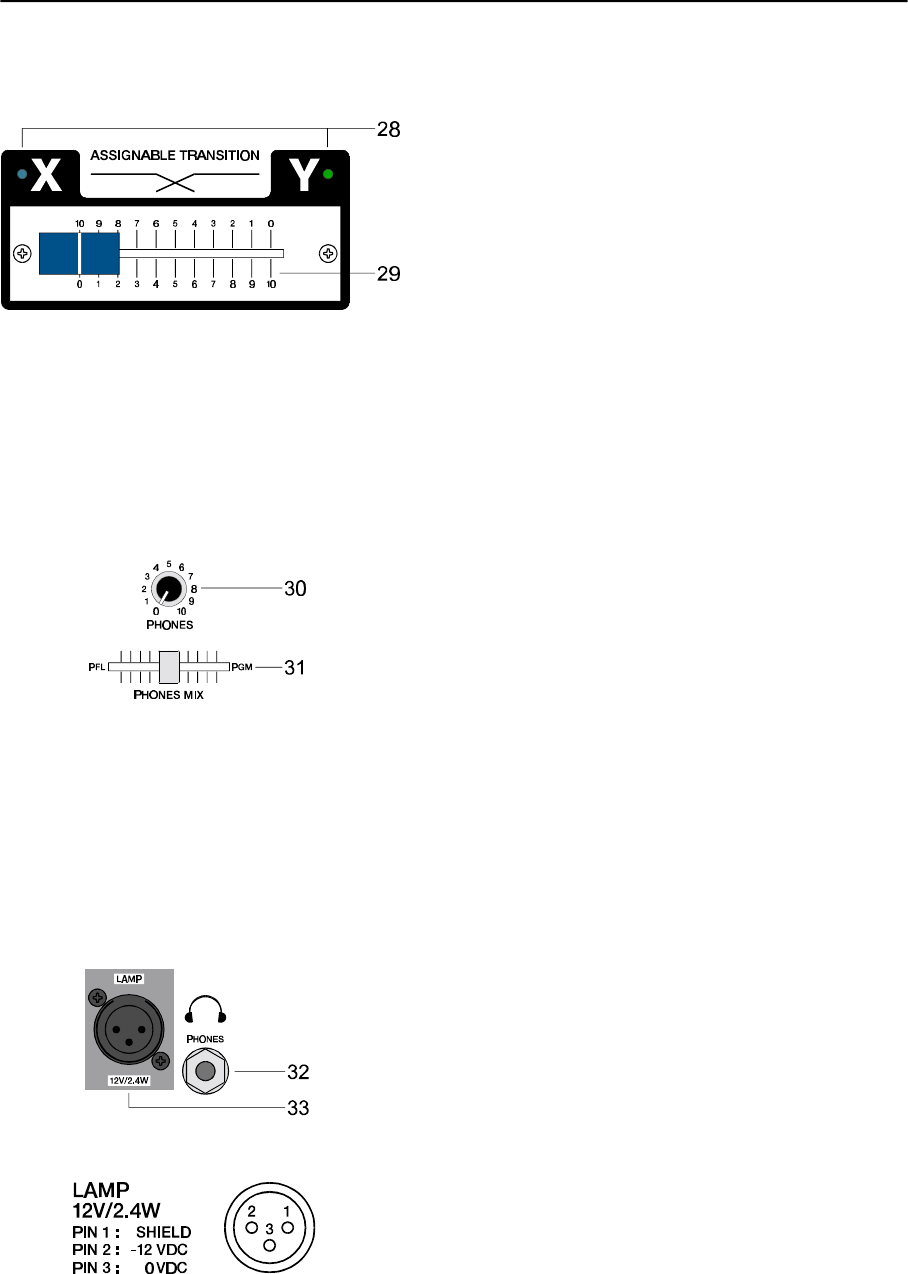
28. X/Y LED
These LED’s indicate whether an input channel has been
assigned to either side of the TRANSITION FADER (29).
When these LED’s are dimmed, the transition function has
not been activated for either input channel and the TRANSI-
TION FADER is inactive.
29. ASSIGNABLE TRANSITION
This assignable fader allows comfortably cross-fading be-
tween the audio signals of two selected input channels.
Please refer to the paragraph TRANSITION SECTION in the
chapter INPUT STEREO.
30. PHONES
This control lets you adjust the headphones’ volume.
Caution: Depending on the type of headphones connec-
ted to the phones jack, the MP7 is capable of producing
very high output levels via the phones output. Therefore,
make sure to turn the control all the way to the left
(minimum setting) before connecting the headphones.
Be aware of the fact that listening to loud sound pressure
levels over a longer period of time leads to hearing-da-
mage!
31. PHONES MIX
This fader lets you cross-fade the PFL (audio signal sum of
all channels with engaged PFL-function) and PGM (the actual
master signal) audio signals via headphones.
The fader lets you pre-listen the function of the TRANSITION
FADER via headphones.
32. PHONES
STEREO phones jack for the connection of headphones with
an impedance of 32 - 600 ohms. Two phones connectors are
available: one on the controls panel and one on the mixer’s
front panel.
33. LAMP
XLR-socket for connecting a gooseneck litlite (12VDC / 2.4W
max.). Please be sure to painstakingly mind the specificati-
ons on the power consumption and pin-assignment of the
used lamp. Overload or short-circuit can result in serious
damage or failure of the output. If possible, only use the
gooseneck litlite (112700), which is available from the DY-
NACORD accessory assortment. If in doubt, please consult
your local dealer.
TRANSITION / PHONES
35


















