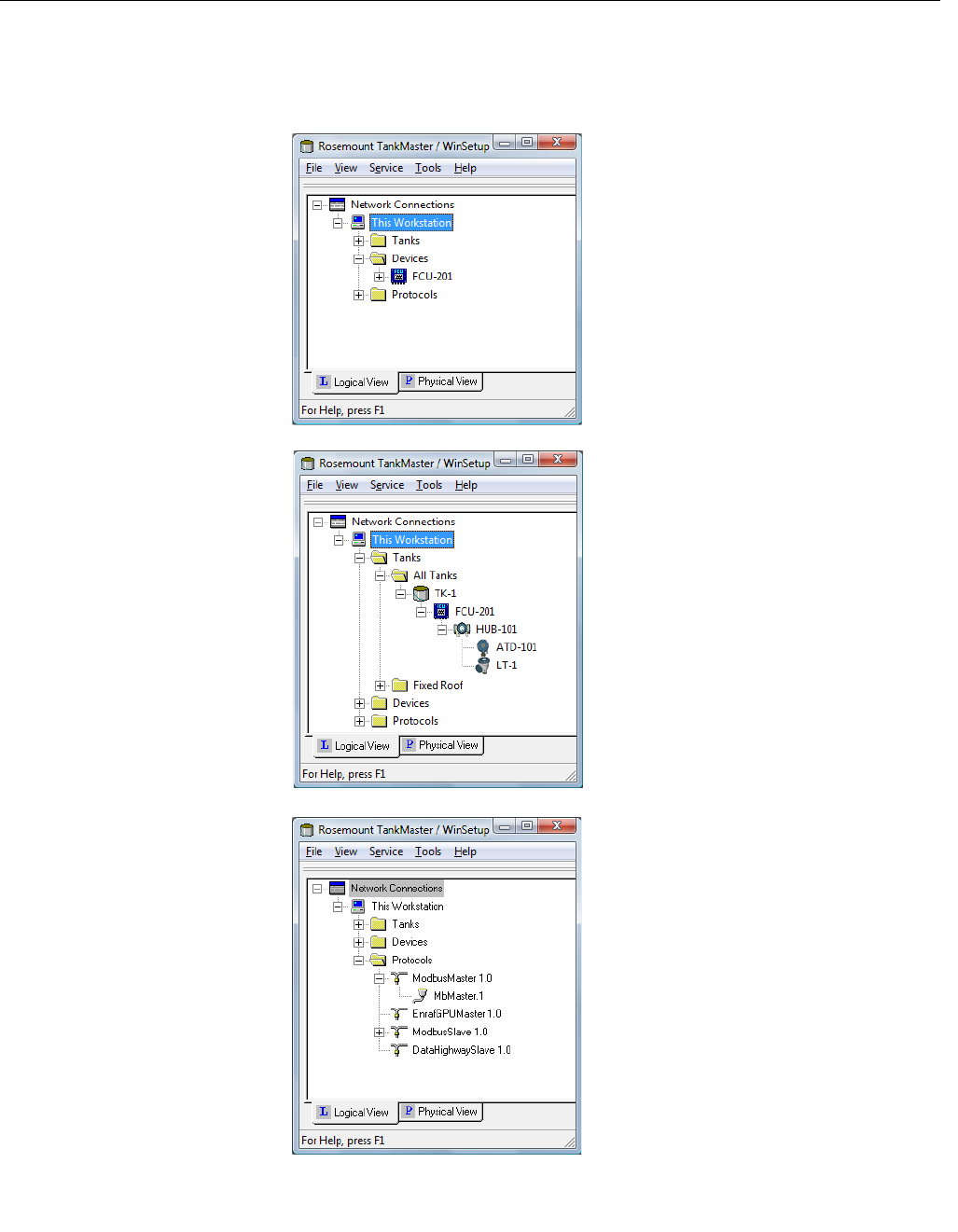
System Configuration Manual
300510EN, Rev AA
December 2010
4-7
Rosemount Raptor
Section 4. The WinSetup Main Window
4.4.1 Workspace The Workspace window shows the installed tanks and devices and available
communication protocols. It also provides information about the configuration
of installed devices.
Ex.1 In the Logical View all installed
tanks and devices, as well as
available communication
protocols, are organized in
separate folders to provide a
clear overview of the system.
A “+”-sign indicates that a device
is connected to associated
devices.
Ex.2 The Tanks folder contains an
overview of the installed tanks.
For each tank the associated
devices are displayed.
The Workspace provides
information that reflects the
system configuration. In this
example the symbols indicate
that level gauge LT-1
communicates with This
Workstation via tank hub
HUB-101 and field
communication unit FCU-201.
Ex.3 The available communication
protocols are displayed in the
Protocols folder.


















