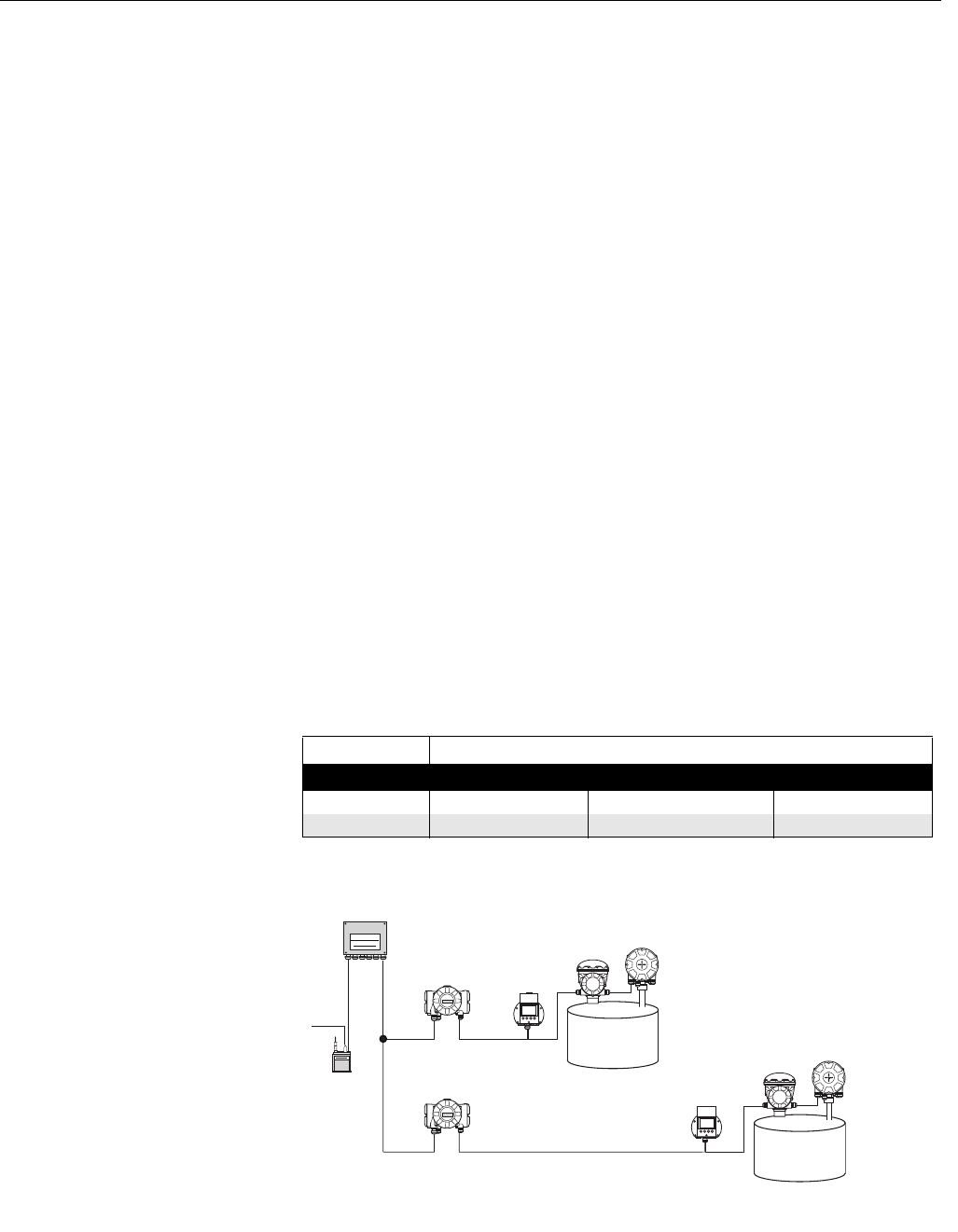
System Configuration Manual
300510EN, Rev AA
December 2010
Rosemount Raptor
5-32
Section 5. Installing a Raptor Level Gauging System
5.5.3 Examples of 2160 FCU Slave Database Configuration
The following examples illustrate how to configure Modbus addresses for
level gauges such as the Rosemount 5900S, and ATD devices such as the
Rosemount 2240S Multi-input Temperature Transmitter and the Rosemount
2230 Graphical Field Display.
In case a Rosemount 2160 Field Communication Unit (FCU) is included, the
Modbus addresses must be stored in the 2160 FCU Slave Database as well
as in the Rosemount 2410 Tank Database.
See “Installing a Rosemount 2410 Tank Hub” on page 5-38 for information on
how to install and configure a Rosemount 2410 Tank Hub.
Example 1: single tank connected to one 2410 Tank Hub
This example includes two single tanks, each of which has one 2410 Tank
Hub connected to a 5900S Radar Level Gauge, a 2240S Multi-input
Temperature Transmitter, and a 2230 Graphical Field Display. Both 2410 Tank
Hubs are connected to a TankMaster PC via a 2160 Field Communication
Unit.
For each tank the Modbus addresses of the 5900S and other devices have to
be entered in the 2160 FCU Slave Database as well as the 2410 Tank
Database.
The 2230 and 2240S (and other non-level devices) are grouped as a single
ATD device. Note that in this example each 2410 Tank Hub serves a single
tank.
For tank position 1 in the 2410 Tank Database the ATD Modbus address is
automatically assigned to the Modbus address of the 2410 Tank Hub itself.
See also “Tank Database Setup” on page 5-42 for further information.
The Modbus address configuration is summarized in Table 5-2:
Table 5-2. Configuration of the
2160 FCU Slave Database and
the 2410 Tank Database for two
tanks and two 2410 Tank Hubs
Figure 5-3. Configuration
example with one 2410 Tank
Hub for each tank
Modbus Address
Tank 5900S Level Gauge ATD (2230, 2240S ) 2410 Tank Hub
TK-1 1 101 101
TK-2 2 102 102
TK-1
TK-2
2160 FCU
2230
5900S
2240S
2240S
5900S
2230
2410
2410


















