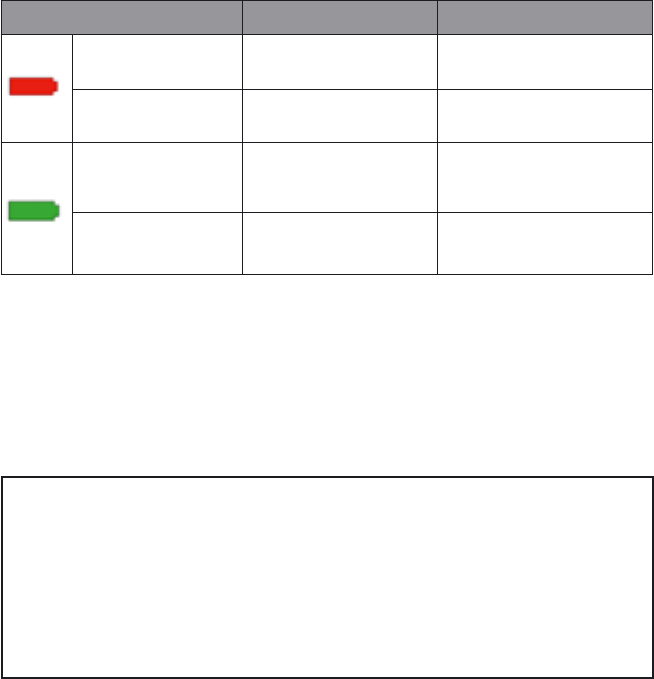
18 19
Included in the package, you will also fi nd a USB cord that can be used to
connect and charge the Streamer from a PC, allowing for frequent charging
in the offi ce.
The battery status indicator fl ashes RED when the battery is very low.
The battery low condition is also acoustically indicated by two beeps in
the hearing instruments.
Make sure to always charge the battery when the status indicator fl ashes
red.
When charging, the status indicator fl ashes GREEN.
When the status indicator shows a fi xed green light, the battery is fully
charged.
When unplugging the fully charged Streamer from the charger, the status
indicator will switch off .
STATUS INDICATOR MEANING CONDITION
Steady red light Low battery ~ 20 min talk time left
Flashing red light Very low battery ~ 5 min talk time left
Flashing green
light
Battery charging Do not disconnect
charger
Steady green
light
Battery fully charged Ready to go
Full recharging of the battery will take approx. 5 hours.
The Streamer can be charged during use as well. This will prolong the charg-
ing time.
Please, check that the device you connect the Streamer to via the USB cable
has been approved according to international security standards.
IMPORTANT NOTICE
The battery should be prevented from being drained completely. The bet-
ter the battery is treated, the longer it will keep its capacity.
The battery cannot be replaced by the user. The Streamer cannot be
opened without damaging it.


















