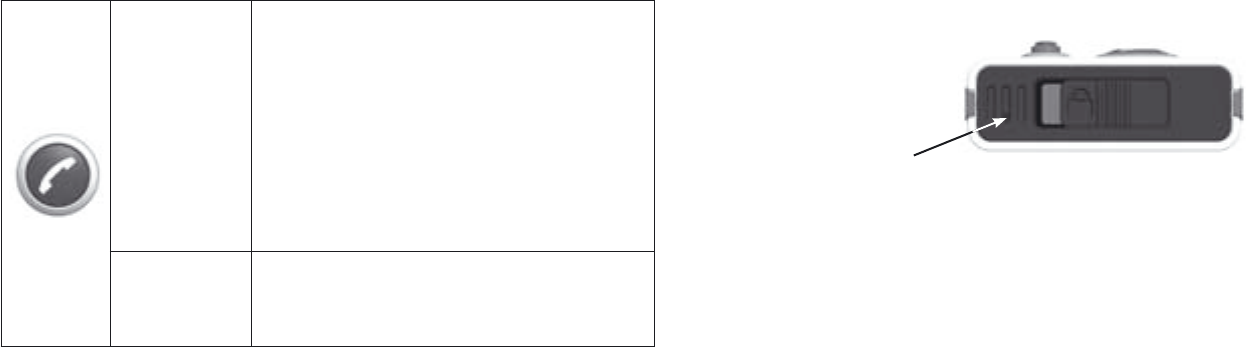
28 29
6.3.4 Phone button
The table shows how to use the Streamer for incoming phone calls.
Short press When a connected mobile phone is ringing,
a short press will answer the incoming call.
An active phone call is terminated also with
a short press.
The Streamer can receive an incoming call
while streaming other types of audio, e.g.
when you are listening to music.
Long press When a connected phone is ringing, a long
press will reject the incoming call. No action
will be applied to the hearing instruments.
6.3.5 Microphone
The microphone in the Streamer is active only during a phone call. In all
other situations the microphone is turned off .
When using the Streamer for phone communication, the microphone must
be placed 10 – 40 cm from the mouth in order to ensure good sound quality
to the person at the other end of the line.


















