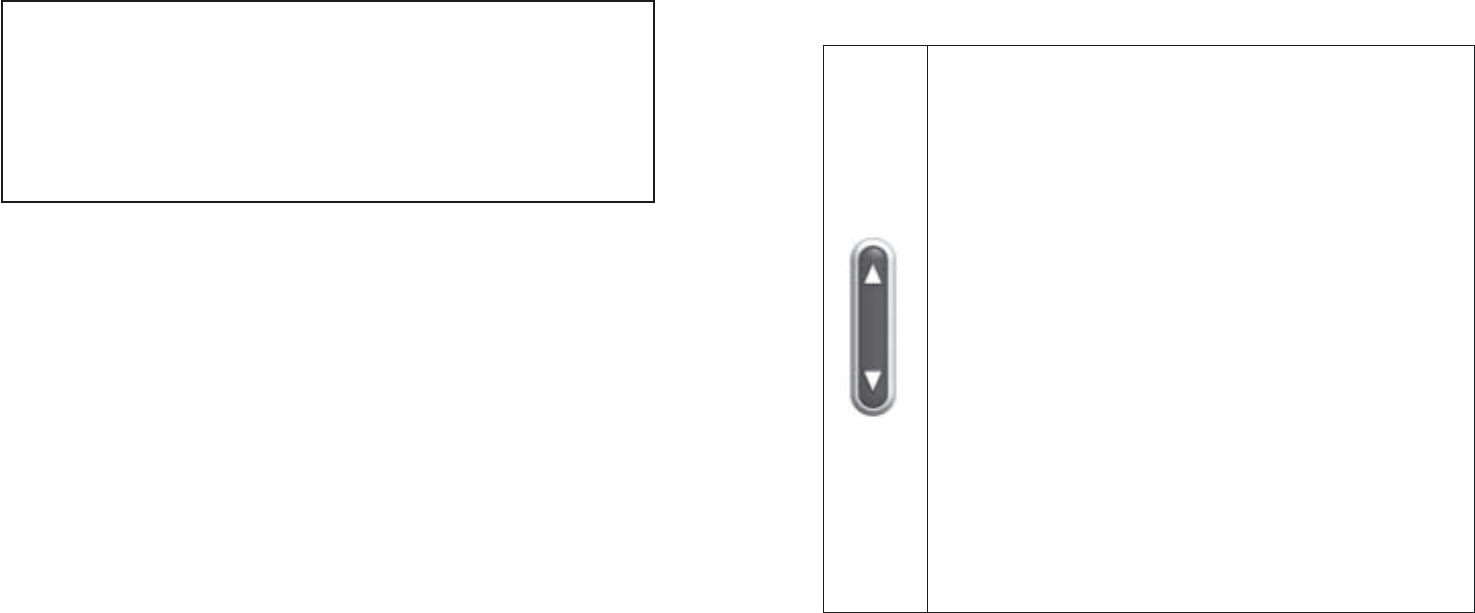
39
Listening Tip
When audio streaming is started, the microphones in your hearing instru-
ments are always switched off , allowing you to focus on the audio being
played.
To also hear the acoustical sound from the environment, you can switch
on the hearing instrument microphones by pressing the Streamer audio
button for 2 seconds.
6.5 Volume Control
The volume control allows you to remotely adjust the sound level in the
hearing instruments in all listening situations to achieve a good and
convenient listening result.
The volume control is functioning as described in the table
A short press adjusts the volume level up or down in the
hearing instruments. If you have 2 hearing instruments,
volume is adjusted in both hearing instruments at the same
time.
The volume can be turned 4 steps up and 8 steps down. Each
step is indicated by a click in the hearing instruments.
Two beep indicates that the preferred volume level is
reached.
The volume control can be used during all types of audio
streaming (i.e. listening to music or in phone call) but also
when the Streamer is not streaming audio.
During audio streaming, adjusting the volume can only be
done on the Streamer.
The controls on the hearing instruments are disabled.
When not streaming audio, adjusting the volume can be done
on both the Streamer and on the hearing instruments.
The Streamer works as a remote control of the volume control
in addition to the volume control on the hearing instruments.
38


















