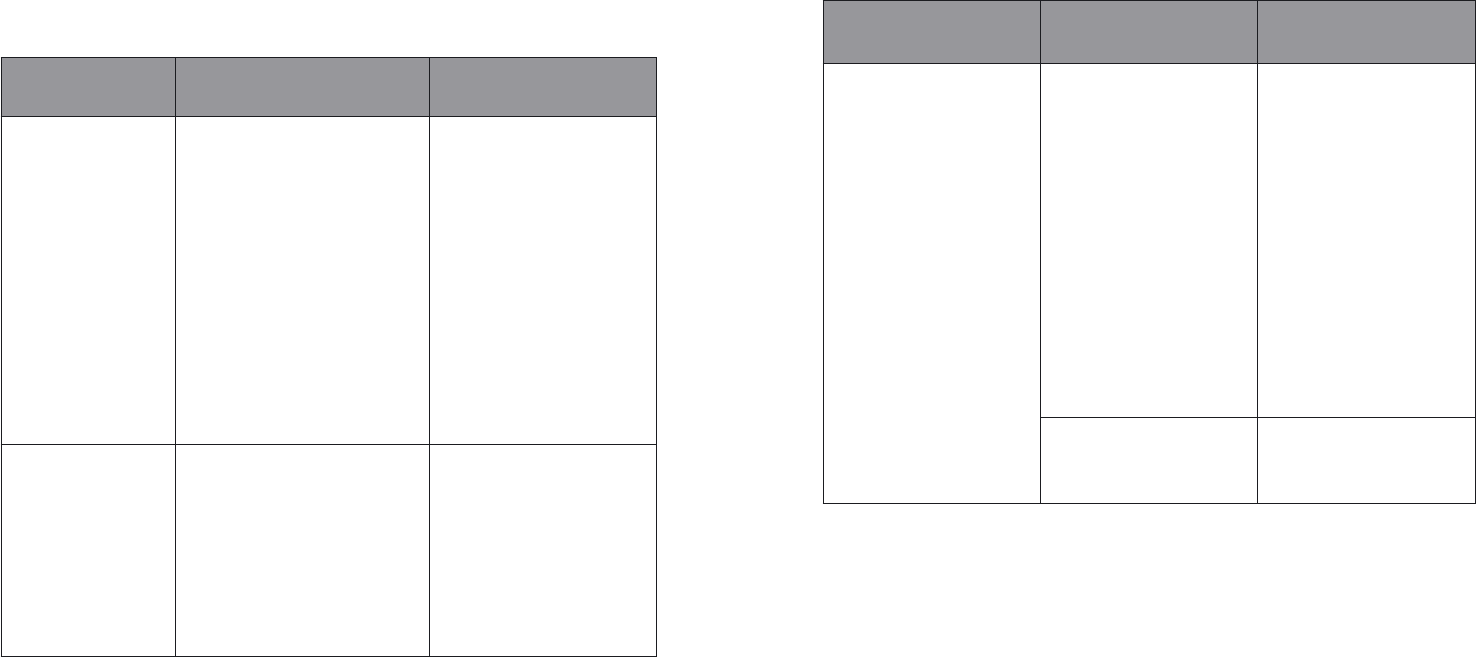
54 55
11. Trouble shooting
Pairing Problem Solution
My Streamer will not
enter Bluetooth pair-
ing mode
Streamer’s key lock is activated
Streamer is out of power
Bluetooth was on when you tried
to put your Streamer in pairing
mode
Deactivate the key lock located
on top of the Streamer. When
the key lock slider reveals a
GREEN label, the keys can be
operated
Re(charge) the battery
Bluetooth must be off for the
Streamer to enter pairing
mode. If the Bluetooth fades
in and out, it is on and you will
need to turn it off by pressing
the Bluetooth button for about
2 to 3 seconds. Now repeat the
pairing process
My phone is not
fi nding the Streamer
Streamer is outside the range of
your phone
Streamer is already connected to
other Bluetooth devices that are
active and within its range
Move the two devices
closer together and reattempt
pairing
Make sure that all other
nearby Bluetooth devices that
have previously been paired
to the Streamer are turned off
before you repeat the pairing
process
Pairing Problem Solution
Pairing was unsuccessful Your Streamer is not in
pairing mode when your
phone is trying to pair with it
Bluetooth must be off for the
Streamer to enter pairing
mode. If the Bluetooth fades
in and out, it is on and
you will need to turn it off
by pressing the Bluetooth
button for about 2 to 3
seconds. Now repeat the
pairing process
Note: The Streamer’s pairing
mode is active for 120
seconds or until the Streamer
has been paired to your
phone. If the pairing is not
completed within the 120
second, repeat the pairing
process again
Wrong passcode was entered Repeat the pairing process
and ensure that you use the
passcode: 0000 (four zeroes)


















