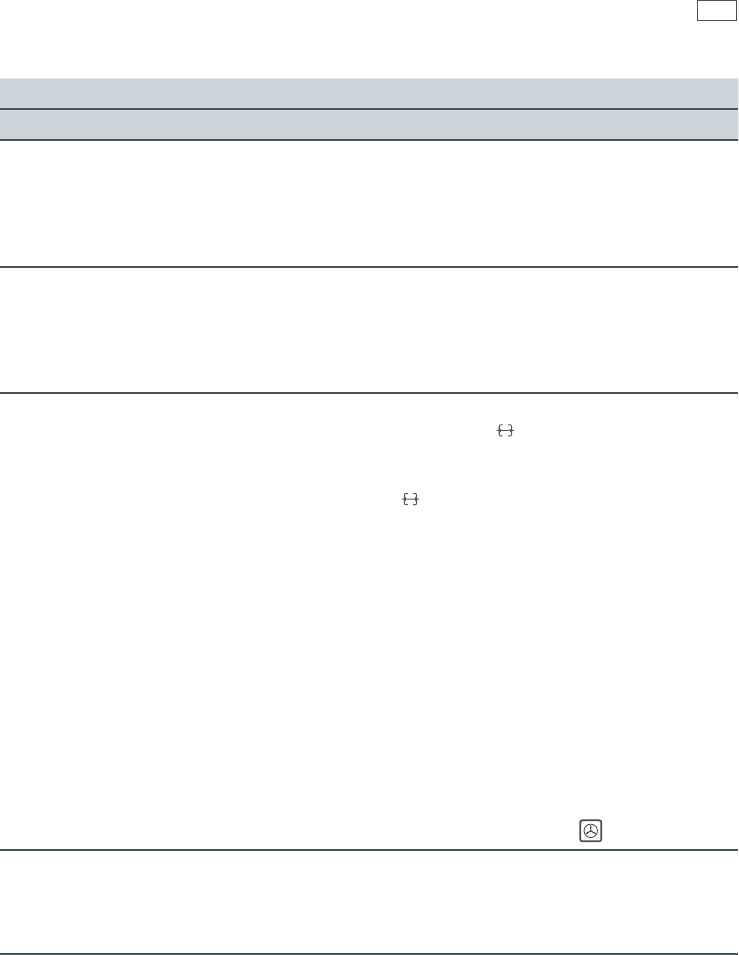
57
Troubleshooting
Problem Possible causes What to do
General
The displays work,
and the function and
temperature dials halos
come on but the oven
does not heat up.
The oven is in ‘Demo’ mode. Call Customer Care.
The oven sounds a
negative tone
You are trying to use a meat probe
and automatic cooking
You are trying to select rotisserie
and meat probe
You cannot use the meat probe
at the same time as using the
rotisserie unit or automatic
cooking. See ‘Using the Meat
Probe’ and ‘Using the Rotisserie’
The rotisserie skewer will
not rotate.
The shaft did not fully engage in
the rotisserie drive.
The Rotisserie indicator
has
not been activated.
The oven door is not closed fully.
The meat is too heavy.
Activate
the Rotisserie indicator
before sliding the tray in.
Make sure the shaft is pushed
fully into the rotisserie drive
hole. You may need to rotate
the skewer slightly to ensure
the shaft is engaged in the drive
motor.
Ensure the oven door is fully
closed.
See ‘Using the Rotisserie kit’
To get a finish similiar to a
rotisserie for pieces of meat or
poultry heavier than 6 kg, use
the grill tray and rack and the
Fan Forced
function.
The rotisserie shaft will
not insert into the drive
hole.
The drive hole cover flap has
jammed.
(OB60SL11 Self-Clean model only)
Food soil may have built up on
the flap making it stick. Gently
wipe clean or perform a Self-
Clean cycle.


















