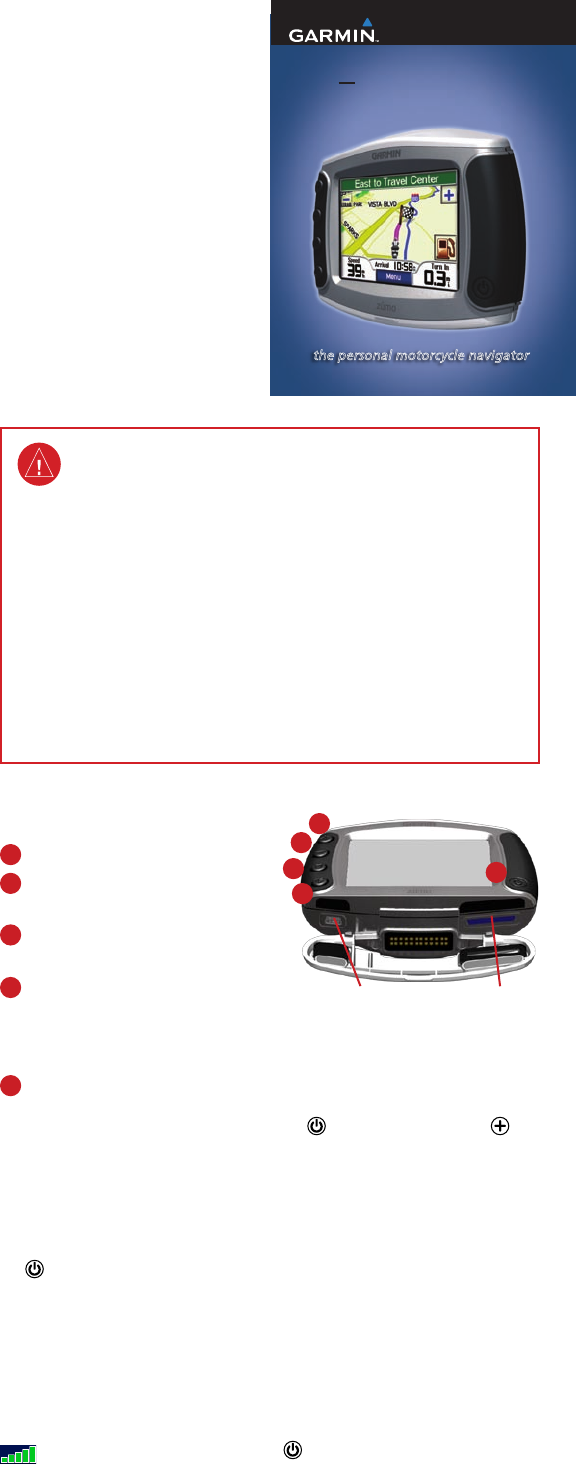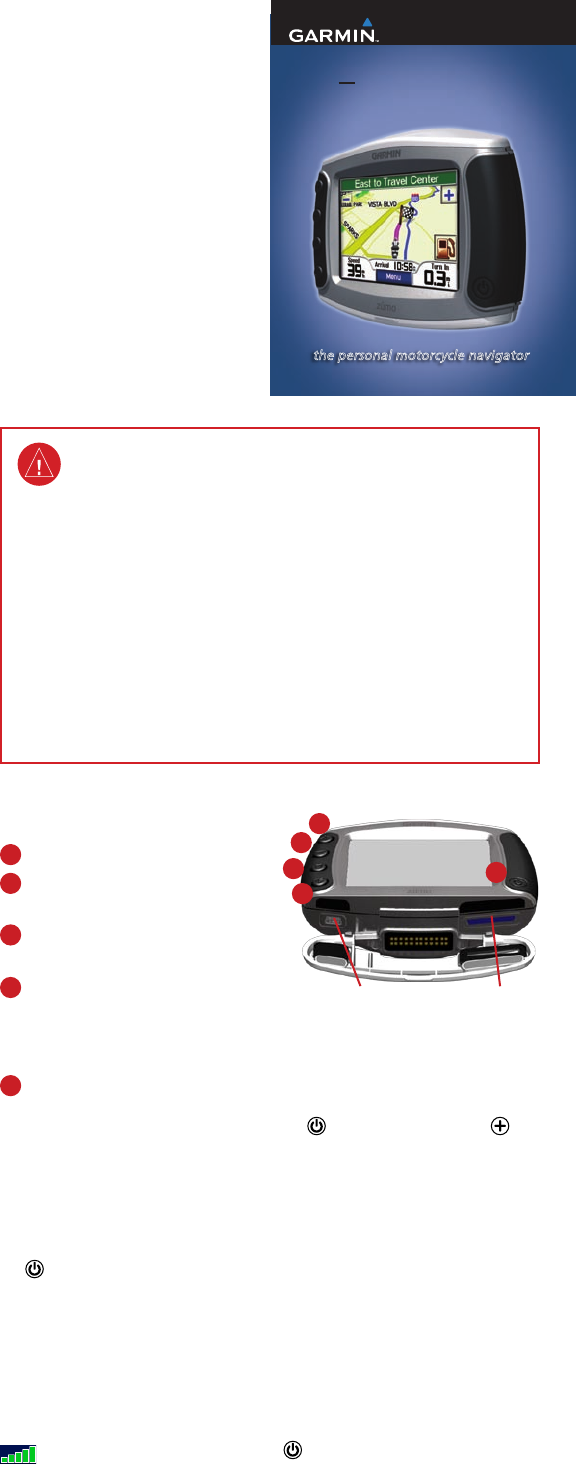
Looking at Your zūmo
A
Power button
B
Zoom in, raise volume, or increase
brightness.
C
Zoom out, lower volume, or
decrease brightness.
D
Page button—scroll through the
Map, Compass, Trip Information, Media
Player, and Phone Menu pages. Press and
hold to adjust brightness.
E
Speak button—press to adjust
volume level. Press and hold to announce
voice directions.
Part Number 190-00697-01 Rev. C
March 2007 Printed in Taiwan
© 2006–2007 Garmin Ltd. or its subsidiaries
Garmin
®
is a trademark of Garmin Ltd. or its
subsidiaries, registered in the USA and other
countries. zūmo
™
is a trademark of Garmin
Ltd. or its subsidiaries. These trademarks may
not be used without the express permission
of Garmin.
The Bluetooth
®
word mark and logos are
owned by the Bluetooth SIG, Inc., and any use
of such name by Garmin is under license.
For the latest free software updates (excluding
map data) throughout the life of your Garmin
products, visit the Garmin Web site at
www.garmin.com.
SD card
slot
Mini-USB port for AC cable,
USB Mass Storage mode,
and updating software
A
B
C
D
E
Important
Information
WARNING: This product contains a
lithium-ion battery. See the Important
Safety and Product Information guide in
the product box for important battery safety
information.
WARNING: When your zūmo is not in the
motorcycle mount, use the weather cap to
prevent damage to the connector.
CAUTION: To prevent damage to the
touch screen, do not place sharp objects in
the carrying case pocket.
TIP: Fold and keep this guide in your
carrying case pocket.
Specications
Water resistance: IPX7 waterproof
(submersible in 1 meter of water for up to
30 minutes)
Power: Vehicle power cable, AC cable
Battery: Rechargeable, replaceable lithium-
ion battery.
Battery life: Fully charged, up to 4 hours
For more information, see the owner’s
manual on disk. See the Important Safety
and Product Information guide in the
product box for product warnings and
important information.
Conguring Your zūmo
To turn on your zūmo, press and hold
the Power button. Follow the
on-screen instructions.
Acquiring Satellites
Go outdoors to an open area, away
from tall buildings and trees. Turn on
the zūmo. Acquiring satellite signals
may take a few minutes.
bars indicate GPS satellite
strength. When the bars are green, your
zūmo has acquired satellite signals, and
you can start navigating.
Charging the Battery
To charge your zūmo, connect it to a
power source using the vehicle power
cable or AC cable.
Calibrating the Touch
Screen
If the touch screen is not responding
properly, calibrate the touch screen.
Turn the unit off. Press and hold the
Power button for about one minute
until the Calibration screen appears.
Follow the on-screen instructions.
Resetting Your zūmo
If your unit freezes up, press and hold
the Power button and press .
500/550
zumo
™
the personal motorcycle navigator
Quick Reference Guide