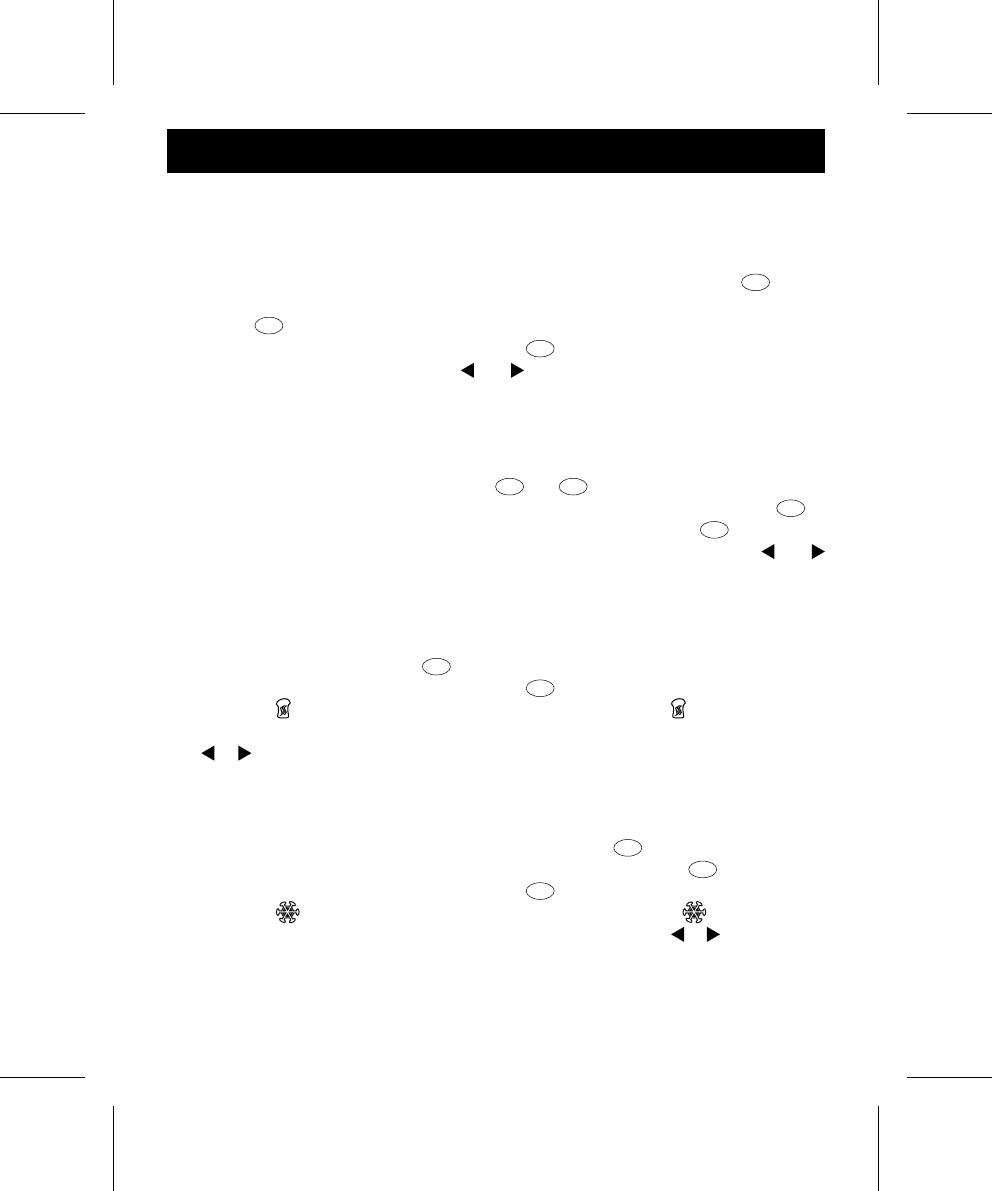
Client: Dickson (Wal*Mart)
Project: GE-4ST-169116
Language: EN
Date: 12.07.2007
Version: 05
Page: 7 (of 11 pages)
Barcode: 489 5012 10 000 5 00050
OPERATION
NOTE: The lever (2) will not stay in the down position unless the toaster is connected to
an energized wall outlet.
Adding the second slot pair
• While the first slot pair is in use, place food in the second slot pair (1) (ill.
f
).
• Adjust the browning setting for the second slot pair with the browning control knob
(12) (ill.
c
).
• Press down the lever
(2) until it is locked (ill.
g
).
• The digital display (10) now shows and (9), alternating, and the toasting time of
the left and right slot pairs.
• The food will pop up after each timer for the left and right slot pairs reaches 0:00.
Simultaneous use of both slot pairs
• Place the food in both slot pairs (1) (ills.
b
and
f
).
• Choose the desired browning setting with the browning control knob (12) (ill.
c
).
• Press down both levers (2) simultaneously until they are locked (ill.
h
).
• The digital display (10) will light up and show the countdown timer (8) with and
(9) for simultaneous use of both slot pairs.
• The food will pop up simultaneously when the timer reaches 0:00.
Reheat
• Place food in the slot(s) (1) (ill.
b
).
• Press down the lever (2) until it is locked (ill.
d
).
• Press the Reheat button (4) within the next 5 seconds. The
Reheat button (4)
lights up. The reheating time of 1 minute is shown in the display (10). The symbols
or (9) will appear to indicate which slot pair is in use.
• The food will pop up when the timer reaches 0:00.
Defrost
• Place the frozen food in one of the two slot pairs (1) (ill.
b
).
• Select the browning level with the browning control knob (12) (ill.
c
).
• Press down the lever (2) until it is locked (ill.
d
).
• Press the Defrost button (5) within the next 5 seconds. The
Defrost button
(5) lights up. The countdown timer (8) will appear together with or (9) to indicate
the slot pair in use.
• The food will pop up when the timer reaches 0:00.
7













