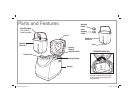10
Detailed Instructions (cont.)
Once the cycle is complete, the machine will beep 10 times and shift to the Keep Warm setting for 1 hour.
12
To stop the machine, press the START/STOP button for 2 seconds and the Keep Warm setting will end. Unplug the power cord and then
open the lid using oven mitts.
13
14
Let the bread pan cool down slightly before removing the bread. Using oven mitts, carefully turn the bread pan counterclockwise to
unlock and lift up on the handle to remove from the machine.
15
Using oven mitts, turn the bread pan upside down (with the bread pan handle folded down) onto a wire cooling rack or clean cooking
surface and gently shake until bread falls out. Use a nonstick spatula to gently loosen the sides of the bread from the bread pan.
16
If kneading paddle remains in the bread, gently pry it out using a spatula or small utensil. When not in use or when operation is complete,
unplug the power cord.
NOTE: Store remaining bread in a sealed plastic bag for up to three days at room temperature. To store for a longer time, place sealed plastic
bag in refrigerator for up to 10 days.
If desired, set the DELAY TIMER with the + and – buttons. (Delay function is not available in Cycles , , and .)
NOTE: Do not use this feature when using dairy, eggs, etc.
9
Press the START/STOP button to begin the cycle. Breadmaker will beep once and the “:” in the digital display will begin to flash indicating
the timer is counting down. The kneading paddle will begin to mix your ingredients. If Delay Timer was activated, kneading paddle will
not mix ingredients until cycle is set to begin.
10
For add-ins (nuts, raisins), the machine will beep at the start of the second kneading. Open the lid and pour in your add-ins. This timing
varies by cycle. (Refer to the Timetable for Cycles chart.)
11
840194102 ENv03.indd 10840194102 ENv03.indd 10 8/5/13 10:24 AM8/5/13 10:24 AM