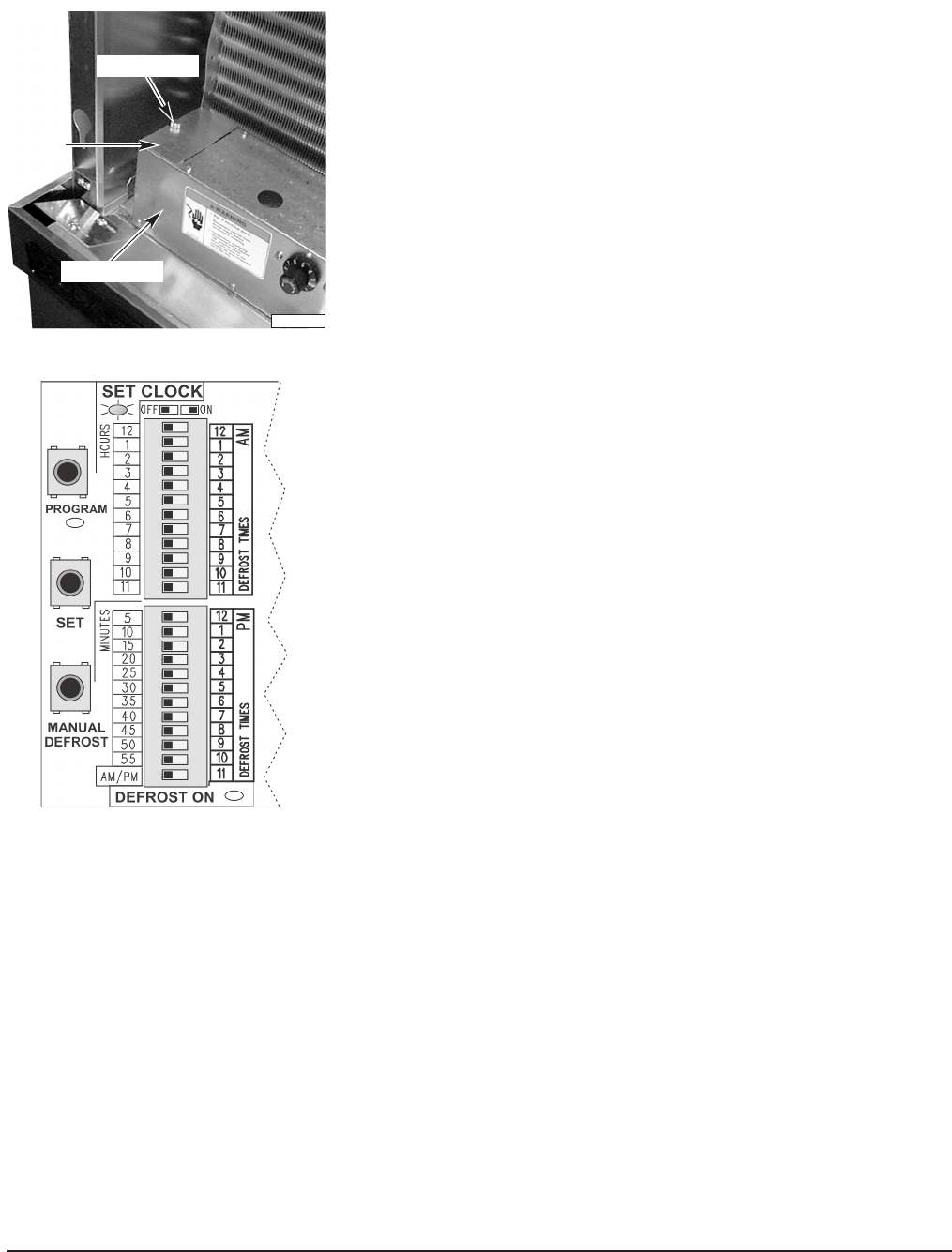
– 6 –
ELECTRONIC DEFROST TIMER (when equipped)
If your freezer is equipped with an electronic Defrost Timer, it is
located in a control box behind the trim rail at the top of the
Reach-In Freezer. To access the the Defrost Timer, remove the
Thumbscrew on the left side of the Control Box and slide the Lid
to the left (Fig. 8). Save the Thumbscrew and Lid and put them
back in place after programming is done.
The Defrost Timer's clock is operating from the backup power
supply (battery) during shipping and before installation. Once the
freezer is plugged in, the Defrost Timer operates off of the AC
power supply; the battery is only used during a power interruption
or outage. This battery is a permanent type that is not replaceable
except by replacement of the defrost timer itself. For additional
information on behavior of the defrost timer if the battery loses
power, refer to page 10. When the AC power is plugged in, the
defrost time clock automatically switches the battery to a standby
condition.
When the Freezer is connected to the AC electrical power supply,
the SET CLOCK light on the Defrost Timer (Fig. 9) blinks rapidly
to indicate that the Defrost Timer is in normal Operation Mode.
The Defrost Time Clock is set at the factory to the current time-
of-day for Central Standard Time. The Defrost Duration is preset
at the factory to run for 25 minutes. Also, the Defrost Schedule is
preset at the factory to start a defrost cycle four times each day,
at 2
AM, 8 AM, 2 PM and 8 PM. The factory preset defrost schedule
is active during normal Operation Mode if all 24 switches are OFF.
Switches are OFF when tabs are positioned to the left (Fig. 9).
The backup power supply (battery) maintains the correct time-of-
day during shipping. If the freezer stays in the Central Time Zone,
the time-of-day does not need to be reset. If the freezer is installed
in a different time zone, the time clock can be reset to the correct
time-of-day if desired. Refer to Setting the Time Clock to the
Current Time-of-Day (page 7).
PROGRAMMING THE ELECTRONIC DEFROST TIMER
Use a small probe such as a pen, pencil or screwdriver to move the switches during programming.
Switches are OFF when the tab is left, ON when tab is moved to the right.
Before programming, if the initial switch settings are not all off (Fig. 9), make a record of the current
switch settings on a piece of paper; this indicates the current defrost schedule. Then slide all 24
switches to the left or OFF position (Fig. 9).
During programming, all settings must be completed within 4 minutes or the timer will return to normal
Operation Mode. Once programming is done, restore the previous defrost schedule by returning the
switches to the same positions noted on your record.
Fig. 8
Fig. 9
PL-41628-1
CONTROL BOX
THUMBSCREW
LID














