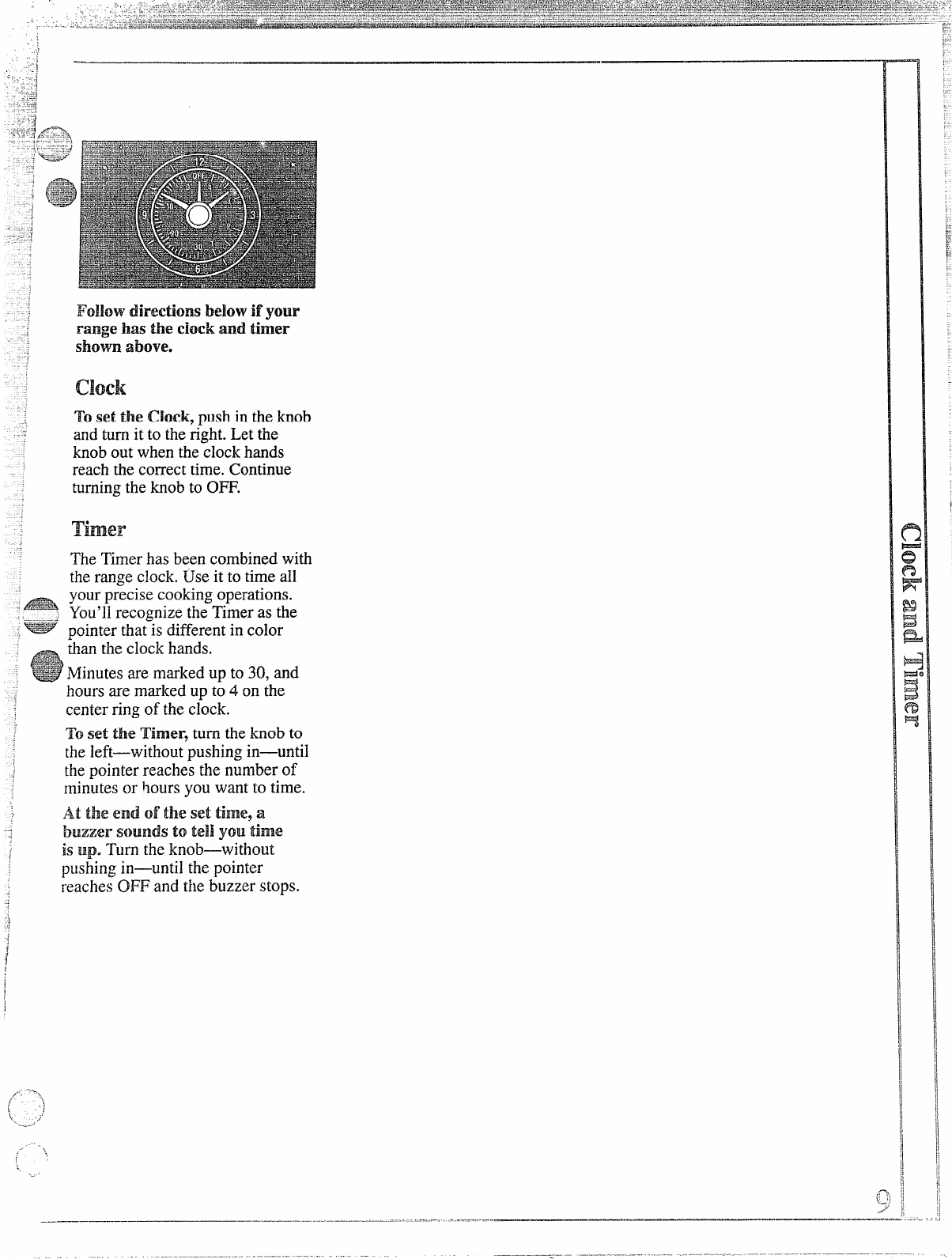
~O~~OWdi~~CtiO~S below if yOU~
range has the clock and timer
ShOW~ above.
clock
To set the CIock,push in the knob
and turn it to the right. Let the
knob out when the clock hands
reach the correct time. Continue
turning the knob to 0~.
Timer
The Timer has been combined with
the range clock. Use it to time all
your precise cooking operations.
You’llrecognize the Timer as the
pointer that is different in color
.== &an the clock hands.
@
?*Y
Minutesare markedup to30,and
hours are marked up to 4 on the
center ring of the clock.
To set the Timer, turn the knob to
the left—without pushing in—until
the pointer reaches the number of
minutes or hours you want to time.
}4tthe end or the set time~a
buzzer s{)undsto tell you time
is up. Turn the knob—without
pushing in—until the pointer
reaches OFF and the buzzer stops.
..,—— ——
.-
.+.-e---- ... . .. —-A. —.. -—--.—. . . .=—— ,.—. .
. ------ ---- ... . .
——
—“..
- . . .. —.—— . .. ...=..
~—. ..——..


















