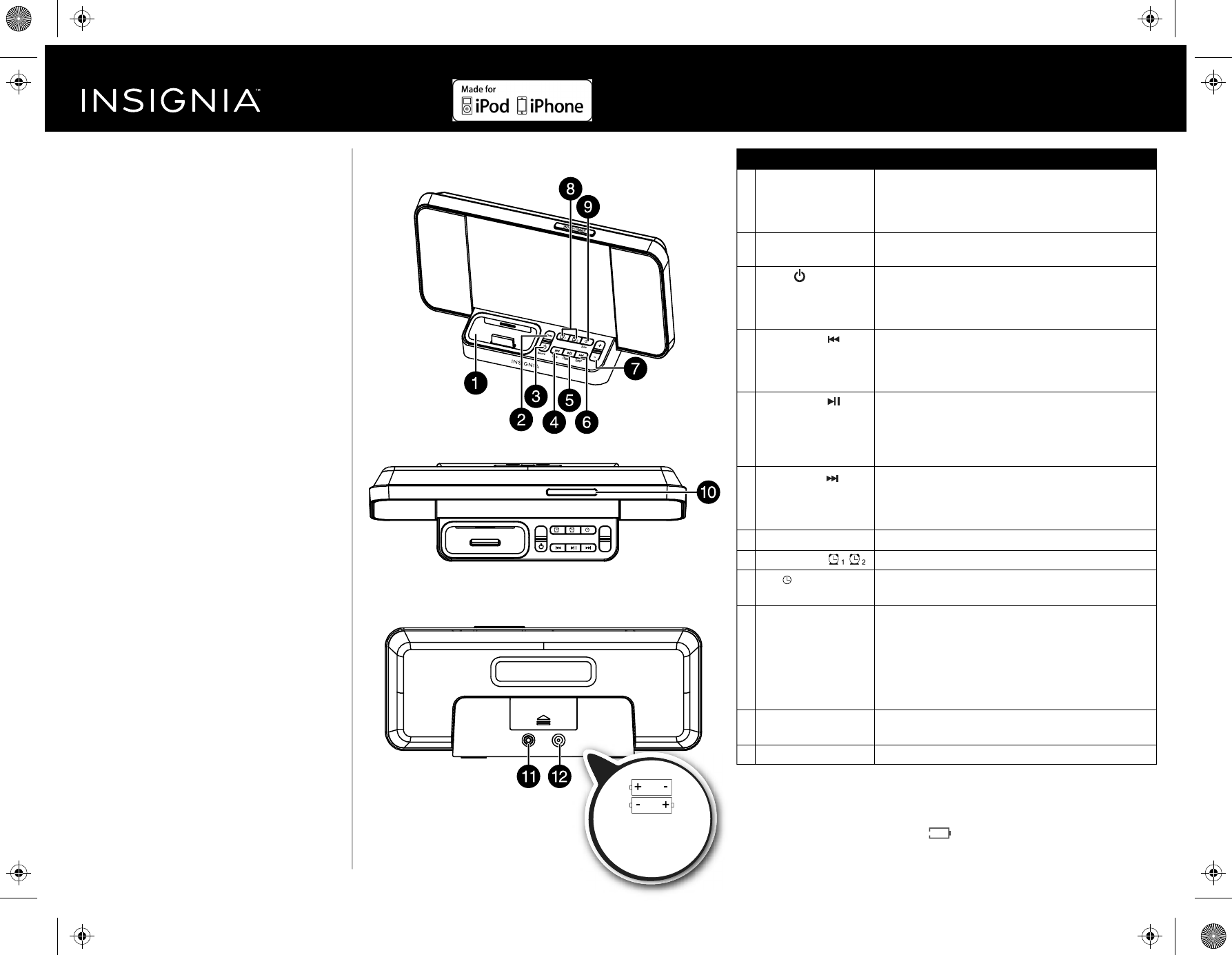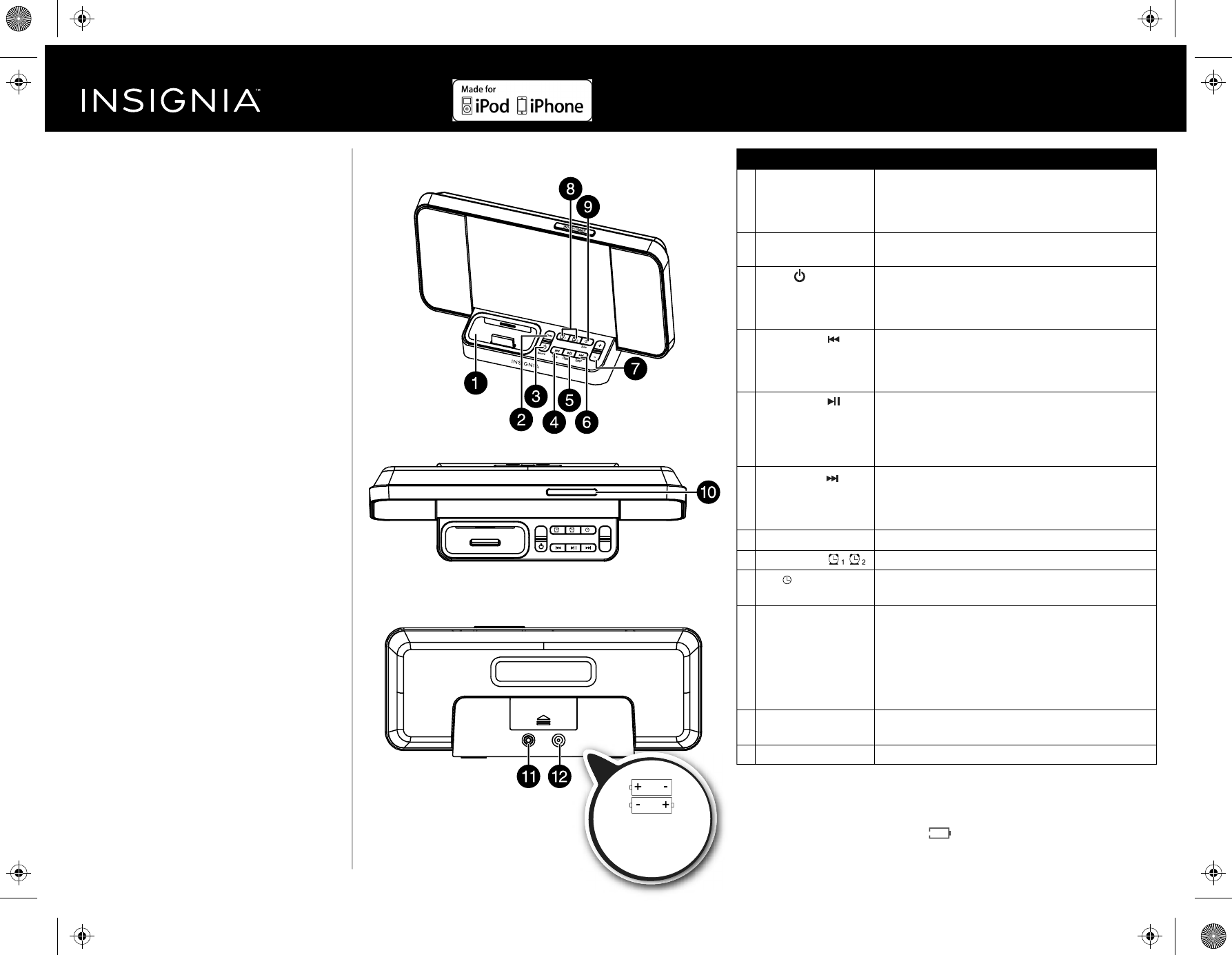
Congratulations on your purchase of a
high-quality Insignia product. Your NS-CLIP02
represents the state of the art in Clock Radios
with an iPod/iPhone Dock and is designed for
reliable and trouble-free performance.
PACKAGE CONTENTS
• Clock Radio with iPod/iPhone Dock
• AC power adapter
• Quick Setup Guide
Works with all docking iPods and iPhones.
INSTALLING THE BATTERIES
1 Open the battery compartment on the back of your
radio.
2 Place two AAA size batteries (not included) in the
battery compartment.
Make sure to match the + and - on the battery to
the + and - signs in the battery compartment.
3 Close the battery compartment until it clicks into
place.
CONNECTING THE AC ADAPTER
1 Plug the small connector at the end of the power
cord into the DC IN jack on the back of your radio.
2 Plug the AC adapter into a 100-240V, 50/60Hz
power outlet.
SETTING THE TIME
1 Press and hold Clock/Sync until the hour blinks on
the display.
2 Press Volume Up/Volume Down or Previous/Next
to set the hour.
3 Press the Clock/Sync button again. The minutes
blink on the display.
4 Press Volume Up/Volume Down or Previous/Next
to set the minutes.
5 To nish setting the clock, press the Clock/Sync
button again, or just wait for ten seconds until the
display returns to normal.
TURNING ON YOUR CLOCK RADIO
• Press the Standby/Source button for more than
two seconds to turn on the clock radio.
Quick Setup Guide I NS-CLIP02
Clock Radio with iPod/iPhone Dock
IMPORTANT NOTES
• The two AAA batteries are only for the clock memory. When battery power is low,
or if they are installed incorrectly, the logo will ash on the display. Change
or reinstall the batteries.
• Please remove the batteries if your clock radio is not used for a long time.
FEATURES
Front view
Top view
Back view
# ITEM
1 Dock
2 Sleep
3 Standby /Source
4 Previous/Fast back
5 Play/Pause/Preset
6 Next/Fast forward
7 Volume up/volume down (+/-)
8 Alarm 1/Alarm 2
9 Clock /Sync
10 Snooze/Dimmer
11 AUX jack
12 DC jack
DESCRIPTION
Insert your iPod/iPhone into this dock to play selections through your clock
radio.
The clock radio will charge the iPhone/iPod when docked. Use the adapter that
came with your iPod/iPhone, if needed.
Press to turn on the Sleep timer
(15, 30, 45, 60, 90). To turn o, press until “00”
appears on the display.
Press and hold to turn on your clock radio. Press and hold to turn o your clock
radio.
When your clock radio is on, press to cycle through the sound sources (Dock >
AUX > FM).
• In Dock mode, press to go to the previous track, or press and hold to use fast
back.
• In FM mode, press to go to the next lower radio frequency, or press more
than one second and release to search for a lower radio station.
• In Dock mode, press to begin playback. Press again to pause playback. Press
again to resume playback. Press and hold to turn o your iPod/iPhone
screen.
• In FM mode, press to select a preset station. Continue pressing to cycle
through the available preset stations. You can store up to 20 preset stations.
• In Dock mode, press to go to the next track, or press and hold to use fast
forward.
• In FM mode, press to go to the next higher radio frequency, or press more
than one second and release to search for a higher radio station.
Press to increase or decrease the clock radio volume.
Press to set the alarm. See Setting the alarm on page 2.
Press to set the time or synch the time with an iPhone. See Setting the time and
Synching the time with an iPhone on page 2.
Press while the alarm is sounding to turn the alarm o for 10 minutes. You can
do this as many times as you want.
To turn the alarm o until the next day, press any other button.
To turn the alarm o, press the Alarm button repeatedly until there is no
source displayed next to the alarm icon on the display.
When the alarm is not sounding, press to cycle through the display brightness
levels (high>middle>low).
Plug the connector from an external sound source, such as an MP3 player, into
this jack.
Plug the small connector from the AC adapter into this jack.
Sleep
Source
PresetTune- Tune+
Sync
2
+
-
1
SNOOZE / DIMMER
Before using your new product, please read these
instructions to prevent any damage.
Insert two AAA
batteries in this
compartment.
NS-CLIP02_14-0827_QSG_V4_EN.ai 1 8/7/2014 7:36:29 AMNS-CLIP02_14-0827_QSG_V4_EN.ai 1 8/7/2014 7:36:29 AM