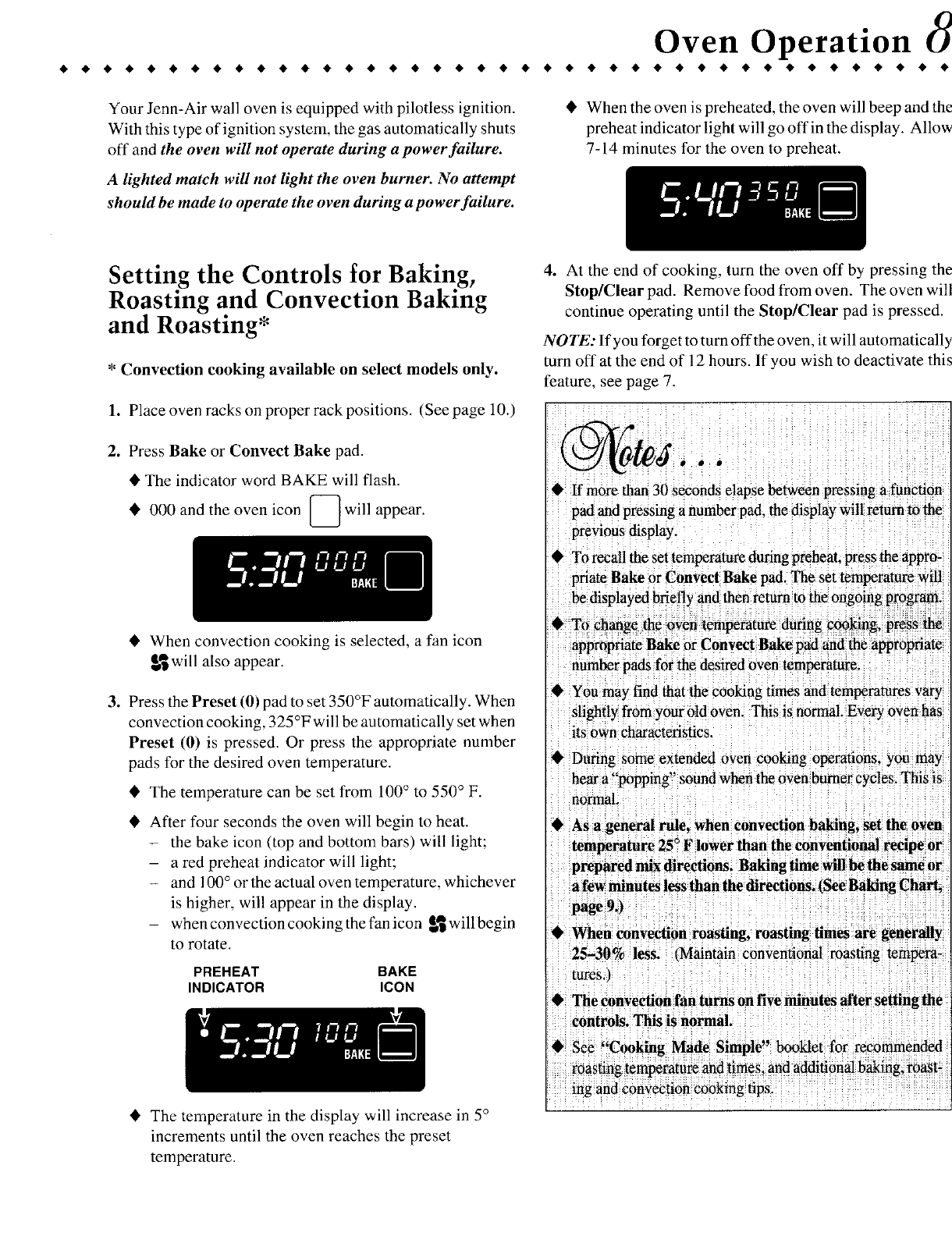
Oven Operation
• • • • • • • • • • • • • • • • • • • • • • • • • • • • • • • • • • • • • • • • •
Your Jenn-Air wall oven is equipped with pilotless ignition. • When theoven is preheated, the oven will beep and the
With this type of ignition system, the gas automatically shuts preheat indicator light will go off in the display. Allow
off and the oven will not operate daring a power failure. 7-14 minutes for the oven to preheat.
A lighted match will not light the oven burner. No attempt
should be made to operate the oven during a power failure.
Setting the Controls for Baking, 4. At the end of cooking, turn the oven off by pressing the
---sDoas*;n" and Convection v,,,snat-;n- Stop/Clear pad. Remove food from oven. The oven will
continue operating until the Stop/Clear pad is pressed.
and
D,;,x,oas_ns. NOTE: If you forget to turn off the oven, it will automatically
* Convection cooking available on select models only. turn off at the end of 12 hours. If you wish to deactivate this
feature, see page 7.
1. Place oven racks on proper rack positions. (See page 10.)
2. Press Bake or Convect Bake pad.
• The indicator word BAKE will flash.
O ff more than30 secondselapse betweenpreSsingafunction
• 000 and the oven icon ] Iwill appear, pad andpressinga number pad.the displaywillreturn_the
previous display.
• To recallthe settemperatureduringpreheat,pressthe appro-
C._-in ,-,nn
U U U
_l._ll_t BAKE
priate Bakeor CnnveetBake pad,The set temperatureWill:
be displayedbrieflyandthenreturnto theongoingprogram,
To Changethe _ven l_ture during cooking,p_gS _ahe
• When convection cooking is selected, a fan icon appropriateBake or Convect Bake padandthe appropriate
_ will also appear, numberpadsfor the desiredoven temperature.
• You may find thatthe cookingtimes and temperaturesvary
3. Press the Preset (0) pad to set 350°F automatically. When slightlyfromyour01doven. Thisis normal.Everyovenhas
convection cooking, 325°F will beautomatically set when its own characteristics. "
Preset (0) is pressed. Or press the appropriate number
pads for the desired oven temperature. • During some extended oven cooking operations, you may
heara '_popping"soundwhenthe oven:burnercycles,This is
• The temperature can be set from 100° to 550° F.
• After four seconds the oven will begin to heat.
- the bake icon (top and bottom bars) will light;
- a red preheat indicator will light; preparedmixdirections. Baking timewillbethe sameor
- and 100° orthe actualoven temperature, whichever
is higher, will appear in the display, page 9_)
- whenconvectioncookingthefanicon _willbegin • When convectionroasting, roasting times are generally
to rotate. 25-30% less. (Maintain conventionalmasting tempera-
PREHEAT BAKE tures.
INDICATOR ICON
• Theconvectionfanturnson fiveminutesafter settingthe
._ll_l BAKE
controls.This is normal.
• :See "Cooking Made Simple" booklet for recommended
toasting_empemtureandlimes,and additionalbaking,roast,
ingandconvectioncookingtips.
• The temperature in the display will increase in 5°
increments until the oven reaches the preset
temperature.


















