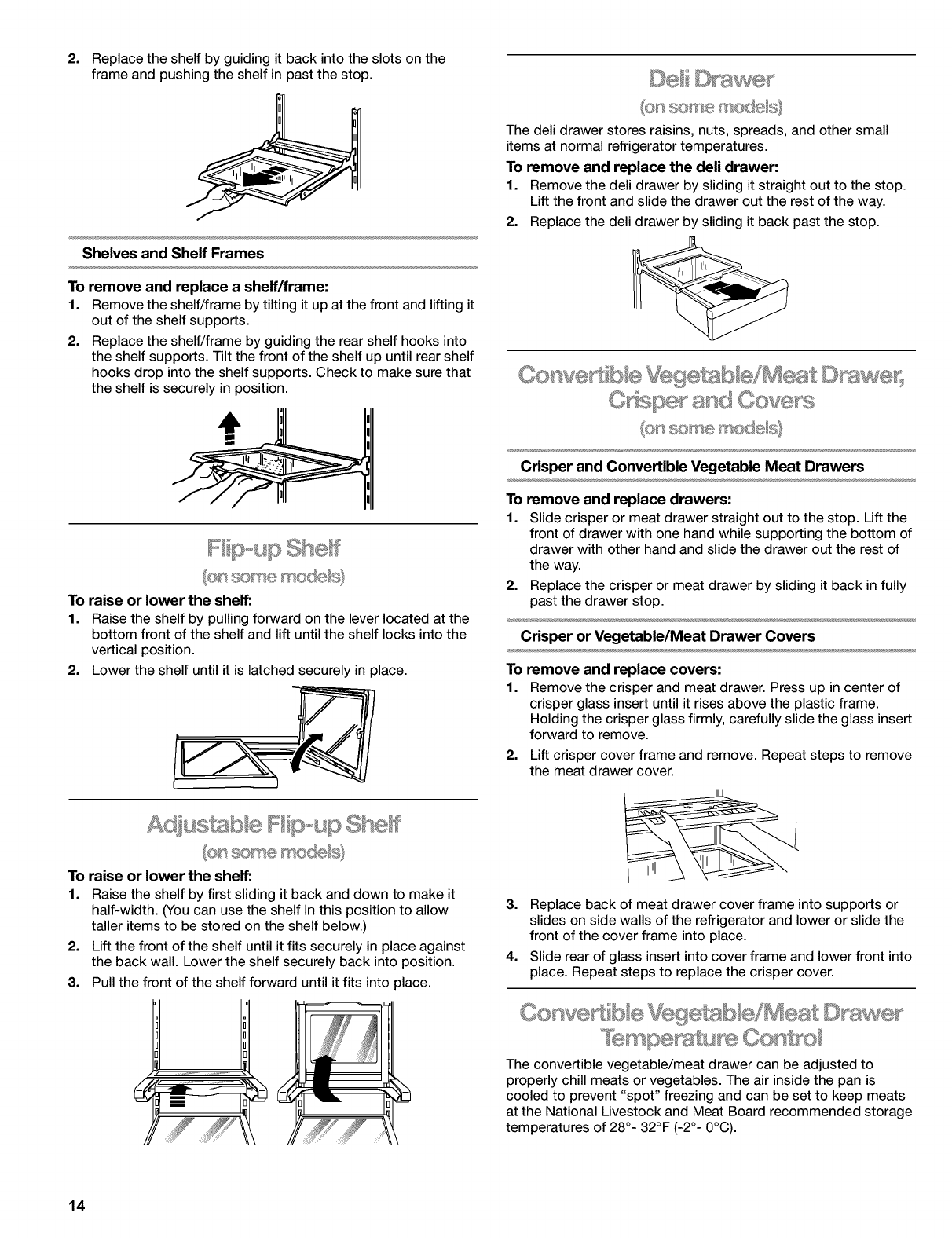
2. Replace the shelf by guiding it back into the slots on the
frame and pushing the shelf in past the stop.
Shelves and Shelf Frames
To remove and replace a shelf/frame:
1. Remove the shelf/frame by tilting it up at the front and lifting it
out of the shelf supports.
2. Replace the shelf/frame by guiding the rear shelf hooks into
the shelf supports. Tilt the front of the shelf up until rear shelf
hooks drop into the shelf supports. Check to make sure that
the shelf is securely in position.
p, up Sh@f
(on some mode @
To raise or lower the shelf:
1. Raise the shelf by pulling forward on the lever located at the
bottom front of the shelf and lift until the shelf locks into the
vertical position.
2. Lower the shelf until it is latched securely in place.
_@! ,,
A@u sb e 9ipo¢@Sh® f
(onsome mode ®
To raise or lower the shelf:
1. Raise the shelf by first sliding it back and down to make it
half-width. (You can use the shelf in this position to allow
taller items to be stored on the shelf below.)
2. Liftthe front of the shelf until it fits securely in place against
the back wall. Lower the shelf securely back into position.
3. Pullthe front of the shelf forward until it fits into place.
H H
De i
sx; memode @
The dell drawer stores raisins, nuts, spreads, and other small
items at normal refrigerator temperatures.
To remove and replace the dell drawer:
1. Remove the dell drawer by sliding it straight out to the stop.
Lift the front and slide the drawer out the rest of the way.
2. Replace the dell drawer by sliding it back past the stop.
C©nve tib/e getab e/Mest
C ssper and
Crisper and Convertible Vegetable Meat Drawers
To remove and replace drawers:
1. Slide crisper or meat drawer straight out to the stop. Lift the
front of drawer with one hand while supporting the bottom of
drawer with other hand and slide the drawer out the rest of
the way.
2. Replace the crisper or meat drawer by sliding it back in fully
past the drawer stop.
Crisper or Vegetable/Meat Drawer Covers
To remove and replace covers:
1. Remove the crisper and meat drawer. Press up in center of
crisper glass insert until it rises above the plastic frame.
Holding the crisper glass firmly, carefully slide the glass insert
forward to remove.
2. Lift crisper cover frame and remove. Repeat steps to remove
the meat drawer cover.
3. Replace back of meat drawer cover frame into supports or
slides on side walls of the refrigerator and lower or slide the
front of the cover frame into place.
4. Slide rear of glass insert into cover frame and lower front into
place. Repeat steps to replace the crisper cover.
C©nve:t bb @ge bb/Meat
Cont
The convertible vegetable/meat drawer can be adjusted to
properly chill meats or vegetables. The air inside the pan is
cooled to prevent "spot" freezing and can be set to keep meats
at the National Livestock and Meat Board recommended storage
temperatures of 28°- 32°F (-2°- O°C).
14


















