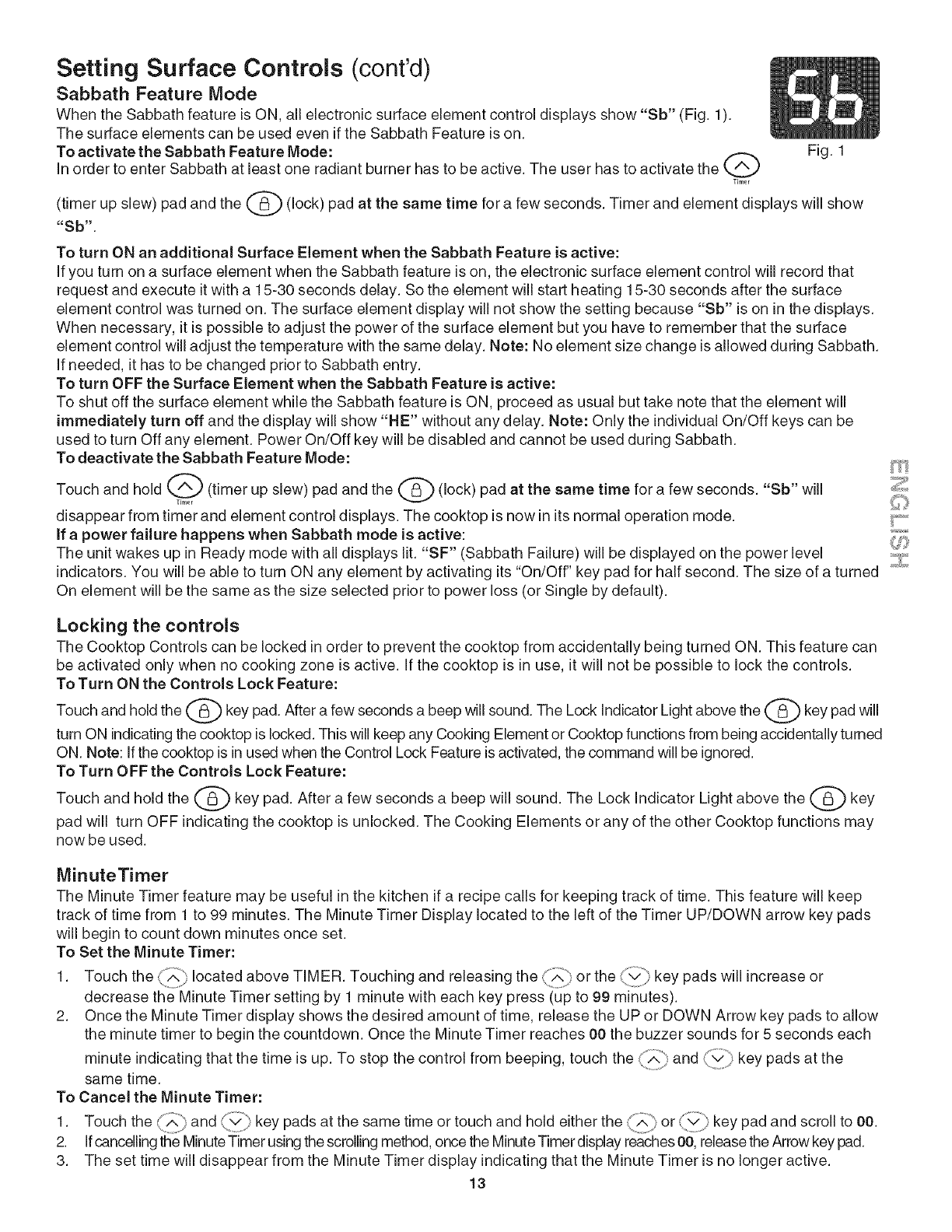
Setting Surface Controls (cont'd)
Sabbath Feature Mode
When the Sabbath feature is ON, all electronic surface element control displays show "Sb" (Fig. t).
The surface elements can be used even ifthe Sabbath Feature is on.
To activate the Sabbath Feature Mode: _ Fig. t
in order to enter Sabbath at least one radiant burner has to be active. The user has to activate the
Timer
and the _ (lock) pad at the same time for a few seconds. Timer and element displays will show(timer
up
slew) pad
"Sb'.
To turn ON an additional Surface Element when the Sabbath Feature is active:
if you turn on a surface element when the Sabbath feature ison, the electronic surface element control will record that
request and execute itwith a t 5-30 seconds delay. So the element will start heating t 5-30 seconds after the surface
element control was turned on. The surface element display will not show the setting because "Sb" ison in the displays.
When necessary, it is possible to adjust the power of the surface element but you have to remember that the surface
element control will adjust the temperature with the same delay. Note: No element size change is allowed during Sabbath.
if needed, it has to be changed prior to Sabbath entry.
To turn OFF the Surface Element when the Sabbath Feature is active:
To shut off the surface element while the Sabbath feature is ON, proceed as usual but take note that the element will
immediately turn off and the display will show "HE" without any delay. Note: Only the individual On/Off keys can be
used to turn Off any element. Power On/Off key will be disabled and cannot be used during Sabbath.
To deactivate the Sabbath Feature Mode:
Touch and hold (_ (timer up slew) pad and the _ (lock) pad at the same time for a few seconds. "Sb" will
Timer
disappear from timer and element control displays. The cooktop isnow in itsnormal operation mode.
if a power failure happens when Sabbath mode is active:
The unit wakes up in Ready mode with all displays lit. "SF" (Sabbath Failure) will be displayed on the power level
indicators. You will be able to turn ON any element by activating its"On/Ofr' key pad for half second. The size of a turned
On element will be the same as the size selected prior to power loss (or Single by default).
Locking the controls
The Cooktop Controls can be locked in order to prevent the cooktop from accidentally being turned ON. This feature can
be activated only when no cooking zone isactive. If the cooktop is in use, it will not be possible to lock the controls.
To Turn ON the Controls Lock Feature:
Touch and hold the _ key pad. After a few seconds a beep will sound. The Lock indicator Light above the _ key pad will
turn ON indicatingthe cooktop is locked. This will keep any Cooking Element or Cooktop functions from being accidentally turned
ON. Note: Ifthe cooktop is in used when the Control Lock Feature isactivated, the command will be ignored.
To Turn OFF the Controls Lock Feature:
Touch and hold the _ key pad. After a few seconds a beep will sound. The Lock indicator Light above the
key
y y
pad will turn OFF indicating the cooktop is unlocked. The Cooking Elements or any of the other Cooktop functions may
now be used.
MinuteTimer
The Minute Timer feature may be useful in the kitchen ifa recipe calls for keeping track of time. This feature will keep
track of time from 1 to 99 minutes. The Minute Timer Display located to the left of the Timer UP/DOWN arrow key pads
will begin to count down minutes once set.
To Set the Minute Timer:
t. Touch the '°A_ located above TIMER. Touching and releasing the/._ orthe (J_v_,key pads will increase or
decrease the Minute Timer setting by t minute with each key press (up to 99 minutes).
2. Once the Minute Timer display shows the desired amount of time, release the UP or DOWN Arrow key pads to allow
the minute timer to begin the countdown. Once the Minute Timer reaches 00 the buzzer sounds for 5 seconds each
minute indicating that the time is up. To stop the control from beeping, touch the _"_A_and key pads at the
same time.
To Cancel the Minute Timer:
1. Touch the :,^ and (v) key pads at the same time or touch and hold either the ('ii_iii)or (}_) key pad and scroll to 00.
2. Ifcancellingthe MinuteTimer usingthe scrolling method, once the Minute Timer display reaches 00, releasethe Arrow key pad.
3. The set time will disappear from the Minute Timer display indicating that the Minute Timer is no longer active.
13


















