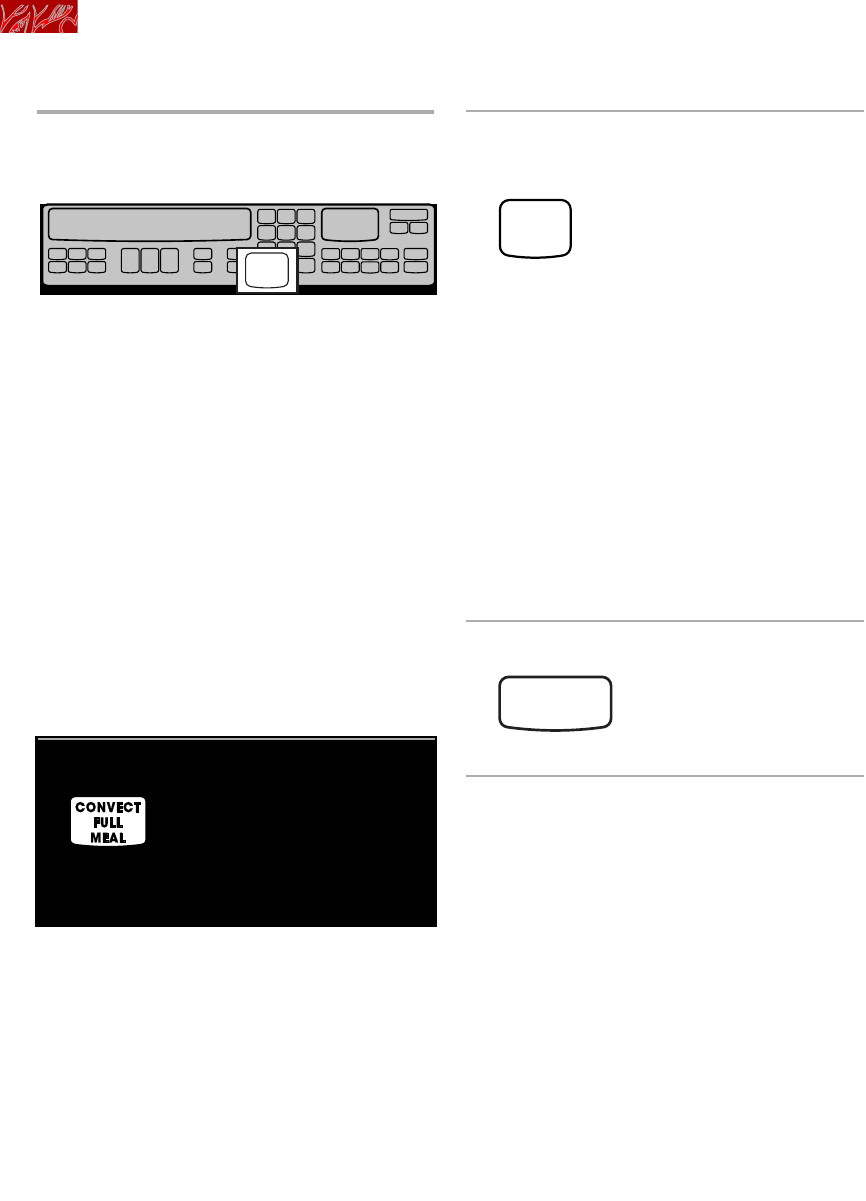
18
Using CONVECT FULL
MEAL
CONVECT FULL MEAL lets you choose
from among ten preset oven convection
cooking cycles, all using the convection fan.
These cycles store commonly used cooking
times, cooking temperatures, and probe
temperature settings. CONVECT FULL
MEAL saves you time by limiting the num-
ber of pads you have to press when cooking
at a favorite setting. CONVECT FULL MEAL
also lets you set your own favorite cycle
(either convection or nonconvection).
1. Place food in cold oven.
If you need the Temperature Probe for
your cycle (settings 6 to 0 in the
“Convect full meal chart” later in this sec-
tion), insert probe into food. Place food in
oven and plug probe into jack.
2. PRESS
Using Your Electric Convection Oven
AUTOSENSOR
CONVECT
FULL
MEAL
3. Press desired Number pad.
Use the “Convect full meal chart”
later in this section as your guide for se-
lecting a cycle.
NOTES:
• You can change the Convect full meal
cycle any time before pressing the Start
pad by repeating Step 3.
• You can program your own setting,
which you can then select in the future
by pressing just CONVECT FULL MEAL
and START pads. (See “To program
your own setting” later in this section for
more information.)
4. PRESS
5. When the CONVECT FULL
MEAL cycle is done:
Four tones will sound, and the display will
show “End.” (Unless they have been
disabled) Four reminder tones will sound
every minute until you open the door,
remove the probe, or press LOWER
OVEN CANCEL.
PRESS
1
START
4452300Bv09c40 1/21/00 4:36 PM Page 18


















