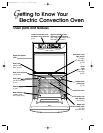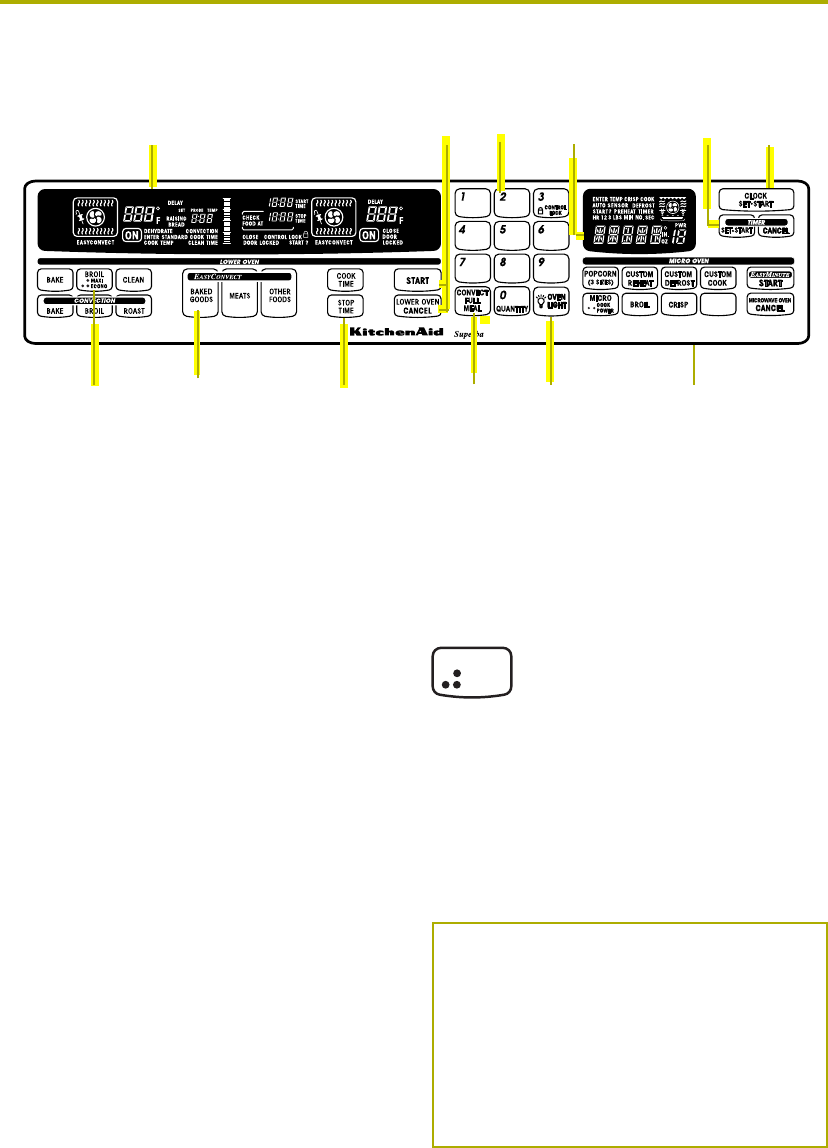
6
CONVERSION
CONVECT
QUICK
REHEAT
Celsius/Fahrenheit
To set your oven to cook in Celsius
instead of Fahrenheit:
PRESS
(Hold for 5 seconds)
You will know you are in Celsius when “F”
disappears. To switch back to Fahrenheit,
press and hold BROIL again for 5 seconds.
(“F” will reappear.)
If you need to convert temperatures from
Celsius to Fahrenheit or vice versa, you
can refer to this chart:
Temperature replacement values
Using Your Electric
Convection Oven
Display/clock
• When you first plug in the oven, both
displays will be fully lit for a few seconds.
Then the microwave oven display will show
the set time and the lower oven display will
show “PF” (power failure).
• If you make an incorrect entry, you will
hear the following:
– For clock entry, you will hear one short
tone and see “CLOCK” on the display.
– For Timer entry, you will hear three
short tones.
– For cook time entry, you will hear three
short tones and see “Err” on the display.
– For stop time entry, you will hear three
short tones and see “Err” on the display.
– For temperature entry, you will hear
three short tones and see “Err” on the
display.
BROIL
MAXI
ECONO
Using the electronic oven control
Timed and
delayed
cooking pads
(pp. 7, 24, 25,
30)
Upper microwave
oven control
panel (see Upper
Microwave Oven
Use and Care
Guide)
Oven
light
pad
(p. 33)
Oven display
(see below)
Oven setting
pads
(pp. 6, 8, 11,
12, 15, 16,
22, 24, 25,
26, 29)
38°C to 100°F
60°C to 140°F
66°C to 150°F
77°C to 170°F
93°C to 200°F
121°C to 250°F
135°C to 275°F
149°C to 300°F
163°C to 325°F
177°C to 350°F
191°C to 375°F
204°C to 400°F
218°C to 425°F
232°C to 450°F
246°C to 475°F
260°C to 500°F
Time of
day/timer
display
(pp. 10, 11)
Number
pads
CLOCK
SET-START
pad
(p. 10)
Timer
pads
(pp. 7, 11)
Lower oven start and
cancel pads
(pp. 7, 8,
10, 12, 13, 15, 17, 18,
20, 22-25, 27, 29, 30
EASY
CONVECT™
conversion
pads
(pp. 20, 27)
Convect full
meal pad
(p. 18)
4452300Bv09c40 1/21/00 4:36 PM Page 6