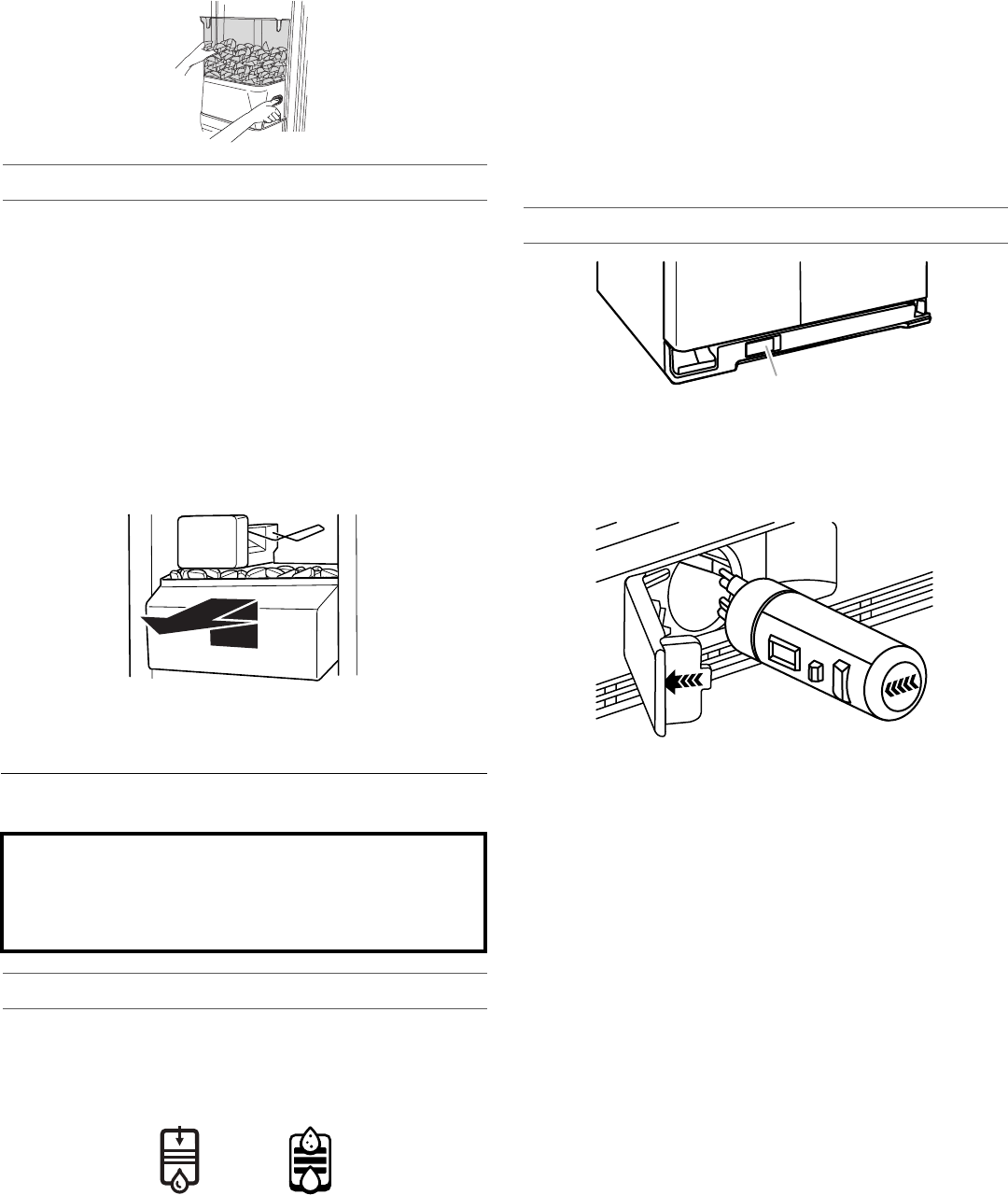
13
2. Replace the storage bin on the door and push down to make
sure it is securely in place.
Style 2
Turning the Ice Maker On/Off:
■ To turn ON the ice maker, simply lower the wire shutoff arm.
■ To manually turn off the ice maker, lift the wire shutoff arm to
the OFF (arm up) position and listen for the click. Ice can still
be dispensed, but no more can be made.
NOTE: Your ice maker has an automatic shutoff. As ice is made,
the ice cubes will fill the ice storage bin, and the ice cubes will
raise the wire shutoff arm to the OFF (arm up) position. Do not
force the wire shutoff arm up or down.
Removing and Replacing the Ice Storage Bin:
1. Pull the covering panel up from the bottom and then slide it
back toward the rear.
2. Lift the wire shutoff arm so it clicks into the OFF (up) position.
3. Lift up the front of the storage bin and pull it out.
4. Replace the bin by pushing it in all the way or the dispenser
will not work.
5. To restart ice production, push the wire shutoff arm down to
the ON position. Make sure the door is closed tightly.
Water Filtration System
Water Filter Status Light
The filter status light will help you know when to change your
water filter. Depending on your model, the status light will appear
as one of the following icons:
■ The light will appear in yellow on the dispenser display screen
when it is almost time to change the filter.
■ It is recommended that you replace the filter when the status
light changes to red OR water flow to your water dispenser or
ice maker decreases noticeably.
NOTE: The filter should be replaced at least every 6 months
depending on your water quality and usage.
Resetting the Filter Status
■ After changing the filter, reset the filter status light by pressing
FILTER RESET.
The status light will turn off when the system is reset.
Changing the Water Filter
1. Locate the water filter cover door in the base grille, and pull
open the filter door. The filter will be released and then be
ejected as the door is opened.
2. When the door is completely open, pull the filter straight out.
NOTE: There may be some water in the filter. Some spilling
may occur. Use a towel to wipe up any spills.
3. Take the new filter out of its packaging and remove the covers
from the O-rings. Be sure the O-rings are still in place after the
covers are removed.
4. With the arrow pointing to the left (toward the filter cover
door’s hinge), align the new filter with the filter housing and
slide it into place. The filter cover door will automatically begin
to close as the new filter is inserted.
5. Close the filter cover door completely in order to snap the filter
into place. You may need to press hard.
6. Flush the water system. See “Water and Ice Dispensers.”
Style 1: Style 2:
Do not use with water that is microbiologically unsafe or
of unknown quality without adequate disinfection before
or after the system. Systems certified for cyst reduction
may be used on disinfected waters that may contain
filterable cysts.
A. Water filter cover door
A


















