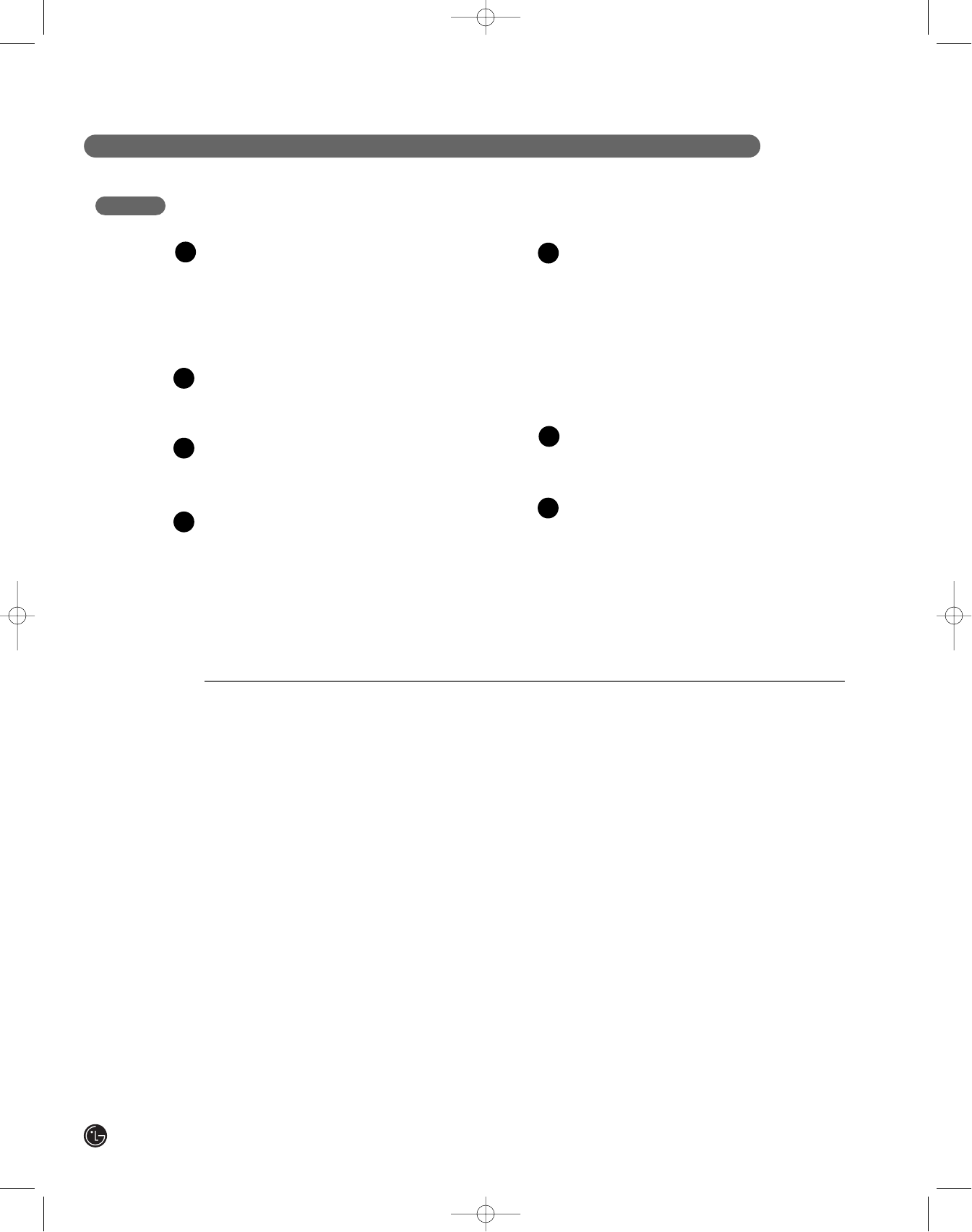
10
OPERATING INSTRUCTIONS
QUICK START
wCAUTION
Empty the lower rack first and then the upper
rack. This will avoid water dripping from the
upper rack onto dishes in the lower rack.
wWARNING
In general, it is not advisable to open the door
while the dishwasher is in operation. If the door
is opened, a safety device stops the dishwasher.
Care should be taken when opening the door
immediately following the cycle, as steam may
escape.
AUTO-OFF
The dishwasher will automatically turn off if a
cycle is not selected or if the door is not closed
within 10 minutes.
LOAD THE DISHES
Remove any scraps of food in advance. Pull
the lower rack out and load the dishes and
silverware and push it all the way back in. Pull
the upper rack out and load the cups,
glasses, etc.
CHECK RINSE AID
The indicator lights will illuminate if the rinse
aid level is low.
MEASURE THE DETERGENT
Add the required amount of detergent to the
dispenser. Close the detergent dispenser lid.
TURN ON THE DISHWASHER
When ready to run a cycle, open the door and
press the Power button. The dishwasher
defaults to the normal cycle.
SETTING THE CYCLE
Select the desired cycle and options. Before
starting, the display window will show the
estimated running time of the selected cycle.
The estimated remaining time will be
displayed. If the door is opened during
operation, the dishwasher stops. Once the
door is closed, the cycle will restart from the
point where it stopped.
CLOSE THE DOOR
The dishwasher starts automatically after a
slight delay.
AT THE END OF THE CYCLE
End is displayed on the digital display for a
few seconds and a tone will sound, signaling
completion of the cycle. The dishwasher
automatically switches off for safety and
energy savings.
1
2
3
6
4
5
7
78045 LG Dshwshr OM ENSPv08.qxd 4/2/08 10:28 PM Page 10


















