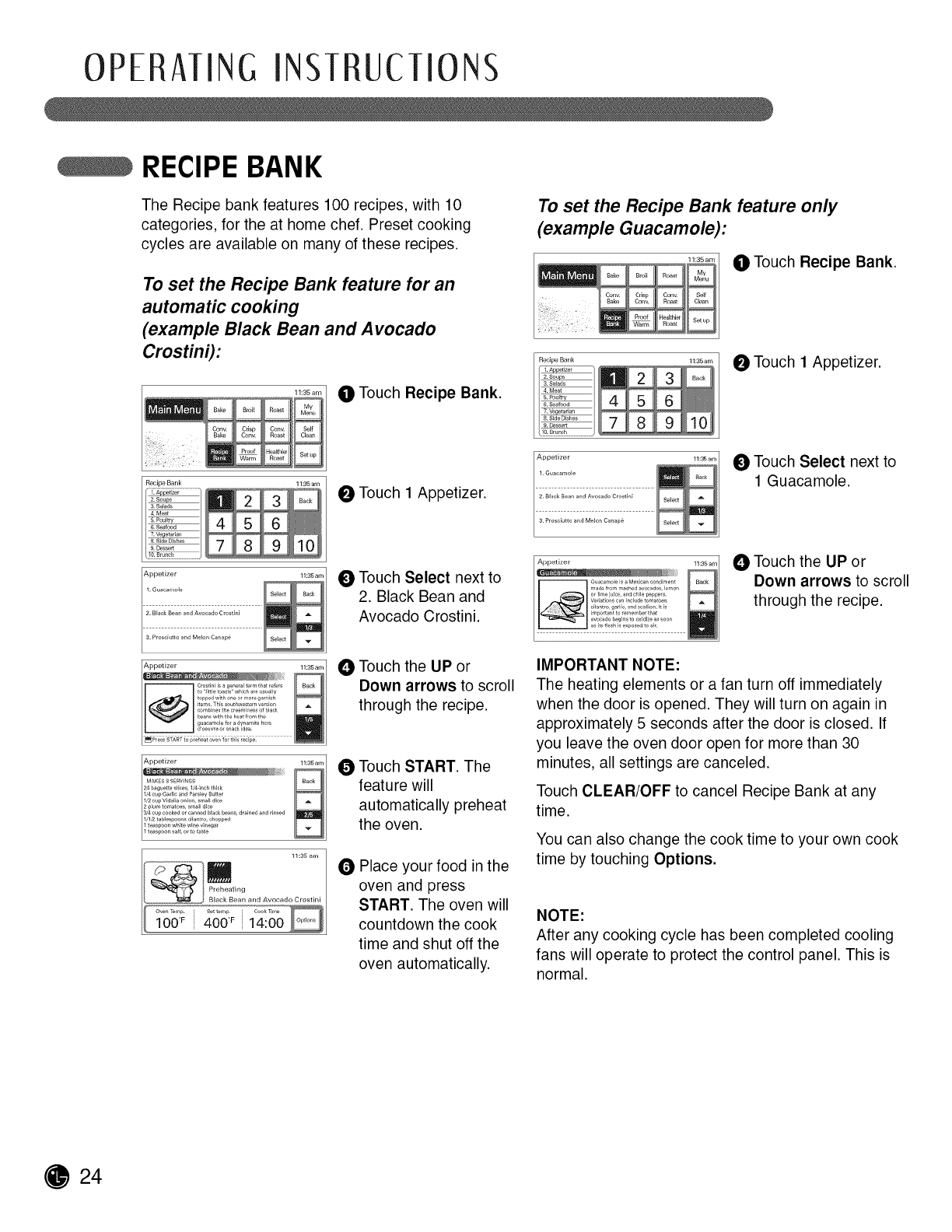
OPERATINGINSTRUCTIONS
RECIPE BANK
The Recipe bank features 100 recipes, with 10
categories, for the at home chef. Preset cooking
cycles are available on many of these recipes.
To set the Recipe Bank feature for an
automatic cooking
(example Black Bean and A vocado
Crostini):
Cony.
Bake
N
11_5am
Appetizer
1.6uacamole
2. Black Bean and Avocado Crost_ni
O Touch Recipe Bank.
Touch 1 Appetizer.
Touch Select next to
2. Black Bean and
Avocado Crostini.
Touch the UP or
Down arrows to scroll
through the recipe.
Appetizer
Preheating
0
Touch START. The
feature will
automatically preheat
the oven.
O Place your food in the
oven and press
START. The oven will
countdown the cook
time and shut off the
oven automatically.
To set the Recipe Bank feature only
(example Guacamole):
Touch Recipe Bank.
Redpe Bank
.......... @ Touch 1 Appetizer.
Touch Select next to
1 Guacamole.
Appetizer
Touch the UP or
Down arrows to scroll
through the recipe.
IMPORTANT NOTE:
The heating elements or a fan turn off immediately
when the door is opened. They will turn on again in
approximately 5 seconds after the door is closed. If
you leave the oven door open for more than 30
minutes, all settings are canceled.
Touch CLEAR/OFF to cancel Recipe Bank at any
time.
You can also change the cook time to your own cook
time by touching Options.
NOTE:
After any cooking cycle has been completed cooling
fans will operate to protect the control panel. This is
normal.


















