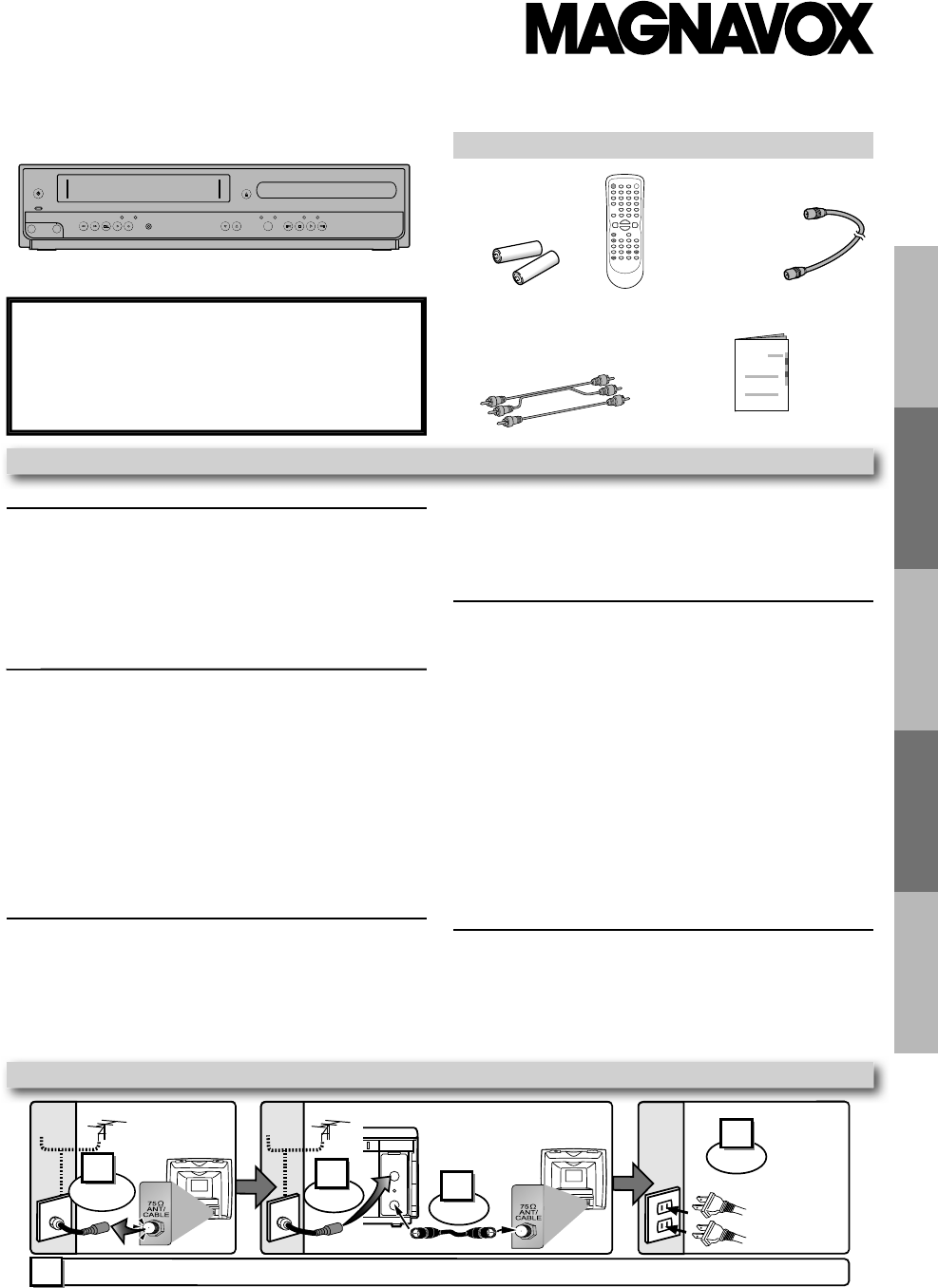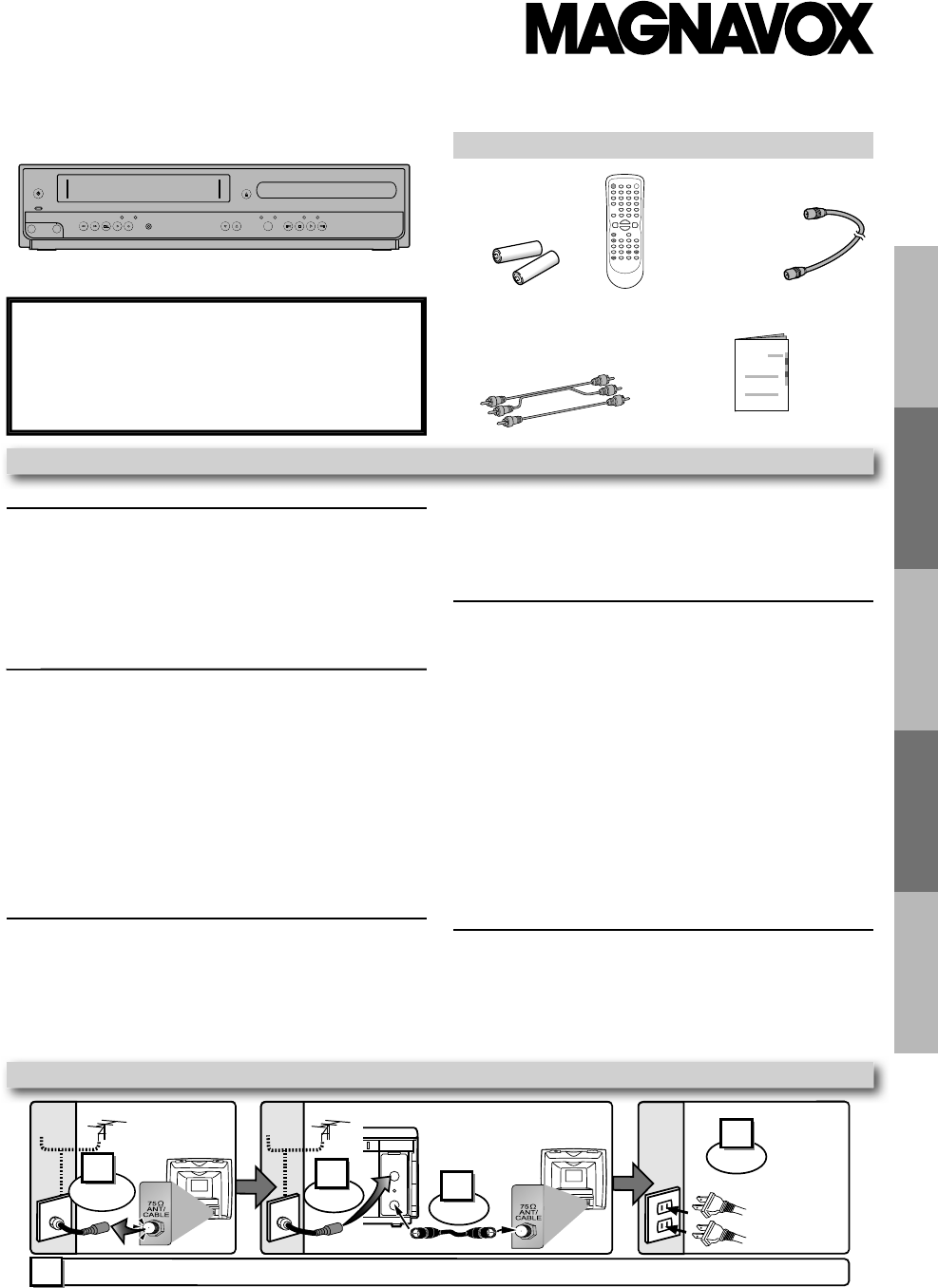
u
lied Accessorie
AC
outlets
Plug in
4
5
From TV
From DVD/VCR
Please refer to “Connections” on page 6.
Cable TV
signal
ANT-OUT
ANT-IN
RF cable (supplied)
(Back of DVD/VCR)
(Back of TV)
or
AntennaAntenna
2
Connect
3
Connect
(Back of TV)
or
Disconnect
Cable TV
signal
1
i
TV
nn
i
If
ou need additional operating assistance after
readin
this owner’s manual, please cal
T
LL FREE : 1-800-605-861
r visit our we
site at
www.magnavox.com
suppor
ontent
Remote contro
NB179UD
wit
two AA
1.5V
atterie
RF ca
e
WPZ0901TM002 /
WPZ0901TM005
Audio
Video cable
WPZ0102TM018 /
WPZ0102LTE01
WPZ102SCP001
Owner’s Manual
1VMN28734
PLAYDISC IN
DVDVCR
OPEN/CLOSESTANDBY-ON
POWER ON
AUDIO
REC
RECORDF.FWDREW STOP/EJECT
TIMER REC
IR
CHANNEL SOURCE PREV STOP PLAY NEXT
VIDEO
REC
RECORD
TIMER REC
PLAY
DVD PLAYER / VCR CMWD 2206
DVD/CD P
a
er wit
Vi
eo Cassette Recor
e
MWD22
A
wn
r’
M
n
Please read be
ore using this unit
recaut
on
Sa
ety Instruction
..............................................................................
Moisture Con
ensation Warnin
.......................................................................
A
out Copyrig
.......................................................................................................
ym
o
s Use
in T
is Manua
..............................................................................
Ma
ntenanc
..............................................................................................................
h
Vi
n
Di
..................................................
Pla
able Video Cassette
.......................................................................................
Pla
able Disc
............................................................................................................
npla
able Disc
......................................................................................................
etu
Connect
on
.........................................................................................
RF Output C
anne
..................................................................................................
Hint
or Cable Box or Satellite Bo
.....................................................................
onnection to an Au
io Syste
.........................................................................
..................................................................................................
Pre
aration for Us
.............................................................................
T
rn
n
h
ni
f
r
h
Fir
Tim
....................................................................
T
A
r D
l
h
nn
l
...................................................................................
lock Setu
.................................................................................................................
..............................................................................
Fr
n
P
n
In
i
..............................................................................................
CR / DVD Switc
in
..............................................................................................
Front & Rear Termina
s
...........................................................................................
R
m
n
r
........................................................................................................
Installing the Batteries
or the Remote Contro
...........................................
CR F
ncti
n
.............................................................................................
Ot
er O
eration
...............................................................................
In
x
r
..............................................................................................................
Time Searc
...............................................................................................................
Auto
epea
...............................................................................................................
ecordin
............................................................................................
Recordin
& OTR (One Touch Recordin
......................................................
Timer Recordin
......................................................................................................
Hints for OTR and Timer Recordin
..................................................................
1
Cop
ing a Video Tap
...........................................................................................
DVD Funct
on
.............................................................................................
r
h F
n
i
n
................................................................................
1
Usin
Track Searc
..................................................................................................
1
Usin
Title / Chapter Searc
................................................................................
1
Usin
Time Searc
..................................................................................................
1
..............................................................................
Repeat / Random / Programmed Playback
.......................................
1
Repeat Playback / Repeat A-B Playback
.........................................................
1
Random Playback / Programmed Playback
..................................................
1
pecial Settin
..................................................................................
1
Subtitle Lan
ua
e / Audio Lan
ua
e
..............................................................
1
Camera An
les / Black Level Settin
...............................................................
1
Stereo Sound Mode
Virtual Surround
...........................................................
1
VD
etu
...........................................................................................
LANGUAGE
ettin
.................................................................................................
DI
PLAY
ettin
.......................................................................................................
AUDI
ettin
..........................................................................................................
PARENTAL
ettin
...................................................................................................
THER
ettin
........................................................................................................
Reset to the De
ault Setting (Except
or PARENTAL Setting
Inf
rm
ti
roubleshootin
Guid
......................................................................
2
peci
ication
.....................................................................................
............................................................................
...............................................................................
2
uic
Use Gui
.................................................................................
recaut
ons
etu
CR Funct
onsDVD Funct
on
In
ormatio
© 2009 Funai E
ectric Co.
Lt