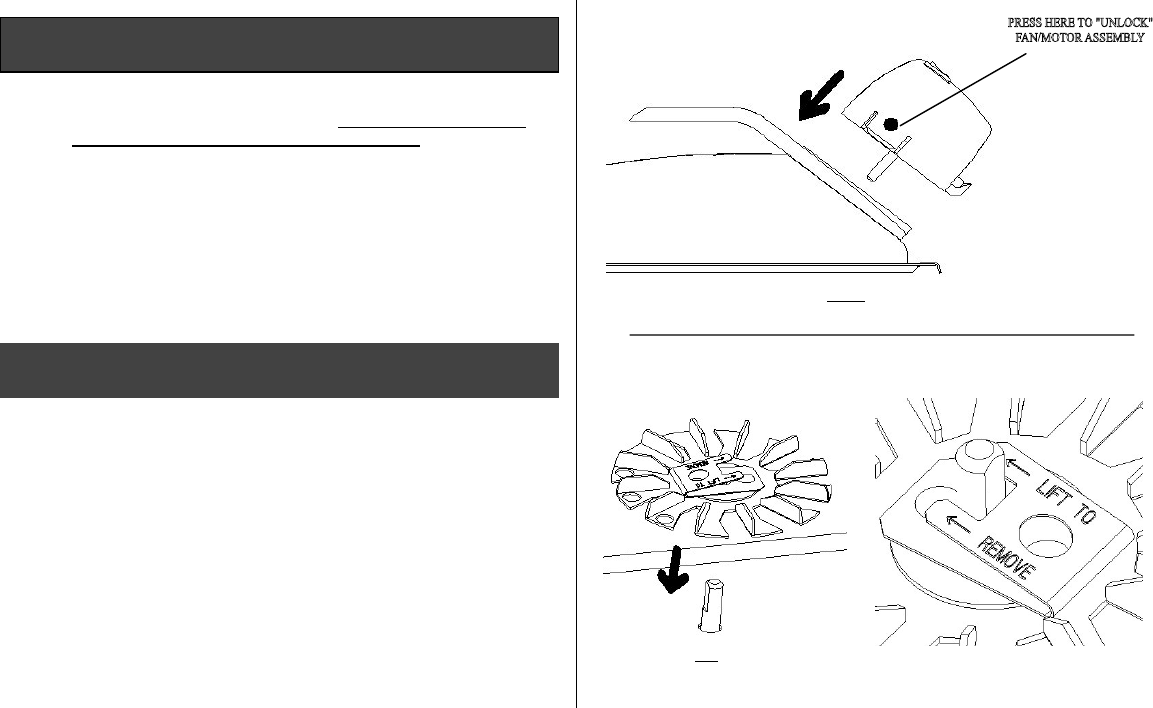
1. Unpack your NESCO Roaster Oven completely. Remove the Cookwell, all
packing materials and information labels. Place the Roaster Oven in a
well-ventilated area and on a heat resistant surface. Plug the cord into a
120-volt AC outlet, set the temperature to its maximum setting. Operate the
Roaster Oven empty (without the Cookwell and Cover) for about 60
minutes, or until any odor or smoke disappears. Some odor and smoke is a
normal part of “curing” the heating element, and will not occur while
cooking. When “curing” is completed, turn the temperature control to the
lowest setting, unplug the cord from electrical outlet and allow unit to cool.
2. Wash the Cover, Cookwell and Rack in warm, sudsy water. Rinse and Dry.
See “Care and Cleaning” section for complete instructions.
1. Remove the fan by lifting tabs on Fan. Then insert Motor Housing into the
Handle, align hole in Cover with shaft of Motor, and push on Motor
Housing until it “locks” onto the Handle. (See Fig. 1)
2. To attach the Fan to the Motor, align flat edge of spring clip with flat
surface on motor shaft and gently press the fan onto the motor shaft until
the fan can no longer be pushed onto the shaft. Note: Do not press or pull
on the fan blades while handling. (See Fig 2)
3. Reverse the steps to remove Fan and Motor assembly when cleaning the
Cover is necessary.
Fig. 1
Fig.2
BEFORE USING FOR THE FIRST TIME
INSTALLING THE MOTOR AND FAN


















