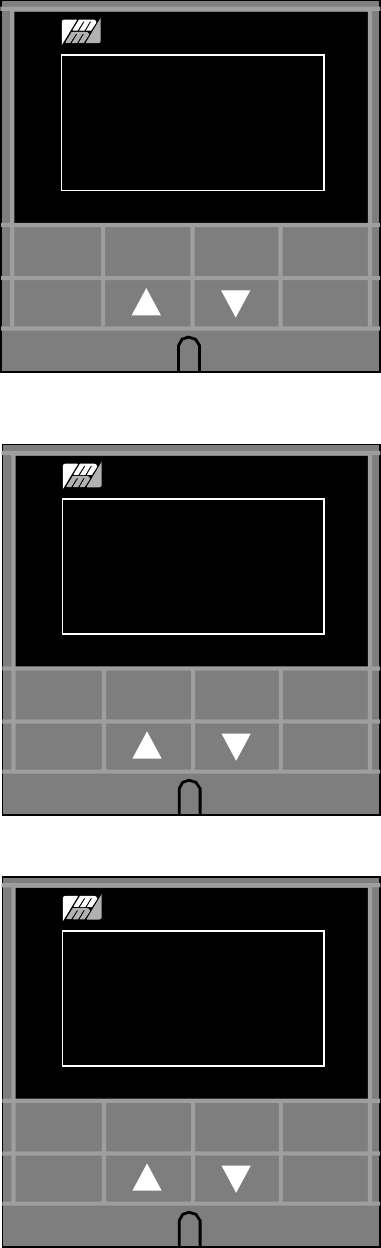
31
SECTION 3
OPERATION
Figure 3-9
Figure 3-10
Figure 3-11
3. Display Messages
a. ALM - The ALM window will display either a “1” or “2” or will be
blank.
AA. Refer to Figure 3-9. The “1” signals that the oven tempera-
ture is above 650°F (343°C) and therefore the high limit feature
has been activated. The burner will then shut off and the oven
will not function until the temperature cools down below 650°F
(343°C).
BB. Refer to Figure 3-10. The “2” signals that the oven tempera-
ture is below 180°F (82°C). The “2” will appear only when the
oven is initially heating up and has not yet reached 180°F
(82°C) or the heat switch is turned off and the oven has cooled
down below 180°F (82°C).
CC.The ALM window is blank during normal operation when
the oven temperature is 180°F to 650°F (82°C to 343°C).
b. HEAT - The HEAT window will display either a “1” or will be
blank. Refer to Figure 3-11.
AA. The “1” signals that the temperature controller is calling for
heat and the burner is turned full on.
BB. When the HEAT window is blank the temperature set point
has been reached and the burner is turned down to low flame.
CC.The “1” will continue to blink on and off every few seconds
during normal operation. This indicates that the temperature
controller is maintaining the correct temperature.
Middleby Marshall
ALM
HEAT
651
S E T P T
FUNCTION DISPLAY RESET SET UP
F
1
Middleby Marshall
ALM
HEAT
199
S E T P T
2
FUNCTION DISPLAY RESET SET UP
F
Middleby Marshall
ALM
HEAT
500
S E T P T
1
FUNCTION DISPLAY RESET SET UP
F


















