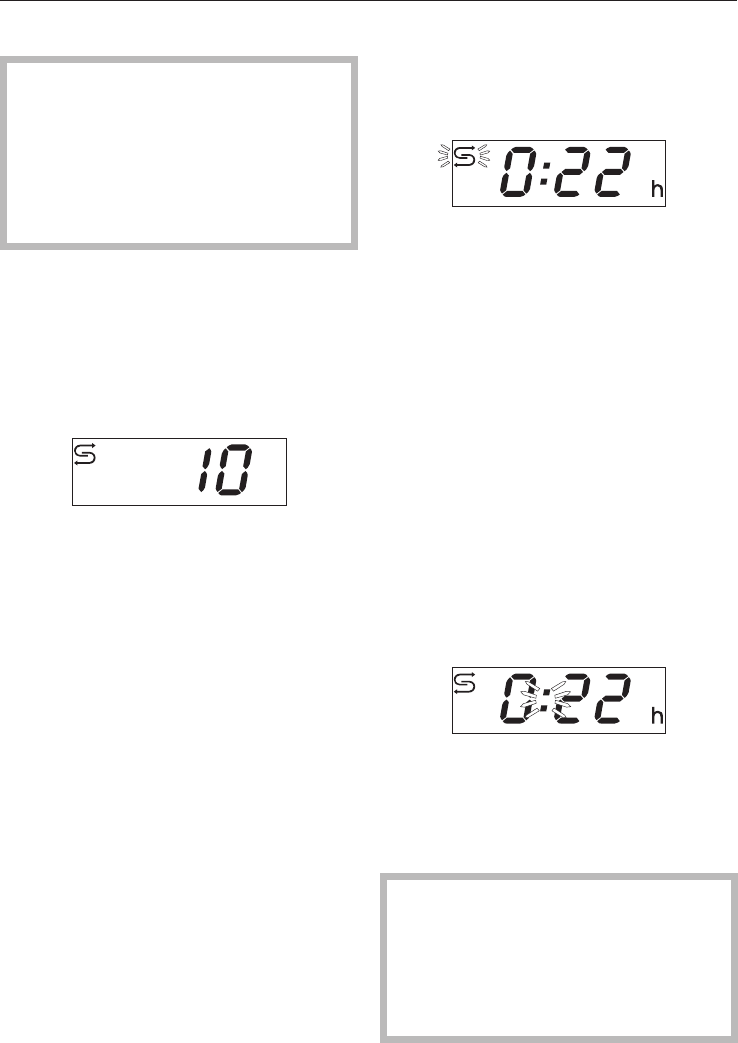
Descaling
Use the descaling tablets supplied
with the appliance (see "Optional
accessories" for reordering details.)
or a proprietary citric acid based
descaling agent to descale the
appliance. Follow the manufacturer's
instructions on the packaging.
The water container will need descaling
after a certain number of operating
hours. The display will alert you when
this needs done. After switching on, the
descaling symbol k and the number 10
will appear in the display.
The number indicates that the
appliance can be used a further 10
times before it locks out. If the
appliance is not descaled immediately,
a 9 will appear in the display the next
time the appliance is switched on, and
so on.
The appliance will then lock and it must
be descaled before it can be used
again.
You can start the descaling programme
manually before the appliance locks
out, by pressing the function selector
for 4 seconds with the appliance
switched off.
An audible tone will sound and "0:22 h"
will appear in the display and the k
symbol will start flashing.
Proceed as follows:
^
Fill the water container with 1 litre of
descaling solution. To make the
solution, use cold water and
descaling tablets, as instructed on
the packet, or the appropriate
amount of citric acid based
household descaling agent.
^ Push the water container into the
appliance until it connects.
^ Press the function selector.
Descaling will now begin. The colon will
flash and the k symbol will now light
up constantly in the display.
It is only possible to cancel the
descaling process during the first
minute. After that the process cannot
be cancelled.
Important: Do not press the function
selector during the descaling
process. If it is pressed before the
end of the process, the whole
process will have to be started from
the beginning again.
Cleaning and care
39


















