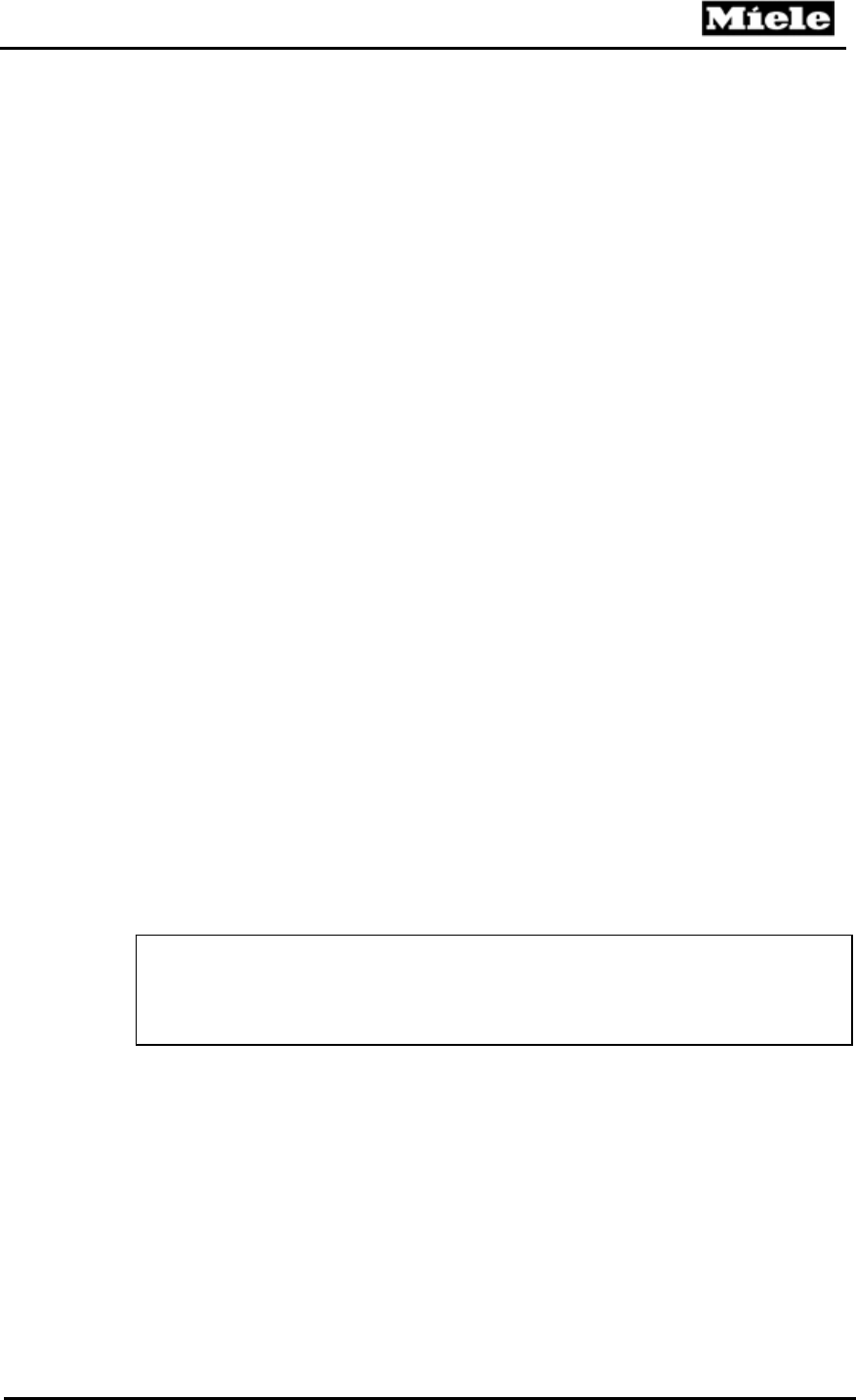
Technical Information
G600 & G800 Electronic Dishwashers
3.5 General Operation – Novotronic Series
1. Make sure the Spray Arms are not blocked.
2. Close the door.
3. Turn on the dishwasher. The "Start" Indicator will flash.
4. Select a wash program by turning the Program Selector to the left
or right.
5. Press the "Start" button.
3.6 General Operation – Touchtronic Series
1. Make sure the Spray Arms are not blocked.
2. Close the door.
3. Turn on the dishwasher. The "Start/Stop" Indicator will flash
and a Program Indicator will light.
4. Select a wash program using the Program Selection Buttons. The
Selected Program Indicator will light.
5. Select "Top Solo" if desired.
6. Press the "Start/Stop" button.
3.7 General Operation – Incognito Series
1. Open the door.
2. Make sure the Spray Arms are not blocked.
3. Turn on the dishwasher using the "On" button.
4. Select a wash program using the Program Selection Buttons.
The Selected Program Indicator will light.
5. Close the door. The Optic Indicator illuminates and the program
begins.
Note
For specific program details and further information on operating the
dishwasher refer to the model specific Operating Manual.
23


















