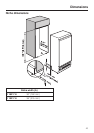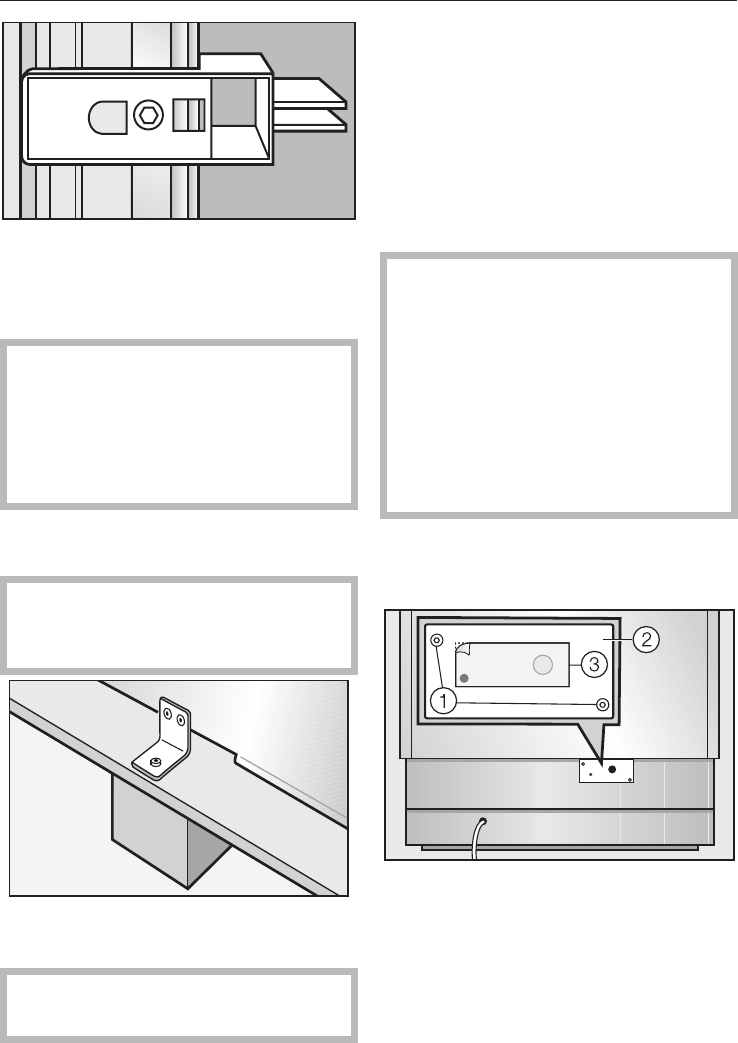
^
Do not remove the installation
supports from the appliance door.
They will be used later in the
installation niche.
There are transportation safety
devices inside the appliance to
protect the shelves and storage
compartments until installation is
complete. Do not remove them,or
parts may be damaged.
^ Check the appliance for damage in
transit.
Do not install the appliance if it is
visibly damaged. If in doubt, contact
your dealer.
^
Loosen the bracket that holds the
appliance to the pallet.
,
Caution! The appliance is no
longer secured and may be unstable.
^
From the rear of the appliance
carefully lift it from the pallet.
Once the appliance is on the ground it
can be wheeled around.
RemoteVision module
installation
(optional accessory)
Always disconnect the appliance
from the power supply when
performing installation, maintenance
or service work.
Install the RemoteVision module
before placing the appliance in its
installation niche.
Once connected the RemoteVision
module will increase the energy
consumption of the appliance.
The slot for the RemoteVision module is
located in the lower area of the back of
your appliance.
^
Unscrew the screws a on the cover
b and pull off the sticker c.
^
Remove the cover b.
Installing the appliance
47