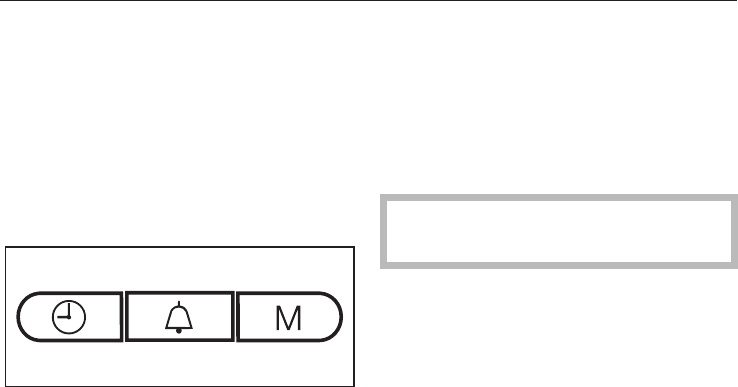
Some of the standard settings for the
appliance (which are set at the factory)
have an alternative which you can
select if required.
Please consult the chart for the different
options. The factory settings are
marked with a star* on the chart.
Proceed as follows:
^ Press and hold the m and M buttons
at the same time until PIand v light
up in the display. Then release them.
If you press them for too long, the
time of day will appear again in the
display.
^ Use the time selector to select the
setting that you wish to change (PI
to P5and P0). Turn it until the
setting required shows in the display.
^
Then press the M button to call up
the setting.
S will appear in the display to show
that the setting can be changed.
^
Turn the time selector if you wish to
change the setting (see chart), and
confirm your entry by pressing the M
button (for P5and P0, press and
hold the M button for approx. 4
seconds).
The change is then stored in memory.
P will appear in the display again,
together with the number for the setting.
The other settings can be changed in
the same way.
^
When you have finished making the
changes you require, press the
Stop/C button.
The altered settings are retained
after a power cut.
Changing the settings
38


















