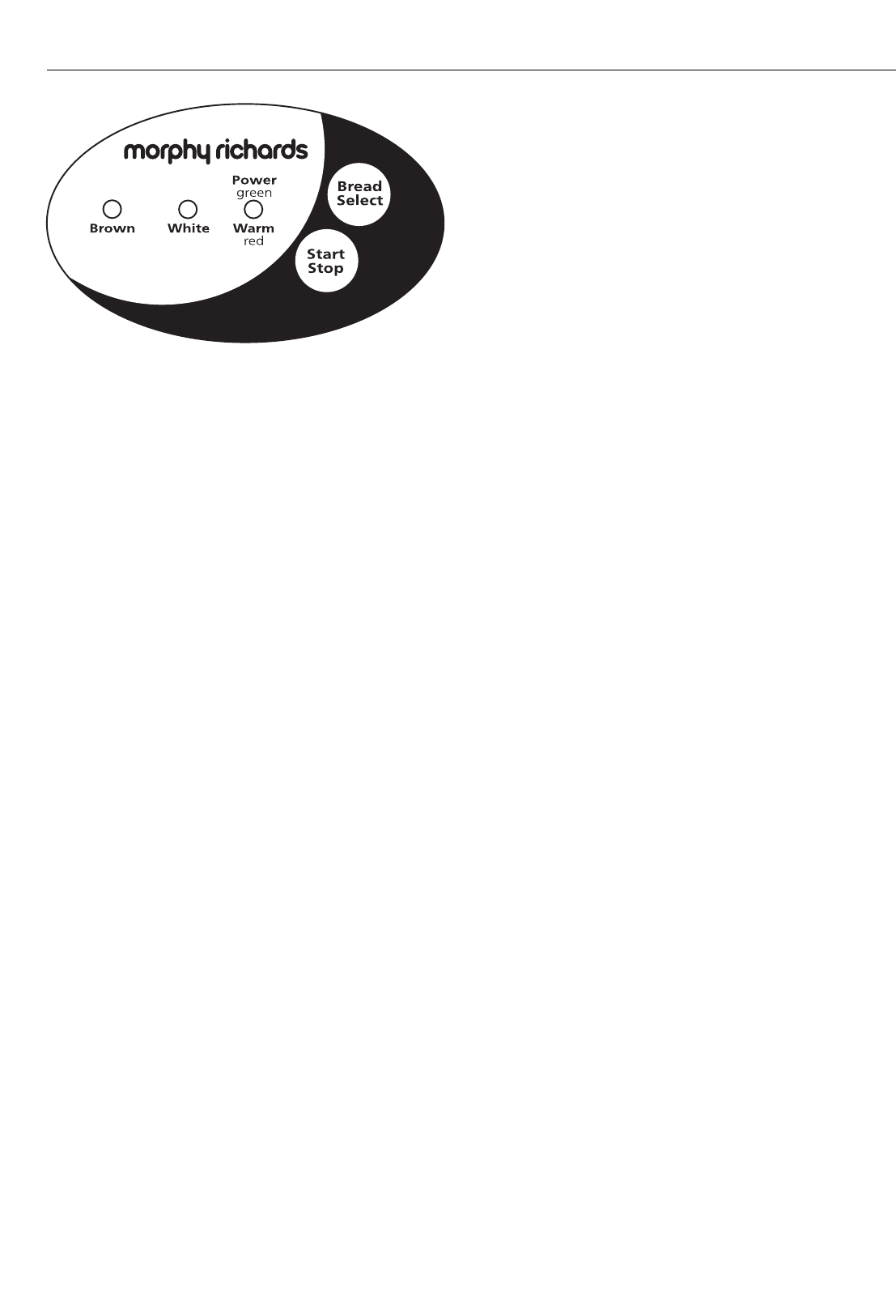
5
CCoonnttrrooll ppaanneell sseettttiinnggss && ffuunnccttiioonnss
BBrreeaadd sseelleecctt bbuuttttoonn
The bread select button lets you choose between
two bread settings - brown and white. With each press
of the bread select button, the light will alternate
between the two bread settings.
The white setting can be used for almost any bread
recipe containing mostly bread flour. If a recipe
contains up to 50% whole wheat flour, use the brown
setting.
SSttaarrtt//ssttoopp bbuuttttoonn
Use the start/stop button to turn the breadmaker
on and off. Before starting the machine, you must
program the bread select setting required. Then press
start/stop button once to turn machine on.
When the machine in on, the green ‘operation’
light will glow. When baking is complete, light will
change to red to let you know machine is in ‘keep
warm‘ mode for one hour. An alert will also sound
when baking is complete. Turn off by pressing and
holding start/stop until the alert sounds and the ‘keep
warm‘ light goes out. If the breadmaker is not turned
off after completion of the one hour ‘keep warm’
period, the breadmaker will automatically turn itself
off.


















