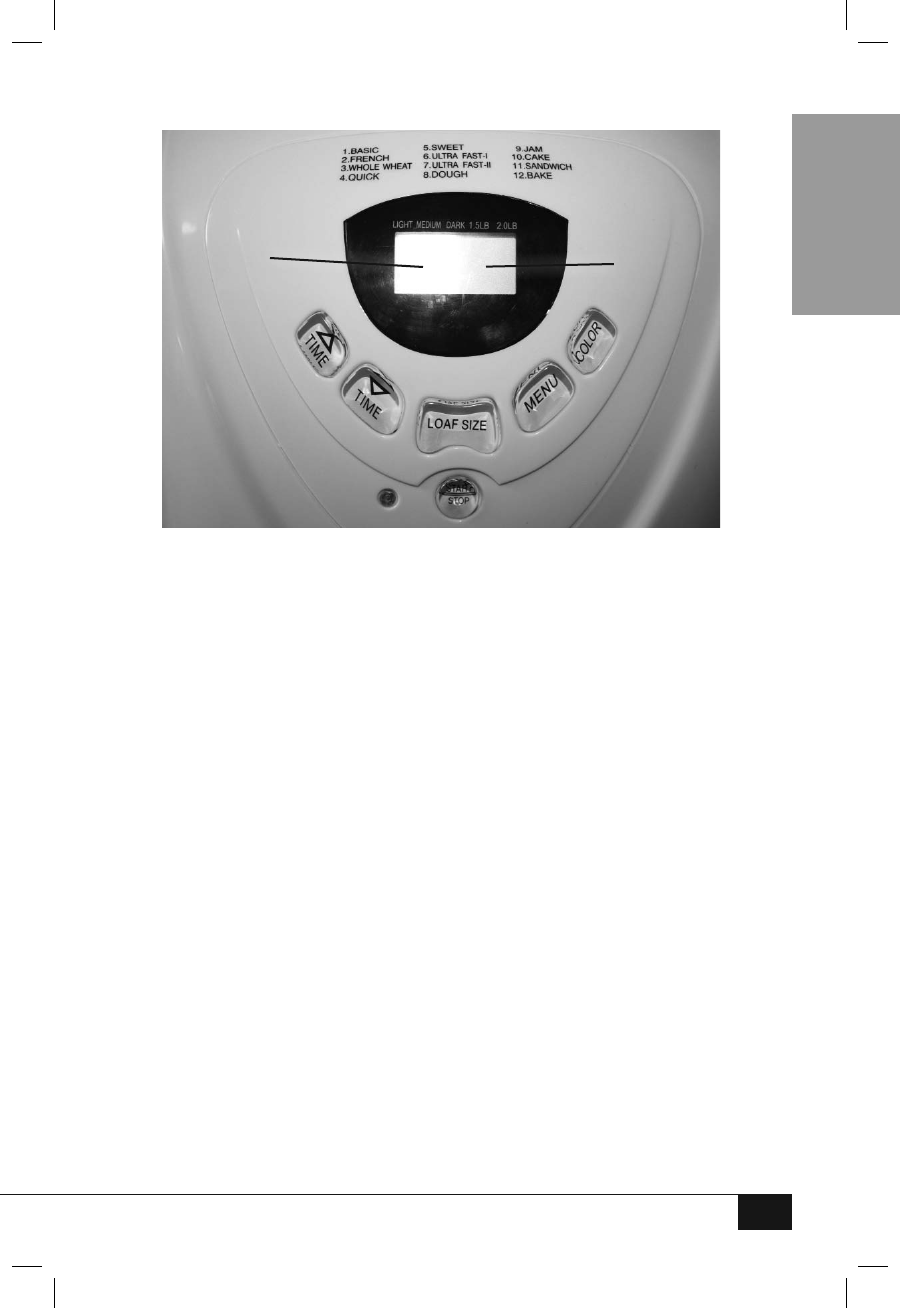
ENGLISH
6
DIGITAL DISPLAY
After Plugging In
As soon as the bread maker is plugged into the outlet, a beep will
be heard and “13:00” will be displayed. Program 1 is the default
program and “2.0 LB” and “MEDIUM” are the default settings.
START/STOP
The START/STOP button is used for starting and
stopping the selected baking program.
To start a program, press the START/STOP button once. A short beep
will be heard, the indicator light will turn on, the colon in the digital
display will begin to flash and the program will start. All buttons except
the START/STOP button will deactivate after a program has begun.
To stop the program, press the START/STOP button for approx. 3 seconds, then a
beep will be heard, indicating that the program has been switched off. This feature
will help to prevent any unintentional disruption to the operation of a program.
MENU
The MENU button is used to set different programs. Each time it is
pressed you will hear a short beep and the program will change. Press
the button continuously and you will see the 12 cooking programs
cycle through on the digital display. Select your desired program.
COOKING PROGRAMS
Program 1: Basic
For white flour, regular wheat flour or rye flour. Bakes bread that has a compact
consistency. Adjust the darkness of the bread by setting the COLOR button.
Program 2: French
For light breads made from fine flour. Bakes fluffy bread with a crispy crust. This
setting is not suitable for baking recipes requiring butter, margarine or milk.
RT: The
operation time for
each program.
LFT: Indicates the
program you have
chosen.


















