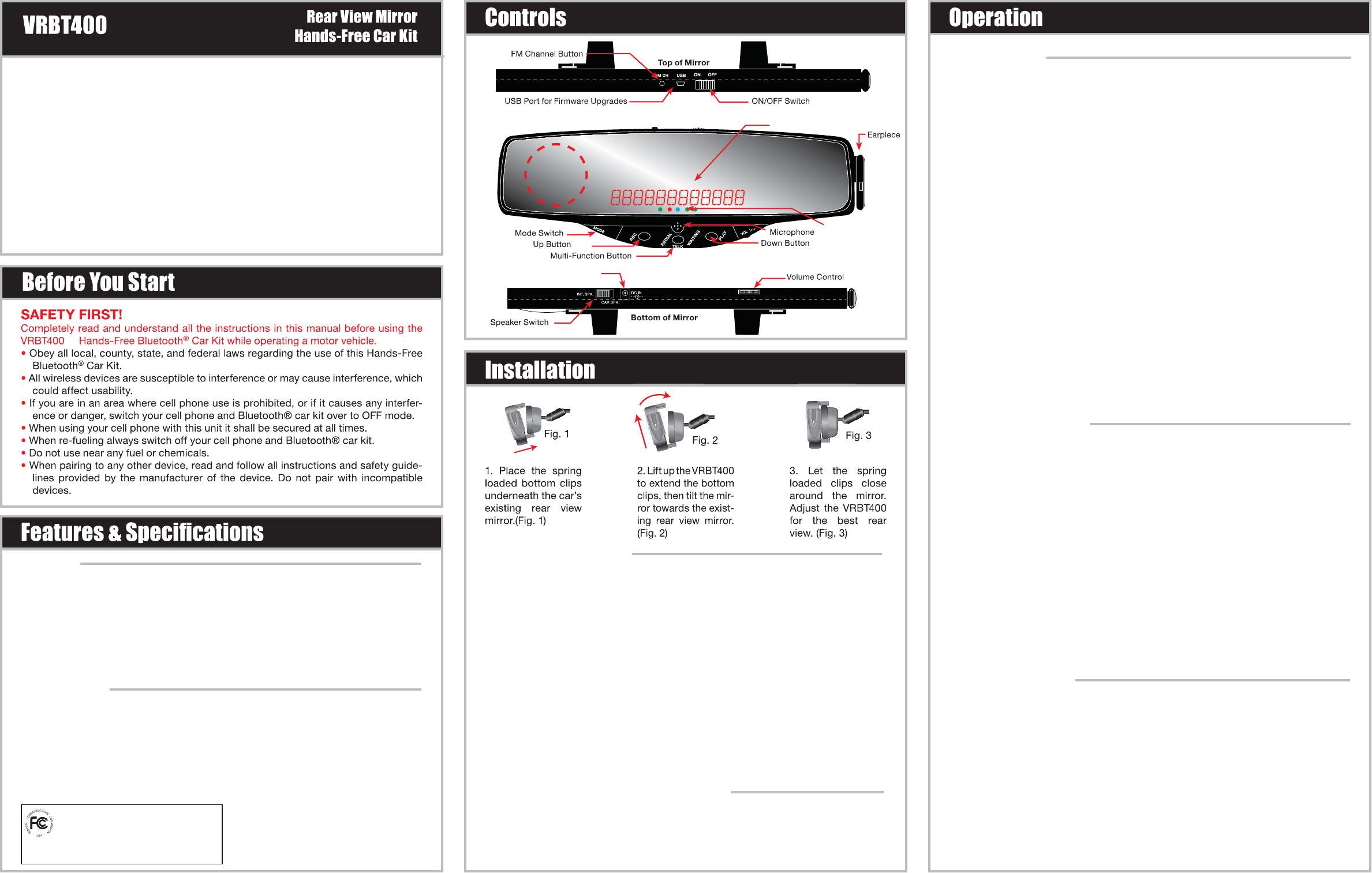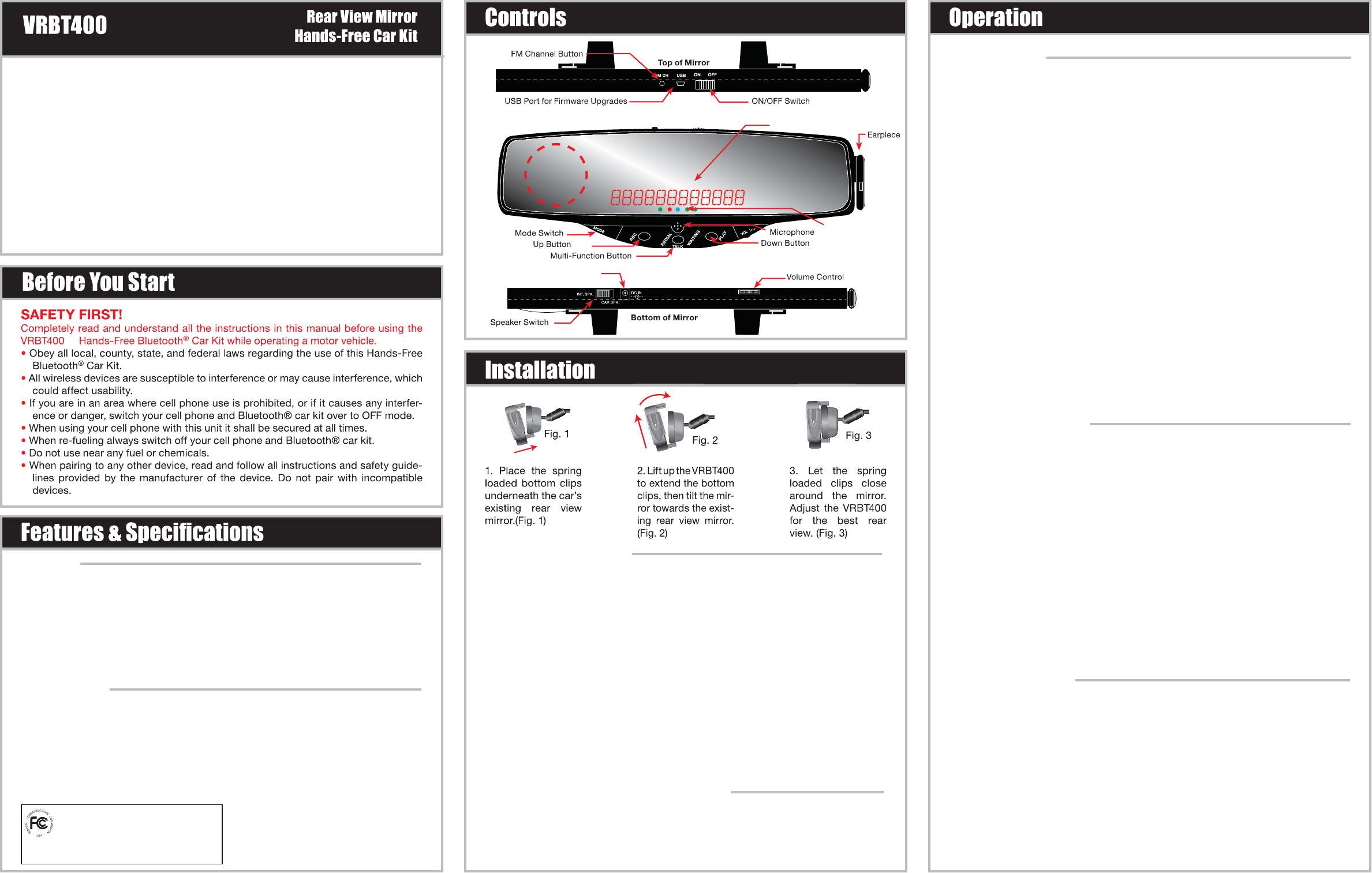
Dear Customer,
CONGRATULATIONS. The VRBT400M Rear View Mirror Hands-Free Car Kit, when
used as described, will give you years of dependable service in your car, truck, RV or
mini-van. We have taken numerous measures in quality control to ensure that your prod-
uct arrives in top condition, and will perform to your satisfaction. In the rare event that
your VRBT400M Rear View Mirror Hands-Free Car Kit contains a damaged or missing
item, does not perform as specifi ed, requires warranty service or you have an installa-
tion problem, DO NOT RETURN THIS PRODUCT TO THE STORE. PLEASE CALL
OUR TOLL FREE NUMBER FROM
THE U.S.A. AND CANADA (800-445-1797) and
ask to speak with a member of our technical service team, or submit your questions by
e-mail our web site vr-3.com, and a member of our technical service team will respond
by e-mail to your questions. Our in-house technical service team will expedite delivery
of your part, advise you on installation, or help troubleshoot a problem with you. If your
product needs warranty service, our technical service team representative will help you
obtain the fastest remedy possible under the warranty.
Features
• Answer and End a Call
• Reject a Call
• Call Waiting
• Redial
• Voice Dial
• Caller ID Display
• Wireless Earphone Headset
• Calls Received Log
•
4 FM Pre-sets for Transmitting to a Car Radio
• Built-in Speaker
• Built-in Microphone
• Volume Control
• USB port for Frimware Upgrade
• Rechargeable Lithium Ion Battery
• Full Duplex/Noise & Echo Suppression
• DSP Technology
Specifi cations
Bluetooth
®
: Version 2.0
Bluetooth
®
Profi le Supported: Headset and Hands-Free Profi le
Frequency Range: 2.4GHz Spectrum
Adaptor Input Voltage: 12VDC
Dimensions: 293mm (L) x 95mm (W) x 42mm (H)
Weight: 400grams
Operating temperation: -20℃ - 70℃
Charging the VRBT400M
THE VRBT400M Bluetooth
®
Car Kit is powered by a re-chargeable, replaceable Li-ion
battery. A new Li-ion battery’s optimum performance is only achieved after two or
three complete charge and discharge cycles. A rechargeable Li-ion battery can be
charged and discharged hundreds of times, eventually it will wear out. When the oper-
ating time is noticeably shorter than normal, it is time to buy a new battery.
Temporarily route the power cable from the vehicle’s power port to the VRBT400M,
making sure the cable does not interfere with the safe operation of the vehicle, or
cause an unsafe condition for the vehicle’s passengers.
1. Insert the small 12VDC plug of the 12VDC adaptor into the jack on the underside of
the VRBT400M marked DC IN.
2. Insert the 12VDC adaptor into the vehicle’s 12VDC power port.
• Red LED will indicate that the device is charging.
• Red LED will turn OFF to indicate that the battery is full.
• LO “appears on the Caller ID Display when battery need to be recharged.
Turning Your VRBT400M Car Kit On And Off
Move the ON/OFF Switch to the left.
The device will light up the Caller ID Display, and you will hear a start-up tone.
The blue LED indicator will light-up.
To turn the device OFF, move the On/OFF Switch to the right.
Getting Started
Your VRBT400M Bluetooth
®
Car Kit is equipped with the following buttons and func-
tions as shown in the Controls section of this manual
• ON/OFF SWITCH: Turns the device 0N & OFF. To conserve battery power when not
in use, turn the VRBT400M OFF.
• MULTI-FUNCTION BUTTON: This button performs the following functions; Answer
a Call, End a Call, Voice Dial, Last Number Redial, Reject a Call, Call Waiting, Blue-
tooth
®
reconnect.
• MODE SWITCH: Switches the VRBT400M to either the Internal Speaker, or the Car’s
Speakers via the FM Tuner.
• Up & DOWN BUTTONS: These buttons access your cell phones calls received log.
• VOLUME CONTROL: This controls the volume of both the Internal Speaker and the
Earpiece, when in use.
• EARPIECE: Use this for privacy during a call. Once in use the Internal Speaker and
Car Speaker will be muted. Use the ON/OFF switch to turn the earpiece ON for pri-
vate conversation and OFF for power saving.
• MICROPHONE: The VRBT400M is equipped with an internal Full Duplex System
Microphone. DSP Technology, Noise and Echo suppression system.
• FM FREQUENCY BUTTON: Use this button to select between the 4 preset FM Fre-
quencies, 88.1, 88.5, 88.7, 89.4, to transmit to your Car Stereo to listen through your
car’s speakers.
• CALLER ID: Caller ID supports up to 12 digits. Displays both incoming calls and
Device Status Messages.
• STATUS LEDS: These indicate the VRBT400M’s status on calls, Recorded mes-
sages, Battery and Charging status.
• USB PORT: This port is for fi rmware upgrades only! DO NOT CONNECT TO A POW-
ER SUPPLY
Pairing Your VRBT400M
Prior to using your VRBT400M for the fi rst time you must pair it with a Bluetooth
®
enabled cell phone. The pairing procedure is different between models of cell
phones. Please refer to the user manual of your cell phone for specifi c details on
Bluetooth
®
connectivity.
1. Turn the VRBT400M ON, and in “Stand-By Mode”. The Blue LED will blink every 5
seconds.
2. Activate your cell phone’s Bluetooth
®
function. Refer to the cell phone’s User Guide
for instructions on Bluetooth
®
.
3. Search for Bluetooth
®
devices with your cell phone. A list of enabled devices within
range of the cell phone will be shown.
4. Select “HF88” from the list on the cell phone. Pair the device.
5. Enter the Passcode “0000 “ to confi rm the pairing process. PAIRED will be dis-
played on the Caller ID.
6. Pairing is now complete, and the Blue LED will be lit.
NOTE: If the cell phone’s and/or the VRBT400M’s battery is weak, you may lose the
Bluetooth
®
connection. Maintain the charge of the batteries to ensure good Bluetooth
®
connectivity.
Using The VRBT400M
Once the VRBT400M is paired with a Bluetooth
®
enabled cell phone, you are ready to
receive or make cell phone calls. The blue led will stay ON to indicate it is paired.
Answering a Call: When there is an Incoming Call you will hear your cell phone’s Ring
Tone through the VRBT400M Speaker, The Caller ID display shows either the number
of the calling person or CALL.
To ANSWER a call press the Multi-Function button once, or accept the call via your
mobile phone in the normal way.
LED Caller ID
LED Indicators
Adaptor Input
M
M
M
M
Mini
This device complies with Part 15 of the FCC rules. Operation is
subject to the following two conditions: (1) this device may not cause
harmful interference, and (2) this device must accept any interference
received, including interference that may cause undesired operation.
Changes or modification to this device are not approved by the party
responsible for compliance and will void the warranty and user’s
authority to operate this device.
Speaker
(Back Side)