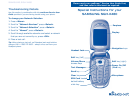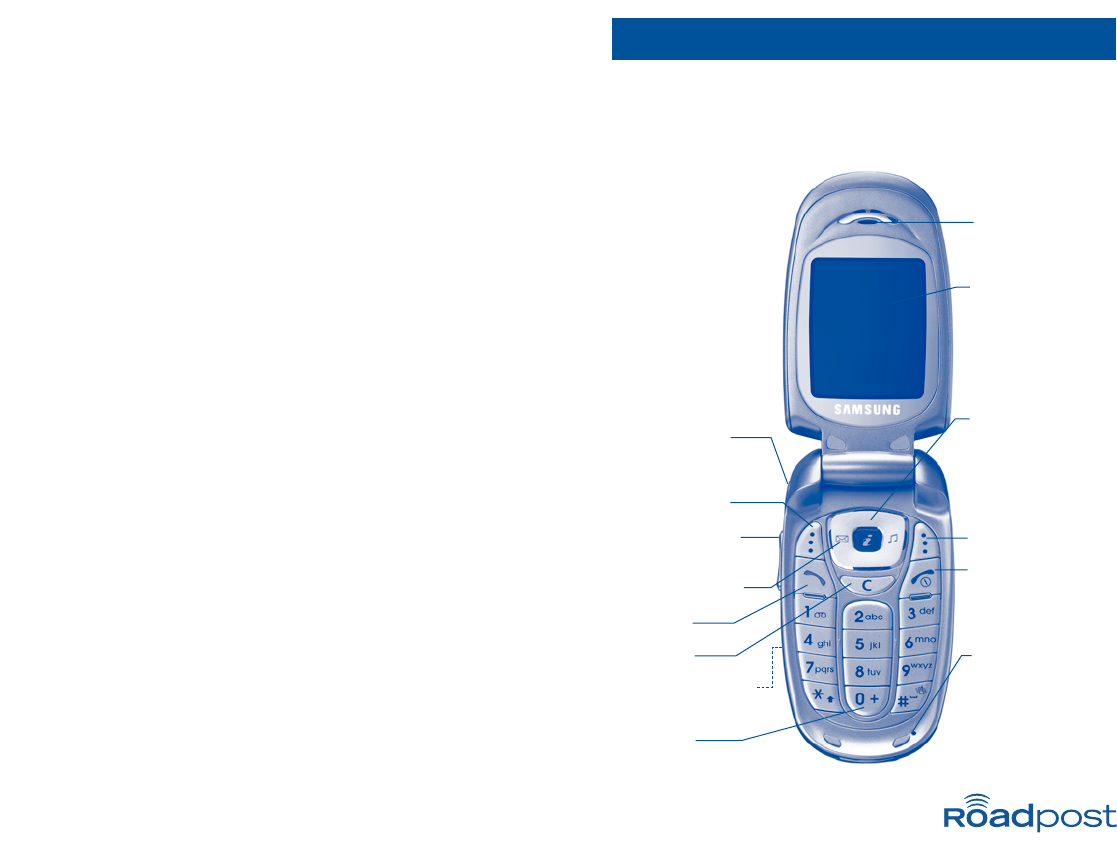
SAMSUNG SGH-X480
Troubleshooting Details
Use this section in combination with the oneRoam Service User
Guide provided if you are having trouble using your phone.
To change your Network Selection
1. Press <Menu>.
2. Scroll to “Network Services” press <Select>.
3. Scroll to “Network Selection” press <Select>.
4. Scroll to “Manual” press <Select>.
5. Scroll through available networks and select a network
that you are not currently on, press <OK>.
6. Place a test call.
Tip: When placing a test call, call Roadpost and avoid airtime
charges. Dial +1.905.272.5665 – always a free call from your
Roadpost phone.
Special Instructions for your
SAMSUNG SGH-X480
Please read your oneRoam™ Service User Guide first,
and then refer to this insert as required.
Headset Jack
Soft key (left)
Volume/Menu
browse keys
Text Messages
Send key
Clear key
SIM Card located
behind battery
<+> key
Earpiece
Display
Navigation keys
Soft key (right)
Power On/Off
/End key
Microphone