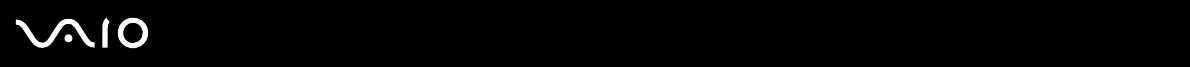
107
nN
Customizing Your VAIO Computer
3 Press the < or , key to select Security to display the Security tab, select Hard Disk Password, and then press the
Enter key.
The password entry screen appears.
4 Select Enter Master and User Passwords and press the Enter key.
5 Select Continue on the warning screen and press the Enter key.
6 Enter the master password twice and press the Enter key.
The password should be up to 32 alphanumeric characters (including spaces) long.
7 Enter the user password twice and press the Enter key.
The password should be up to 32 alphanumeric characters (including spaces) long.
8 Press the Enter key when the success message appears.
9 Press the Esc key.
10 Press the < or , key to select Exit, select Exit Setup, and then press the Enter key.
On the Setup Confirmation screen, make sure that Yes is selected and then press the Enter key.


















