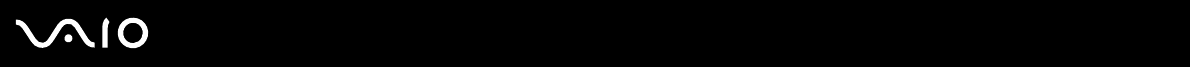
172
nN
Troubleshooting
Why does it take time before my computer starts?
❑ If Norton Internet Security's Personal Firewall is active, it may take some time before the desktop screen appears due to
network security checkups.
❑ If the TPM is enabled, it will take longer before the VAIO logo appears due to security checks at computer startup.
Why doesn't my computer screen turn off when the time selected for the automatic turn-
off action has passed?
The originally selected VAIO's screen saver disables the timer setting, which you can select using the Windows power
options, for your computer screen to turn off.
Change the originally selected VAIO's screen saver.
How can I change the boot device order?
You can use one of the BIOS functions to change the boot device order. Follow these steps:
1 Turn on your computer.
2 Press the F2 key when the VAIO logo appears.
The BIOS setup screen appears. If not, restart the computer and press the F2 key several times when the VAIO logo
appears.
3 Press the < or , key to select Boot.
4 Press the M or m key to select the drive of which boot device order you want to change.
5 Press the - key or the Shift + = keys to change the boot device order.
Your computer will boot from the drive with the highest boot device order.
6 Press the < or , key to select Exit, select Exit Setup, and then press the Enter key.
On the Setup Confirmation screen, make sure Yes is selected and then press the Enter key.


















