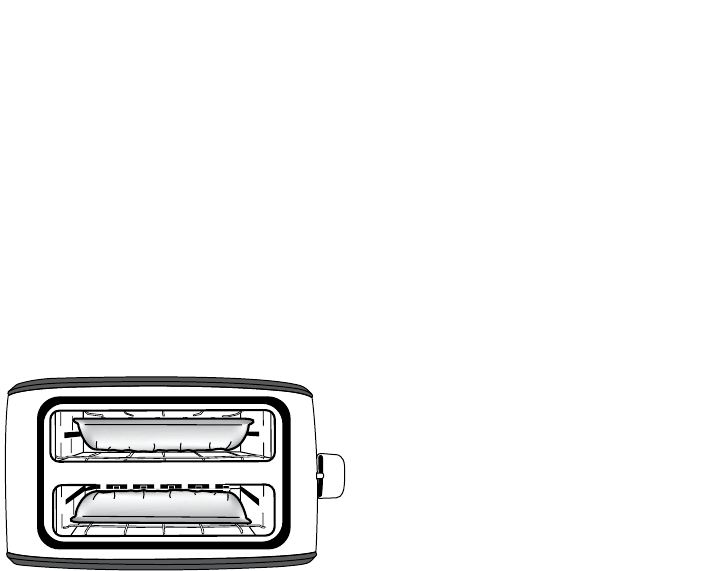
5
Crumpet Feature
The specialised crumpet setting is activated
by first lowering the lever down into position,
then immediately pushing the Crumpet
button. This setting cooks crumpets to
perfection. When activated, additional heat is
emitted from the centre elements to cook the
top of your crumpet faster than the bottom.
The top of the crumpet(s) must be facing
towards the centre element. See figure 1.
Cancel button
The Cancel button immediately stops any of
the toasting cycles. As a consequence of this,
the toast will pop up.
High-lift lever
When toasting small pieces of bread,
crumpets or muffins we recommend using
the High-lift lever to prevent you from
burning your fingers.
Toasting frozen bread
Press the Frozen button immediately after the
Toasting lever has been pressed down. This
function will toast your frozen bread. The
colour of your toast will brown according to
the toasting setting you have chosen.
Note: When using the Crumpet and Frozen
functions it is still very important to set the
Electronic Browning Control to your desired
setting.
Toasting tips
• If your bread jams in the toaster, switch
power off, remove the plug from the power
outlet and ease the bread out of the
toaster.
• Ensure muffins or bagels are cut into even
halves and fit freely into the bread slot.
Do not force them into the toaster.
• When toasting only one piece in your
Toastum 4 slice toaster (TA6420) position
the bread in the middle of the bread slot.
When toasting two pieces in your 4 slice
toaster, position one piece in the centre of
each slot.
WARNING: Never attempt to extract jammed
toast, muffins, bagels or crumpets with a knife
or any other metal object, as contact with the
live element may cause electrocution.
Toaster Functions
CRUMPETS FACE INWARD - DO NOT COVER
Figure 1
5














