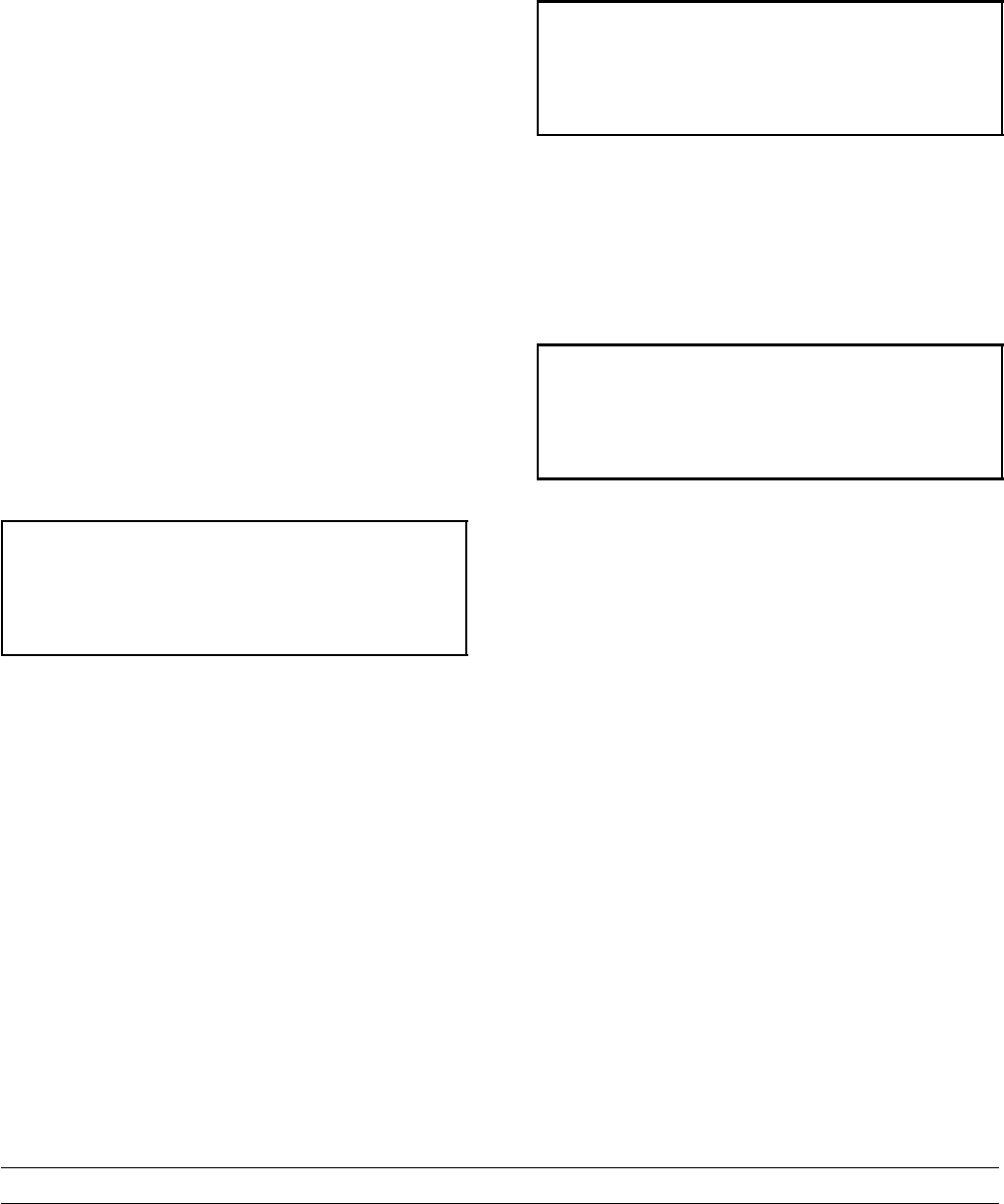
18
Model C722Important: To the Operator
Operating Screen Descriptions
The fluorescent display located in the center of the
control panel is normally blank during the daily
operation of the machine. The display is activated
when the SEL symbol or the Manager's Menu is
selected. The display screen will also alert the
operator of specific faults detected by the control.
Power Up
When the machine is powered, the control system
will initialize to perform a system check. The screen
will display “INITIALIZING”. There are four types of
data the system will check: LANGUAGE, SYSTEM
DATA, CONFIG DATA, and LOCKOUT DATA.
If the system detects corrupt data during
“Initializing.....”, the detected faults will be displayed
for acknowledgement after the “SAFETY TIMEOUT”
display, if the power switch is on. The faults may be
“CORRUPTED LANGUAGE,” CONFIG CRC ERR,”
“SYSTEM CRC ERR, “FAULT HISTORY,
”LOCKOUT CRC ERR,” or “POWER FAILURE.”
Once the system has initialized, the number of days
remaining before the next required brush cleaning is
indicated on the control panel and the SAFETY
TIMEOUT screen is displayed with the alarm turned
on. (See Figure 9.)
SAFETY TIMEOUT
ANY KEY ABORTS
Figure 9
The SAFETY TIMEOUT screen will be displayed
with the alarm on for 60 seconds, or until any control
symbol is selected.
After the safety timeout has been completed and the
power switch is OFF, the following screen is
displayed. (See Figure 10.)
POWER SWITCH OFF
-=-=-=-=-=-
UNIT CLEANED
Figure 10
Power Switch ON
When the power switch is placed in the ON position,
the control panel touch keys become operative. The
fluorescent display will be either blank or will indicate
that the unit has been cleaned. (See Figure 11.)
UNIT CLEANED
Figure 11
Brush Clean Counter
The Brush Clean Counter (item 9 on page 15) will
display the number of hours since the freezer was
last brush cleaned. After hour 99, it will change to a
letter and a number (example: A0, A1, ... B0, B1,
etc.).


















