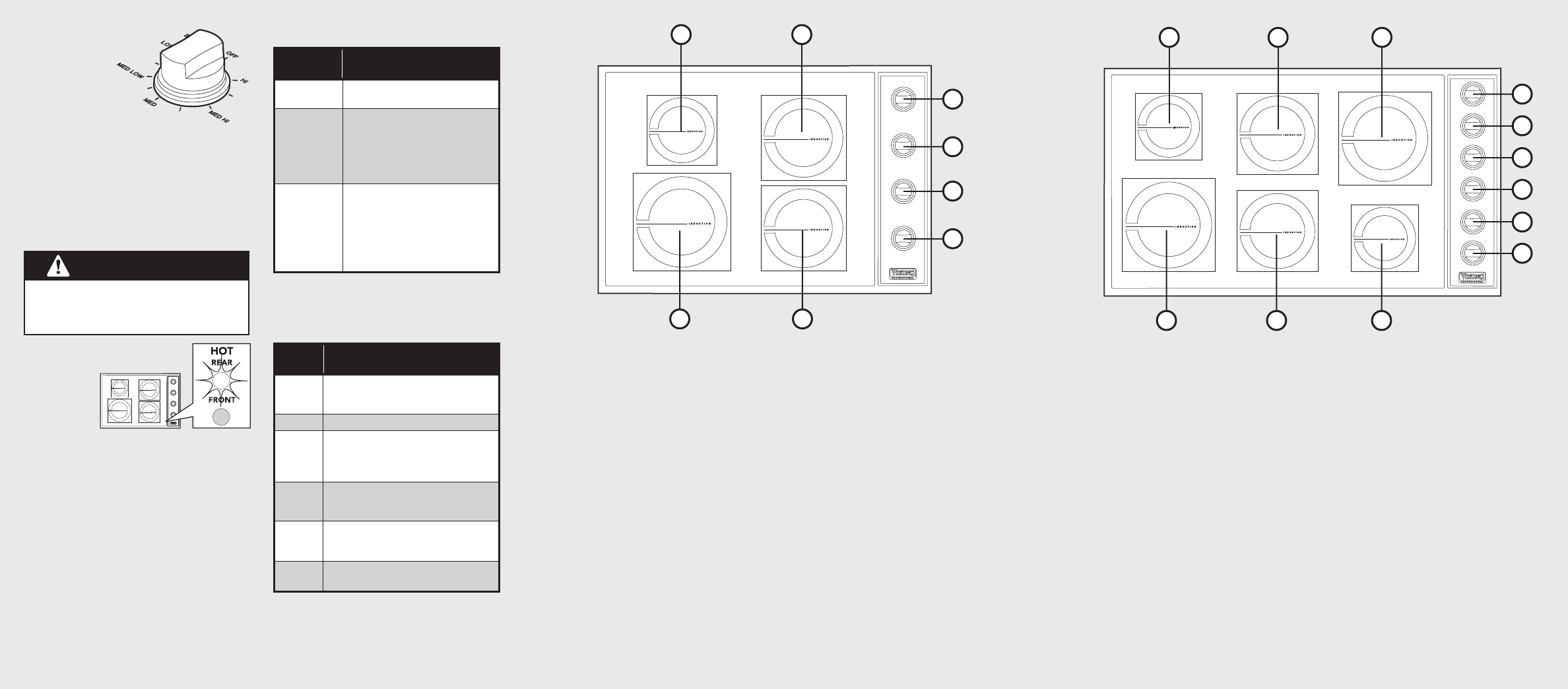
Surface Operation
H
OT
REAR
FRONT
H
OT
REAR
FRONT
HOT
R
EAR
FRONT
HOT
R
EAR
FRONT
HOT
R
EAR
FRONT
5
6
7
8
1 2
3 4
7
8
9
10
11
12
1 2 3
6
4 5
Cooktop Features (30”W.)
Rear and Front
Elements
P
ush in and turn the
control knob
counterclockwise to
the desired setting.
The element will
a
djust the power
o
utput to maintain
t
he desired heat setting. Some elements have a
“Boost” feature. A boost of power is provided for 10
minutes and is used for quickly boiling water when
the element is turned to “HI”. When finished boiling,
turn the control knob to “MED HI” to maintain the
boil or to a lower setting for steaming, warming, and
simmering sauces. Remember that induction cooking
is instantaneous and boiling time is decreased when
using the proper induction cookware.
Surface Indicator Lights
The surface
indicator lights
are located at
the front of the
glass cooktop.
The indicator
lights are used
to indicate activation, hot surface, and warnings.
Note: If all elements are turned to HI for a long
period of time, the internal temperature inside of the
cooktop may rise, causing the cooktop to turn off.
Surface Indicator Lights (cont.)
Note: If the indicator lights have a 2 to 3 second pause
in between flashes, refer to the “Troubleshooting”
section of the Use & Care Guide.
Surface Heat Settings
Note: The above information is given as a guide only.
You may need to vary the heat settings to suit your
personal requirements.
30”W. All Induction Cooktop
1. 6” 1,400 watt element
2. 7” 1,850 watt element
3. 8” 3,700 watt boost/2300 watt element
4. 7” 1,850 watt element
5. Right rear element control knob
6. Right front element control knob
7. Left rear element control knob
8. Left front element control knob
36”W. All Induction Cooktop
1. 6” 1,400 watt element
2. 7” 1,850 watt element
3. 8” 3,300 watt boost/2300 watt element
4. 8” 3,700 watt boost/2300 watt element
5. 7” 1,850 watt element
6. 6” 1,400 watt element
7. Right rear element control knob
8. Right front element control knob
9. Center rear element control knob
10.Center front element control knob
11.Left rear element control knob
12.Left front element control knob
C A U T I O N
DO NOT heat empty cookware or let cookware boil
dry. The cookware can absorb an excessive
amount of heat very quickly, resulting in possible
damage to the cookware and ceramic glass.
Indicator
Light
Reason
S
olid
The element is ON and sensing
the proper cookware.
S
low
c
ontinuous
flash without
a pause
1. Element is OFF - hot surface.
2. Element is ON - cookware
i
s not present or cookware
is not induction cookware. (See
recommended cookware in
“Before Using Cooktop” section.)
Fast
continuous
flash without
a pause
The element is ON - surface
temperature is very hot. The
power level is regulated to a
lower temperature setting as the
internal temperature inside the
cooktop has increased due to
extended use.
Heat
Setting
Use
Simmer
Melting small quantities
Steaming rice
Simmering sauces
Low
Melting large quantities
Med Low
Low-temperature frying (eggs, etc.)
Simmering large quantities
Heating milk, cream sauces, gravies,
and puddings
Med
Sautéing and browning, braising,
and pan-frying
Maintaining slow boil on large quantities
Med High
High-temperature frying
Pan broiling
Maintaining fast boil on large quantities
High
Boiling water quickly
Deep-fat frying in large cookware
HOT
REAR
F
RONT
HOT
REAR
F
RONT
Cooktop Features (36”W.)




