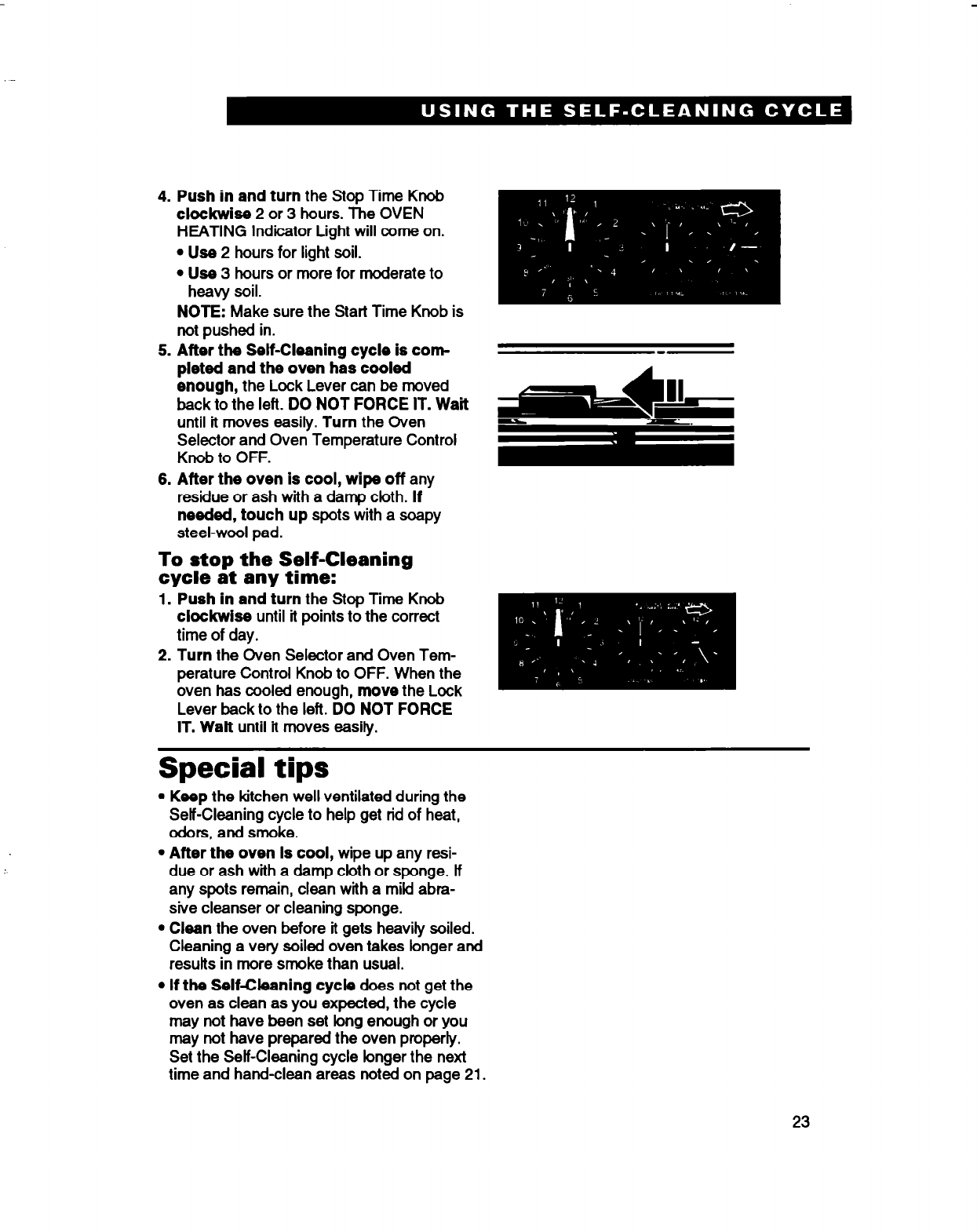
4. Push in and turn
the Stop Time Knob
clockwise 2
or 3 hours. The OVEN
HEATING Indicator Light will come on.
l
Use
2 hours for light soil.
l
Use 3
hours or more for moderate to
heavy soil.
NOTE:
Make sure the
Start
Time Knob is
not pushed in.
5. After the Self-Cleaning cycle is corn-
pleted and the oven has cooled
enough,
the Lock Lever can be moved
back to the left.
DO NOT FORCE IT. Wait
until
it
moves easily.
Turn
the Oven
Selector and Oven Temperature Control
Knob to OFF.
6.
After the oven is cool, wipe off
any
residue or ash with a damp cloth.
If
needed, touch up
spots with a soapy
steel-wool pad.
To stop the Self-Cleaning
cycle at any time:
1. Push in and turn
the Stop Time Knob
clockwise
until it points to the correct
time of day.
2. Turn
the Oven Selector and Oven Tem-
perature Control Knob to OFF. When the
oven has cooled enough,
move
the Lock
Lever back to the left.
DO NOT FORCE
IT. Walt
until it moves easily.
Special tips
.
Keep
the kitchen well ventilated during the
Self-Cleaning cycle to help get rid of heat,
odors, and smoke.
l
After the oven Is cool,
wipe up any resi-
due or ash with a damp cloth or sponge. lf
any spots remain, clean with
a
mikt abra-
sive cleanser or cleaning sponge.
l
Clean
the oven before it gets heavily soiled.
Cleaning a very soiled oven takes longer and
results in more smoke than usual.
l
If the Selfxleaning cycle does
not get the
oven
as
clean as you expected, the cycle
may not have been set long enough or you
may not have prepared the oven properly.
Set the Self-Cleaning cycle longer the next
time and hand-clean areas noted on page 21.
23


















