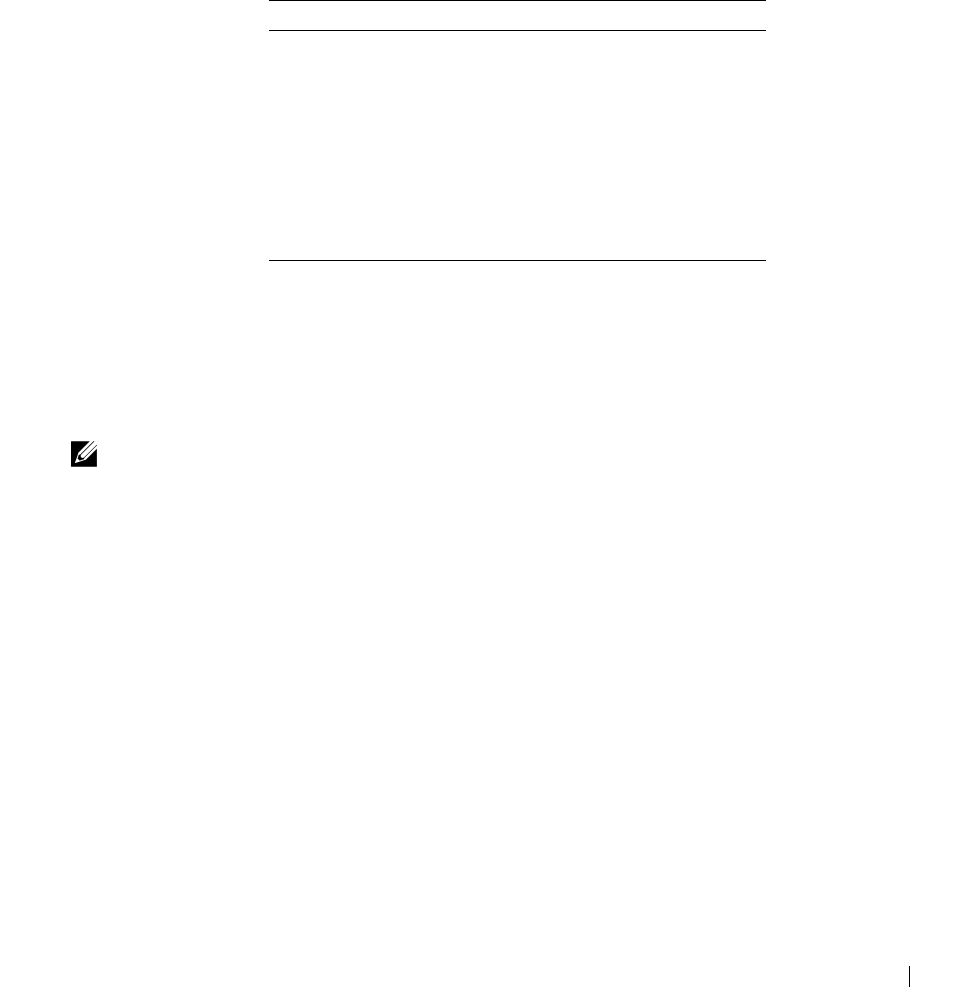
Battery Charger User’s Guide 11
Battery charging time varies depending on the battery's "health." Generally, however, the charging time is as
follows:
Approximate Battery Charging Time
*
(*Charging time may be longer than that indicated.)
When the battery is completely charged (charging light will be flashing green), remove the battery from the
battery bay.
If the charging light turns solid red or flashing red, use the power switch to turn off the battery charger. If the
charging light is still solid red or flashing red, turn off the battery charger again and contact Dell technical
support. For instructions, see "Contacting Dell" on page 13.
NOTE: While in use, the battery charger generates heat and the surface is warm, which does not affect the
performance of the charger.
D-Family Battery Type Charging Time
Dell Latitude
TM
D400 Approximately 1.5 hours
Dell Latitude D600
Dell Inspiron
TM
600M
Approximately 1.5 hours
Module bay battery Approximately 1.5 hours
Dell Latitude D800
Dell Inspiron 8500
Approximately 1.5 hours


















