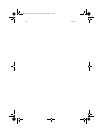49
The following questions are possible situations that may arise during
the use of your computer and each is followed by easy answers and
solutions to the situation.
Q: I pressed the power switch but the system did not boot up.
A: Check the LED located beside the power switch.
If the LED is not lit, no power is being applied to the system. Do any of
the following:
• Check if the voltage selector switch located on the rear panel of
the computer is set to the correct voltage.
• Check if the main power switch located on the rear panel of the
computer is turned ON (1). See “Turning on your computer” on
page 33 for the location of the main power switch on your
computer.
• Check if you plugged the power cable properly into an electrical
outlet.
• If you are using a power strip or AVR, make sure that it is plugged
in and turned on.
If the LED is lit, check the following:
• Is a nonbootable (nonsystem) diskette in the floppy drive? If yes,
remove or replace it with a system diskette and press Ctrl + Alt +
Del to restart your computer.
• The operating system files may be damaged or missing. Insert the
startup disk you created during Windows setup into the floppy
drive and press Ctrl + Alt + Del to restart your computer. This will
automatically diagnose your system and make necessary fixes.
However, if the diagnostic utility still reports a problem, then you
may have to perform the recovery process to restore your system
to its original default factory settings.
AS 3300S ug - EN.book Page 49 Wednesday, March 6, 2002 3:12 PM